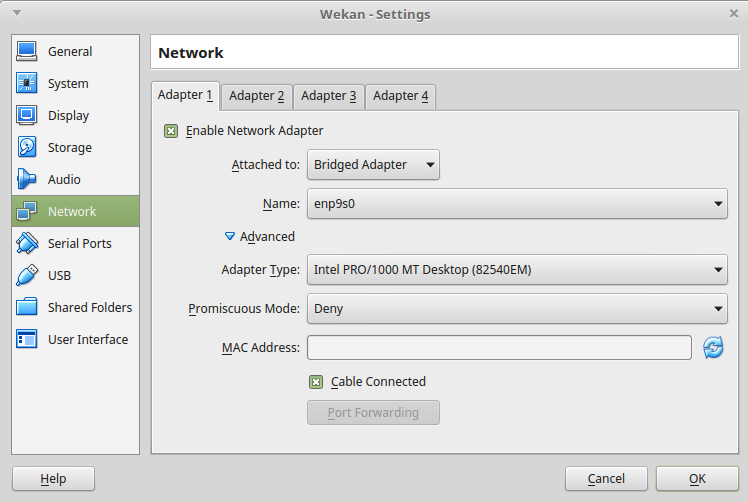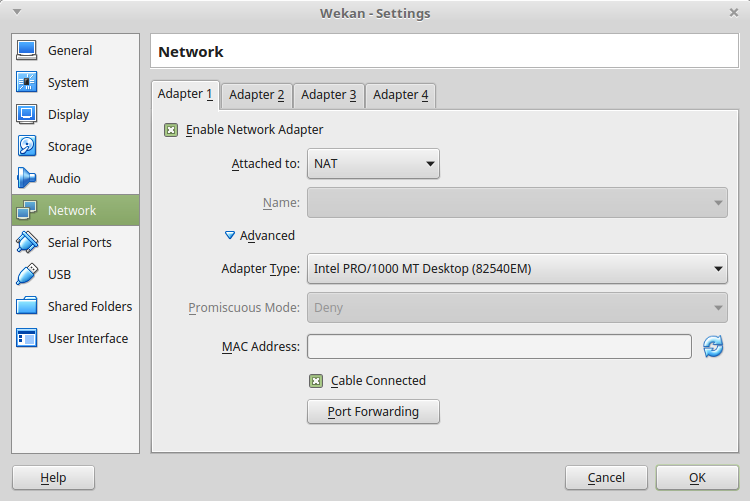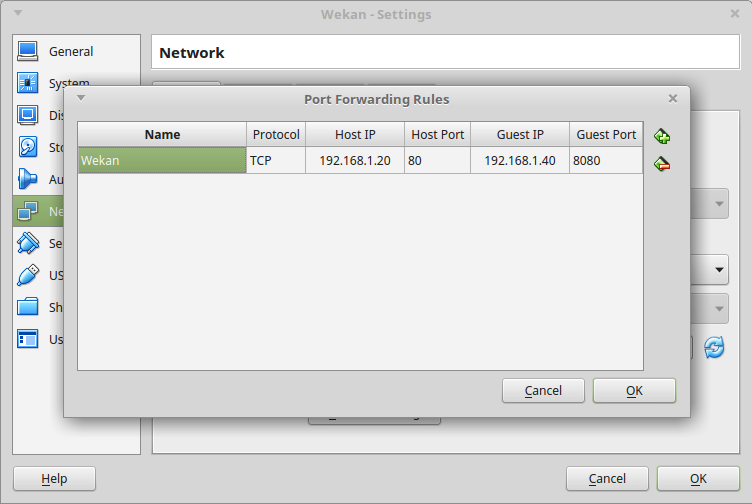-
-
Notifications
You must be signed in to change notification settings - Fork 2.8k
virtual appliance
Requirements: VirtualBox version 5.2.22 or newer. Old versions of VirtualBox are not compatible. Both of these have username: wekan , password: wekan , Network Bridged mode so VM has separate IP address so you can also ssh to it.
Wekan for VirtualBox bug reports and feature requests
a) For general Wekan usage: Only Wekan and building it from source in Ubuntu 14.04 64bit VM.
Download wekan-VERSION.ova at https://releases.wekan.team
b) For Developers, only this one Wekan-Sandstorm.ova needed for all development: for compiling Wekan, Sandstorm, Wekan for Sandstorm, etc, all. Also has Snap, Docker, Firefox, Chrome, Visual Studio Code with Meteor.js additions, GHex hex editor, etc. Based on Debian 9 64bit. Also see https://github.com/sandstorm-io/sandstorm/issues/3047#issuecomment-369002784 about what dependencies were installed for compiling Sandstorm, although after that dependencies have been changed to automatically download up-to-date Clang from Chromium project, so it's easier to compile Sandstorm also on Ubuntu, without using Clang ppa.
Wekan-Sandstorm-VERSION.ova at https://releases.wekan.team
Scripts from virtual appliance, can be used on any Ubuntu 14.04 64bit or Debian 9 or newer install like native or VM. Includes script how to run Node.js on port 80.
Wekan Meteor 1.4 and Node.js v4.x version on Ubuntu 14.04 64bit desktop, Gnome fallback, in VirtualBox
- Ubuntu 14.04 64bit desktop with latest updates.
- Wekan installed from source.
- Includes VirtualBox Guest Additions.
.ova files can be downloaded at https://releases.wekan.team
VirtualBox .ova file contains harddisk image that has current size of 16 GB and maximum growable size of 500GB.
You can enlarge it with VBoxManage command and then starting with LiveCD iso deleting logical swap and extended and resizing and creating extended and inside it logical swap.
Size of this VirtualBox image has been reduced: http://acidx.net/wordpress/2014/03/how-to-reduce-the-size-of-virtualbox-vms/.
Use 7zip (Windows) or p7zip (Linux etc) to unarchive.
Download newest VirtualBox scripts:
https://github.com/wekan/wekan-maintainer/tree/master/virtualbox
There is script rebuild-wekan-meteor-1.6.sh
First do some sudo command so you get to insert sudo password, for example:
sudo ls
Then run script as as normal user:
./rebuild-wekan-meteor-1.6.sh
Run it with option 1 at first to install dependencies, and then option 3 to rebuild source code.
sudo apt-get update
( password: wekan )
sudo apt-get -y dist-upgrade
When using VirtualBox bridged mode, you can browse from other computer to http://ipadress to use Wekan. Node runs on port 80 and is started from /etc/rc.local on boot. See also README.txt at Ubuntu desktop, scripts at ~/repos directory, and /home/wekan/.bash_history how it was installed, including typos :)
To login to the virtual machine with ssh port 22:
username: wekan
password: wekan
VirtualBox is available for example Windows, Mac, Linux and Solaris from:
- VirtualBox website: https://virtualbox.org
a) Import Virtual Appliance .ova
b) Extract .ova to use as .vmdk for virtualization raw .img for Qubes OS: https://www.qubes-os.org/doc/hvm/#converting-virtualbox-vm-to-hvm
These settings are for example with VirtualBox:
- new Ubuntu 64bit VM
- 2GB RAM
- Add Wekan.vmdk as harddisk.
- Not needed usually: Audio, Serial Ports, USB
- Network: If you select Bridged Adapter, name is your network you use, like eth0 / exp9s0 for Ethernet, and there's also wlan etc if available:
If you select NAT to keep virtual machine using same address as your server:
Then you can also setup port forwarding to Wekan VM port 8080:
-
Start VM
-
To access Wekan on local network, setup ROOT_URL to your IP address at /home/wekan/repos/start-wekan.sh inside VM.
cd repos
./stop-wekan.sh
nano start-wekan.sh
- Add have there your IP address, for example:
export ROOT_URL=http://192.168.1.200
export MAIL_URL=smtp://user:pass@mailserver.example.com:25/
export MAIL_FROM='Example Wekan Support <support@example.com>'
-
Save with Ctrl-o Enter and after that exit with Ctrl-x
-
Allow port 80 and start Wekan:
./node-allow-port-80.sh
./start-wekan.sh
- Access Wekan at your network with IP address of VM, for example
More details of settings at:
https://github.com/wekan/wekan-mongodb/blob/master/docker-compose.yml
You can download a virtual appliance from https://github.com/anselal/wekan/releases
To login to the virtual machine use:
- username: wekan
- password: wekan
You can find more information at https://github.com/anselal/wekan including the script which was used to create the Virtual Appliance.
Wekan - OpenSource Kanban
- Deep Dive Into WeKan
- Meteor WeKan Roadmap - board at Wekan demo
- Multiverse WeKan Roadmap
- Docs/Manual
- Change Language
- Forgot Password
- About
- Test Edge
- WeKan Design Principles
- FAQ
- IRC FAQ - answers to questions asked at IRC
- Team
- Press
- Blog
- Wekan vs Trello vs Restyaboard
- Results of Survey 2020-01
- Allow private boards only: Disable Public Boards
- Security Disclosure and details of Security in Wekan
- Security issues
- Password Hashing
- Add more RAM to Node.js to prevent crash
- Clustering AWS etc
- Scaling
- Kubernetes
- Redis Oplog
- Meteor Scaling at Meteor Cloud
- Scaling at Meteor forums
- From Previous Export, paste big WeKan JSON
- Progress: Import/Export/Sync
- From CSV/TSV
- From Trello
- From Jira
- From Asana
- From Zenkit
- From old Wekan manually
- Converting Meteor Stylus to CSS
- Repair MongoDB
- Using Meteor MongoDB to repair files
- If board does not open and keeps loading
- Repair Docker
- Wekan Markdown
- Emoji
- Mermaid Diagram DOES NOT WORK ANYMORE
- Numbered text
- Automatic login
- Disable Password Login
- Forgot Password
- Admin: Impersonate user
- Adding Users
- Active users Presence
- Accounts Lockout: Brute force login protection
- LDAP
- LDAP AD Simple Auth
- Keycloak
- Google login
- Azure
- OAuth2, Auth0, GitLab, RocketChat
- Oracle OIM on premise using OAuth2
- ADFS 4.0 using OAuth2 and OpenID
- Azure AD B2C using OAuth2
- Nextcloud
- CAS Please test
- SAML Please test
- Zitadel
- Drag Drop on Mobile and Desktop
- Rclone: Store attachments to cloud storage like S3, MinIO, etc
- Python based features
- Burndown and Velocity Chart
- Wait Spinners
- Translations
- Default Language for All Users
- Roadmap
- Features
- Planning Poker
- Scaling
- Custom Logo
- Subtasks <== Has fix
- Templates
- Cover
- Archive and Delete
- Custom Fields
- Fix Export board menu not visible on some boards
- RAM usage
- Demo
- Swimlane Documentation
- Customize Translations
- Download Wekan for various Platforms: Supported by xet7, Operating Systems, NAS, Cloud
- Helm Chart for Kubernetes
- Caddy
- Nginx
- Apache
- OpenLiteSpeed
- Local self signed TLS
- Let's Encrypt and Google Auth
- TLS with Node.js
- Traefik and self-signed SSL certs
- Example: New card with Python3 and REST API
- Python client to REST API
- Go client to REST API
- Java
- Wekan Sandstorm cards to CSV using Python
- Excel and VBA
- Global Webhook
- Limiting Webhook data
- Receiving Webhooks
- Outgoing Webhook to Discord/Slack/RocketChat/Riot
- Outgoing Webhook to NodeRed
- Outgoing Webhook to PowerShell
- Security: Webhook and CA
- Outgoing Webhooks Data
- Outgoing Webhooks and Let's Encrypt
- Outgoing Webhooks Original Pull Request, multiple Webhooks, more parameters and response order