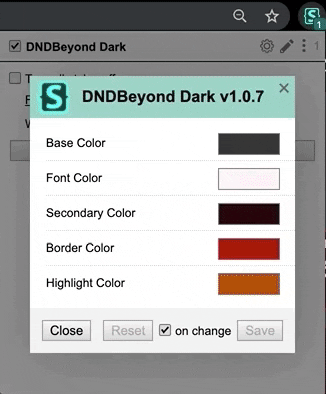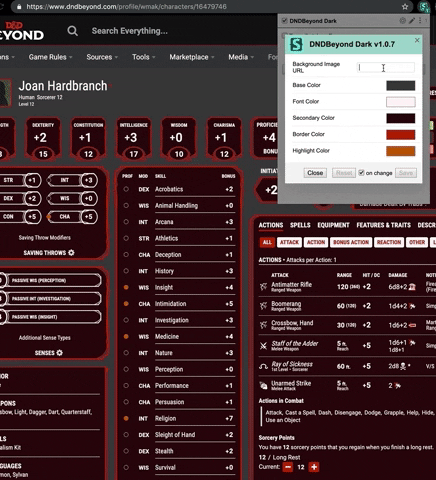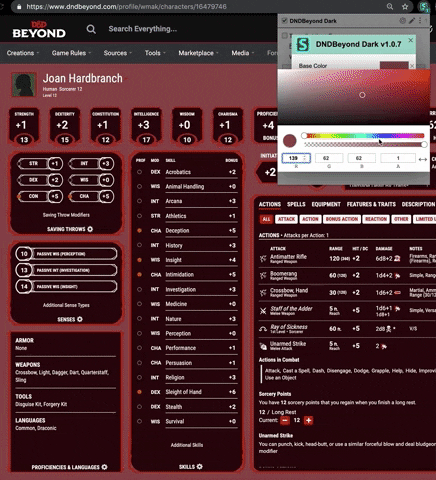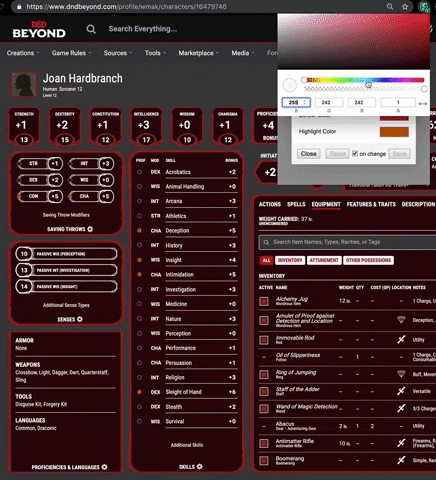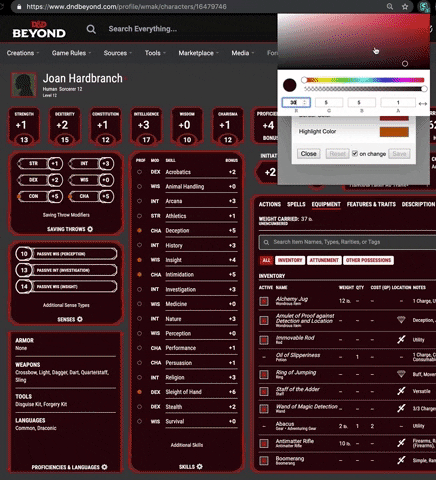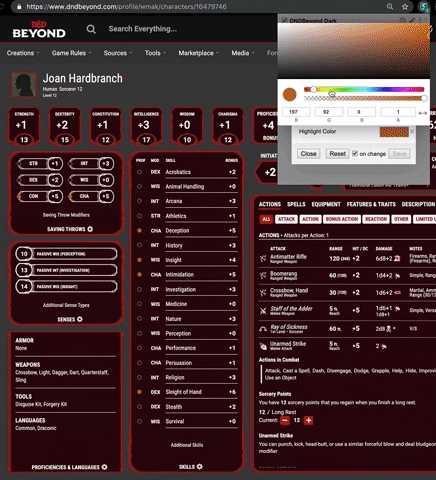Custom css theme for dndbeyond Character Sheets
- Install Stylus:
- Open the usercss theme here
- Click the Stylus Icon
- Click the gear besides the
DNDBeyond Dark - Adjust the colours
- Please note that colours have to be in RGB
- (HSV and HEX don't work because of how the variables are being substituted into the SVGs)
- This changes the background of the character sheet
- Leave this blank for a plain background
- This changes the background of your character sheet
- This changes the font, but also the colours of some buttons (so that they're visible)
- This changes the background of each section
- This changes the border color around each section
- This changes the color of the proficiency circles, and the spell casting level