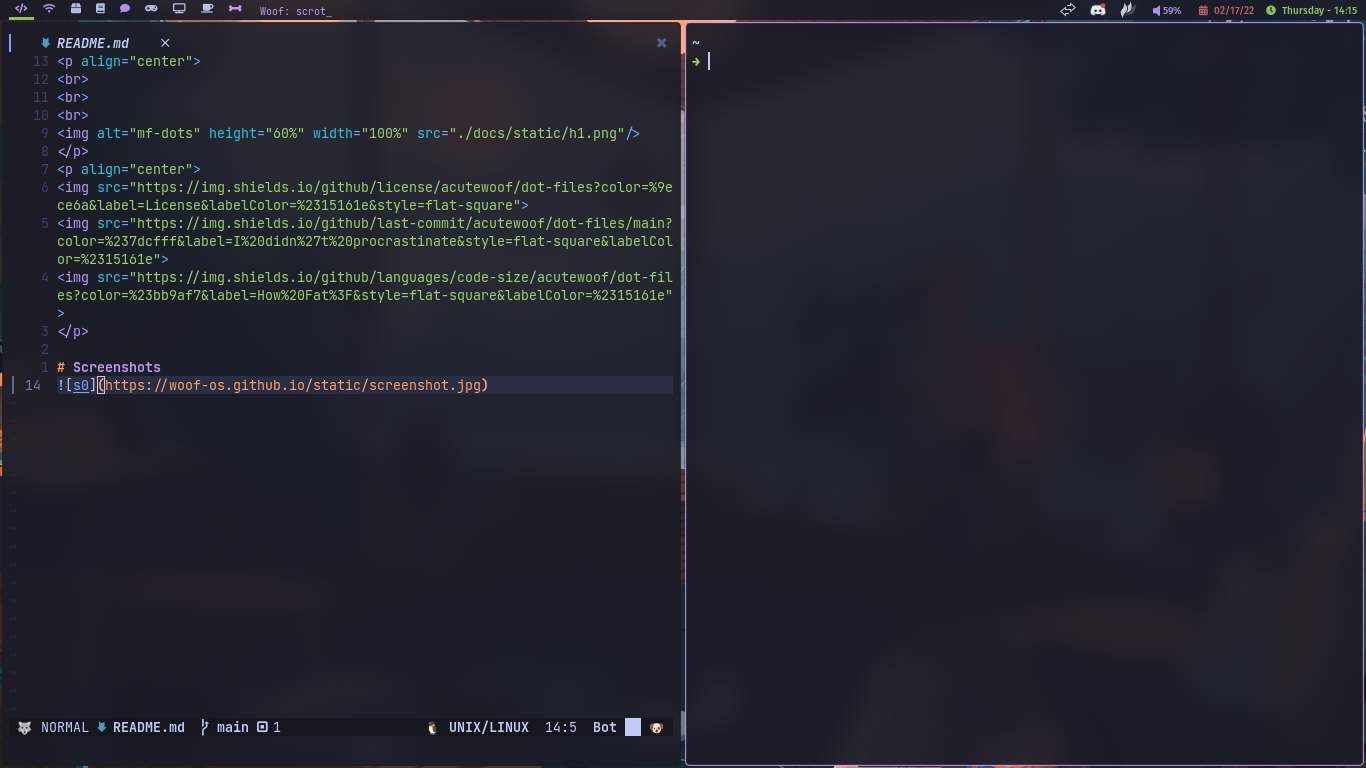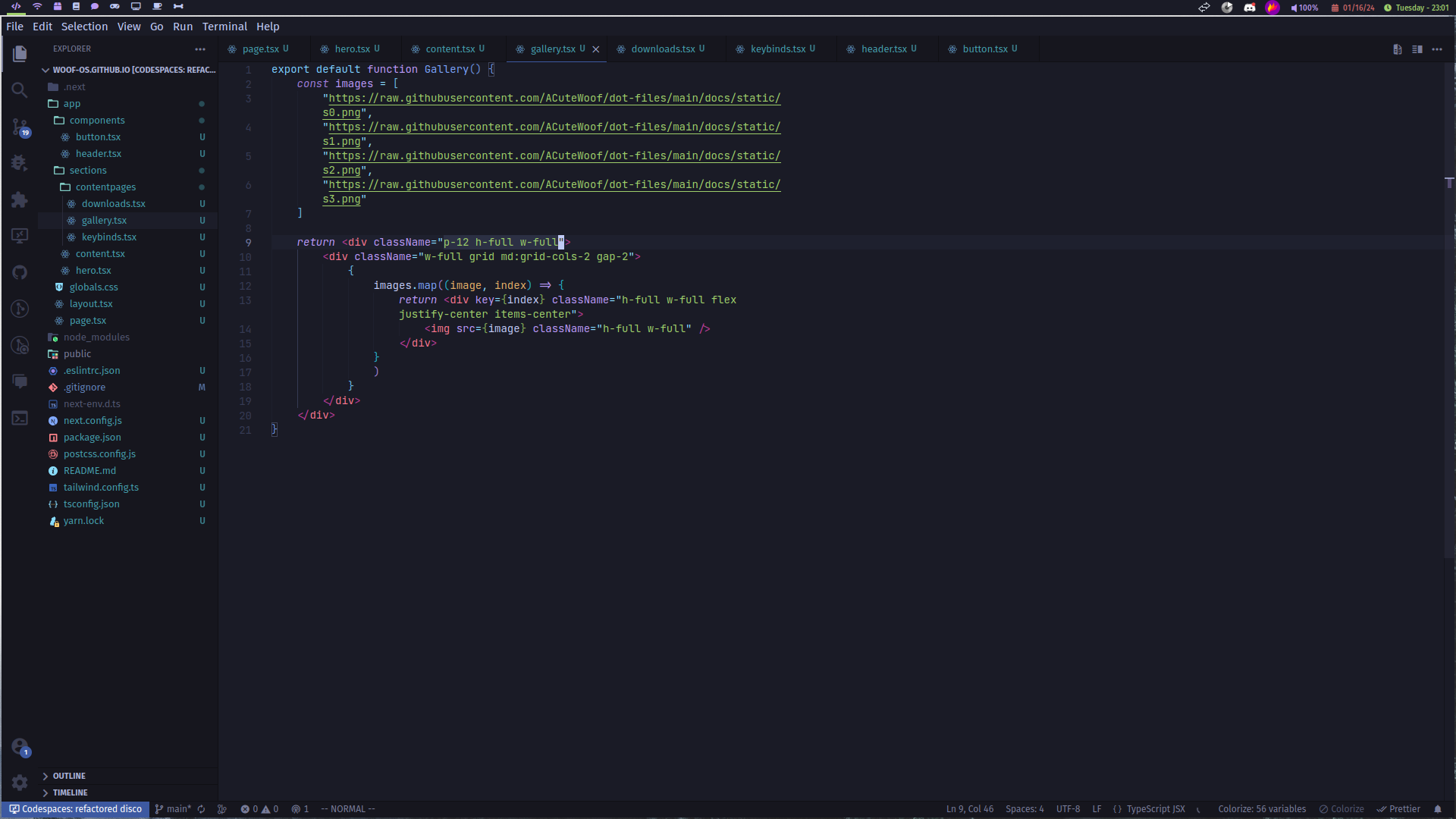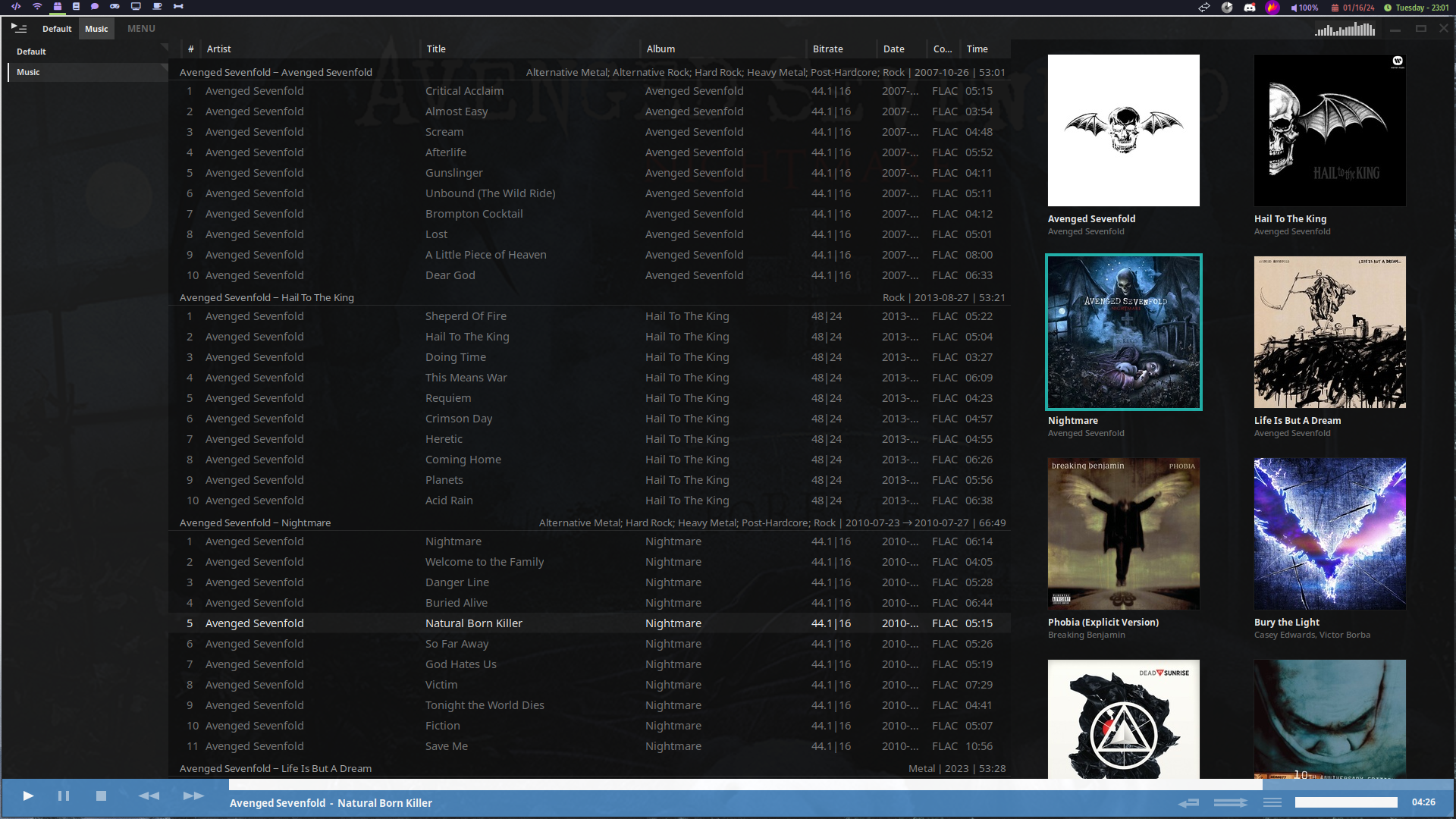Woof OS uses a tiling window manager, qtile, mainly controlled using the keyboard.
The keybinds listed here are declared in ~/.config/qtile/config.py.
By default, [mod] is the Super/mod4 key, which is the ⊞ Win key on most keyboards, and the ⌘ Command key on Macs.
- [mod] H moves focus to the left
- [mod] L moves focus to the right
- [mod] J moves focus down
- [mod] K moves focus up
- [mod] Space moves focus to the next window
- [mod] . moves focus to the next screen
The mouse can also be used to switch focus between windows by simply hovering over them.
- [mod] 1/2/3/4/5/6/7/8/9 moves focus to the workspace assigned to the ID
- [mod] Shift H moves focused window to the left
- [mod] Shift L moves focused window to the right
- [mod] Shift J moves focused window down
- [mod] Shift K moves focused window up
- [mod] Shift Return toggles between split and unsplit sides of stack
- [mod] Tab toggles between layouts
- [mod] Shift 1/2/3/4/5/6/7/8/9 shifts focused window to the workspace assigned to the ID
- [mod] CTRL H grows window to the left
- [mod] CTRL L grows window to the right
- [mod] CTRL J grows window down
- [mod] CTRL K grows window up
- [mod] N resets all window sizes
- [mod] Return launches the terminal (alacritty)
- [mod] R opens the Rofi run launcher
- [mod] B launches the web browser (brave)
- [mod] C launches the file manager (vifm)
- [mod] Z opens copied PDF URL in Zathura
- [mod] Y opens copied YouTube URL in MPV (using yt-dlp)
- [mod] F opens the Flameshot GUI
- [mod] T spawns a command using a prompt
- [mod] V shows the active windows through Rofi
- [mod] D sends a notification including the current date and time
- [mod] Q kills focused window
- [mod] CTRL S takes a full screenshot using Scrot to clipboard
- [mod] CTRL F takes a screenshot of the focused window using Scrot to clipboard
- [mod] CTRL P opens the Rofi power menu
- [mod] CTRL R restarts Qtile
- [mod] CTRL Q shuts down Qtile
- Email: sutharshanvithushan@gmail.com
- Matrix: #woof-os:mx.lewoof.xyz | @acutewoof:mx.lewoof.xyz
- Discord: Woof OS
- Monero: 88Ftpu3ncRyLv7Z2c14b9L4MsyWscEqLBJhENxviYtmtRfidDx6G9y3Xyd8aYF8NRV2c2dF5QZiyTfHwuWLH9qmsSpskLhj
- BuyMeACoffee: acutewoof