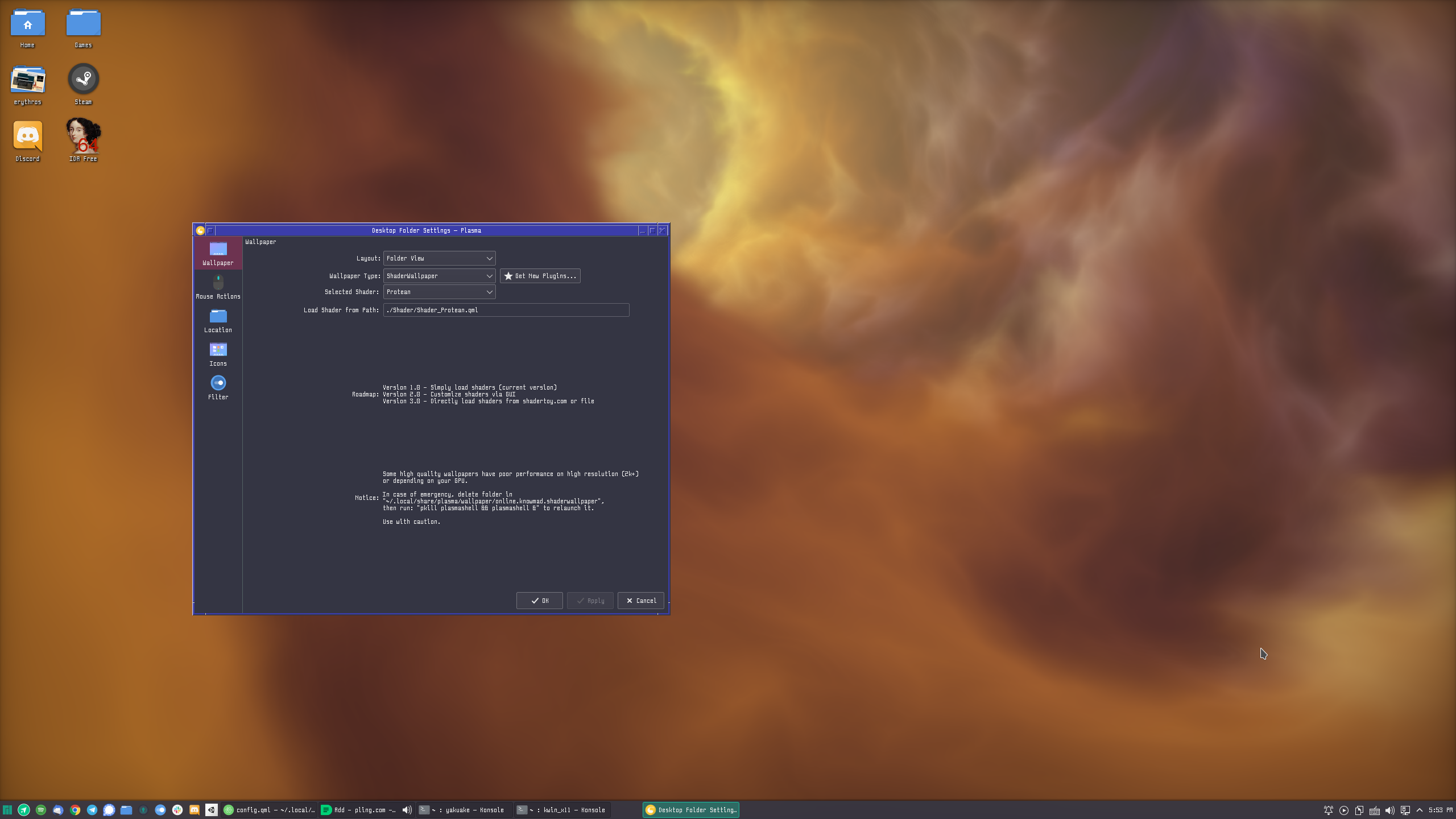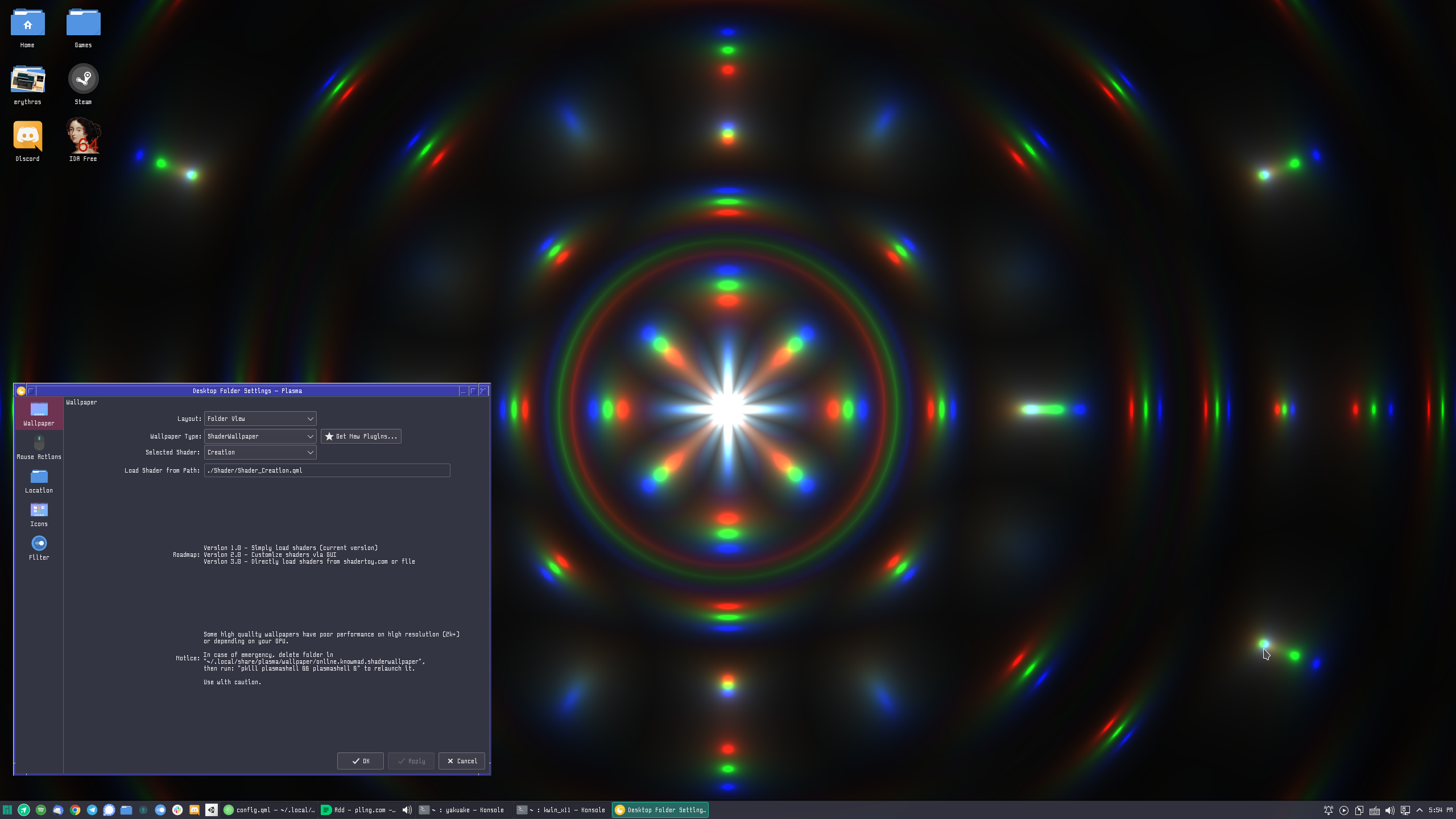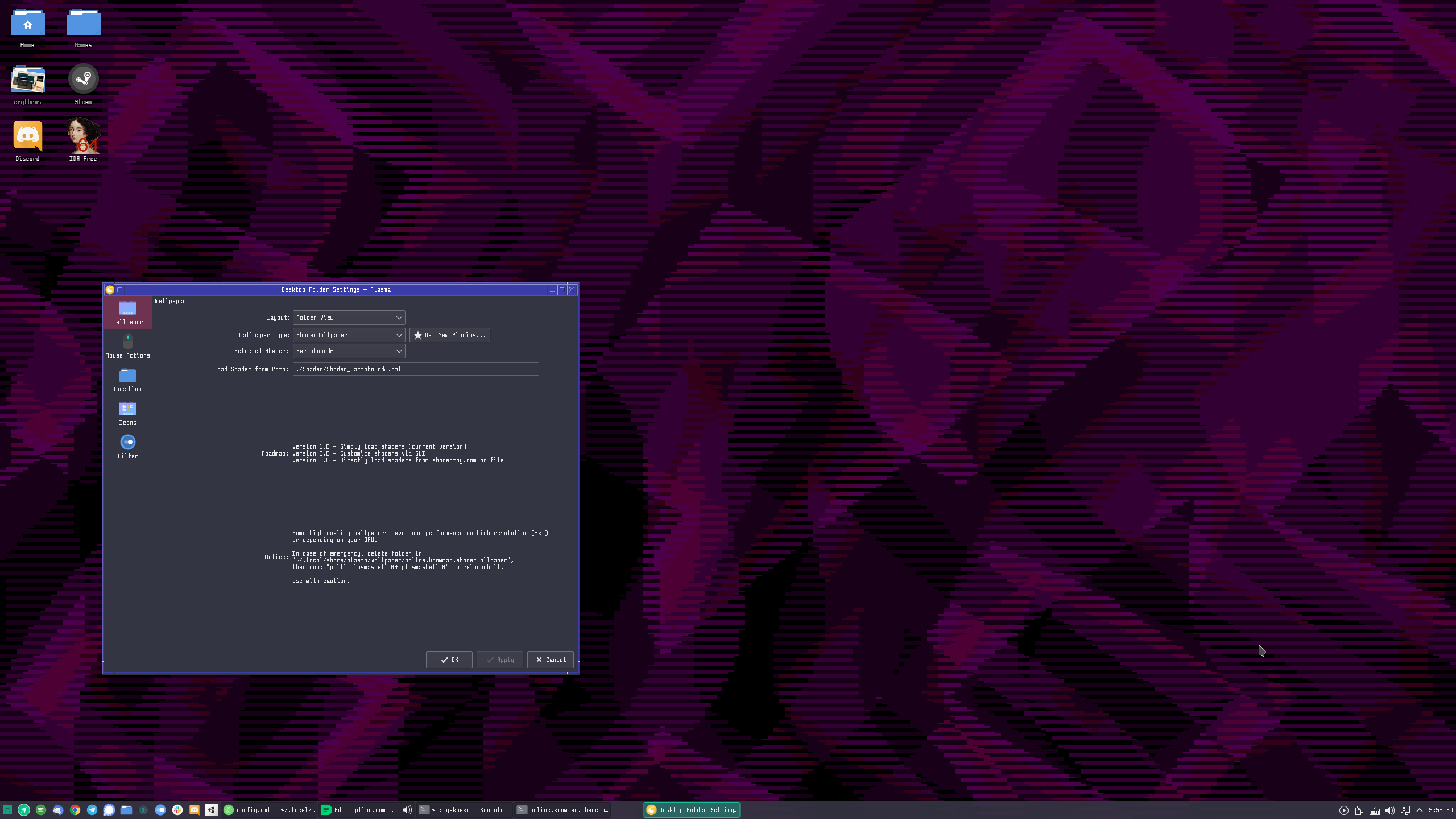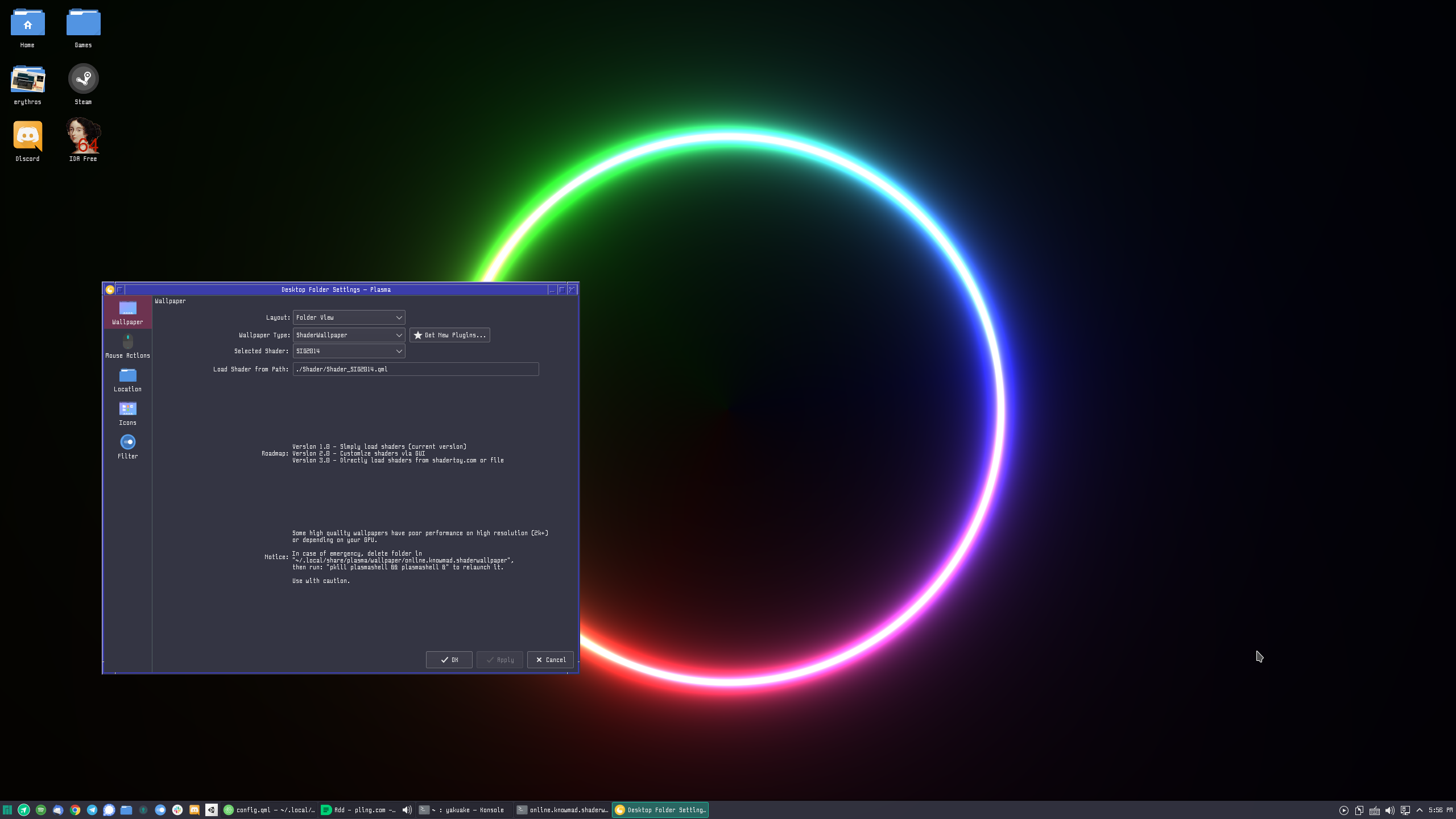- Right click on your desktop > Configure Desktop
- Click on the "Get New Plugins" button
- Search and Install the latest version of "Shader Wallpaper"
- clone this repository or download the latest release
- install from folder:
kpackagetool5 -t Plasma/Wallpaper -i kde-shader-wallpaper - install from archive:
kpackagetool5 -t Plasma/Wallpaper -i online.knowmad.shaderwallpaper-2.0.1-alpha.tar.gz
kpackagetool5 -t Plasma/Wallpaper --upgrade kde-shader-wallpaper
- You can uninstall it via KDE's desktop settings otherwise, you can uninstall like this:
kpackagetool5 -t Plasma/Wallpaper --remove online.knowmad.shaderwallpaper
I'll probably maintain it on Github principally for issues/PR but I'll try my best to maintain both, if anything contact me on twitter @y4my4my4m.
- KDE Store: https://store.kde.org/p/1413010/
- Opencode: https://www.opencode.net/y4my4my4m/kde-shader-wallpaper
- Version 1.0 - Simply load shaders
- Version 1.1 - File Dialog added
- Version 1.2 - iGPU fix
- Version 1.3 - 70 new shaders + autolisting
- Version 2.0a - Customize shaders via GUI, directly load shaders from shadertoy.com or file (current version)
- Version 2.0.1a - Breaking bug fix regarding the pause/fullscreen feature(current version)
- Version 2.x - Save/Load edits, better customization, better buffers/channel
- GUI Customization is highly experimental, bugs will occur.
- Shadertoy.com imports doesn't work on all shaders, that is because iChannels/Buffers are not fully implemented yet
- Performance may vary depending of your specs, but it's actually not all that resource intensive, depends on the shader too.
- If you modify the shader files and want to see the changes, the KDE Wallpaper QtQuick App itself needs to be restart, I recommend simply to
pkill plasmashelland restart it.