-
Notifications
You must be signed in to change notification settings - Fork 7
New issue
Have a question about this project? Sign up for a free GitHub account to open an issue and contact its maintainers and the community.
By clicking “Sign up for GitHub”, you agree to our terms of service and privacy statement. We’ll occasionally send you account related emails.
Already on GitHub? Sign in to your account
Change cursor based on tool selected #69
base: master
Are you sure you want to change the base?
Conversation
update fork with source
Adds: - View Menu with keyboard shortcuts > Zoom In (+) / Zoom Out (-) - Map ‘+’ cursor drag and move edit mode that can also be toggled with M key
Add map zoom and drag mode
|
Latest commit addresses #51 and #33
Not implemented: scroll wheel zooming in drag mode (but keyboard shortcuts should be sufficient at least for now). |
mainwindow.cpp
Outdated
| ui->graphicsView_Objects_Map->scale(0.8,0.8);//scale(0.5,0.5); | ||
| editor->map->scale *= 0.8;//0.5; | ||
| } | ||
|
|
There was a problem hiding this comment.
Choose a reason for hiding this comment
The reason will be displayed to describe this comment to others. Learn more.
I'm not sure what a good default value for scaling an image would be. A factor of 2 seems a little high to me but other numbers can get a little wonky when displaying scale.
fixed bug that wouldn’t fig graphicsView_Map to scroll box use exponents rather than what I used before for easier changing of scale factor
|
I did it the way I did just because I wanted the tools to work from the tip (like, the pencil shouldn't draw from the middle, etc.), but this is also a good solution. |

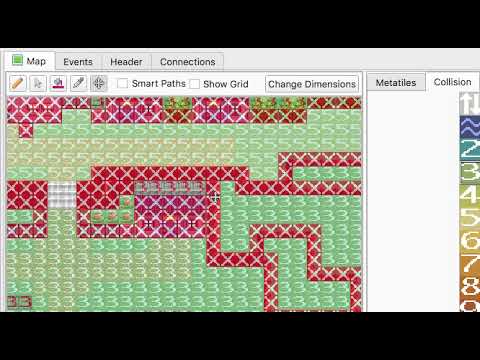

This should resolve Issue #7 .
*This changes the cursor only over the editable part of the map.