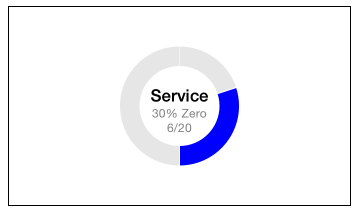Piechart library for iOS written in Swift.
var total: CGFloat = 20
var error = Piechart.Slice()
error.value = 4 / total
error.color = UIColor.magentaColor()
error.text = "Error"
var zero = Piechart.Slice()
zero.value = 6 / total
zero.color = UIColor.blueColor()
zero.text = "Zero"
var win = Piechart.Slice()
win.value = 10 / total
win.color = UIColor.orangeColor()
win.text = "Winner"
var piechart = Piechart()
piechart.title = "Service"
piechart.activeSlice = 0
piechart.slices = [error, zero, win]title: String - Piechart title for center top position.subtitle: String - Piechart subtitle below title.info: String - Some additional information below subtitle.slices: [Slice] - Data for Piechart. Eachslicehas properties:color: UIColor - Slice colorvalue: CGFloat - Slice percentage value from 0 to 1.text: String - Slice text / description
radius: Radiusinner: CGFloat =40- Radius for inner circle.outer: CGFLoat =60- Radius for outer circle.
activeSlice: Int =0- Index for highlighted slice.
func setSubtitle(slice: Piechart.Slice) -> StringSet subtitle label text for given slice.
func setInfo(slice: Piechart.Slice) -> StringSet info label text for given slice.
MIT