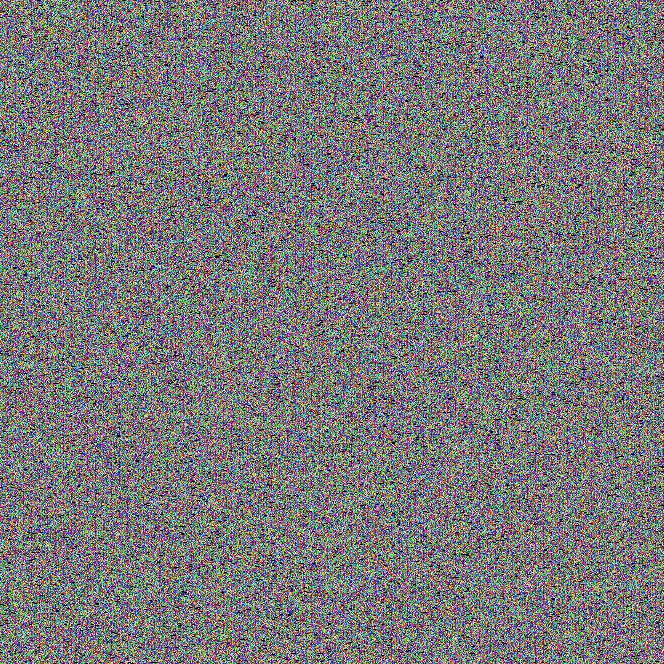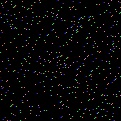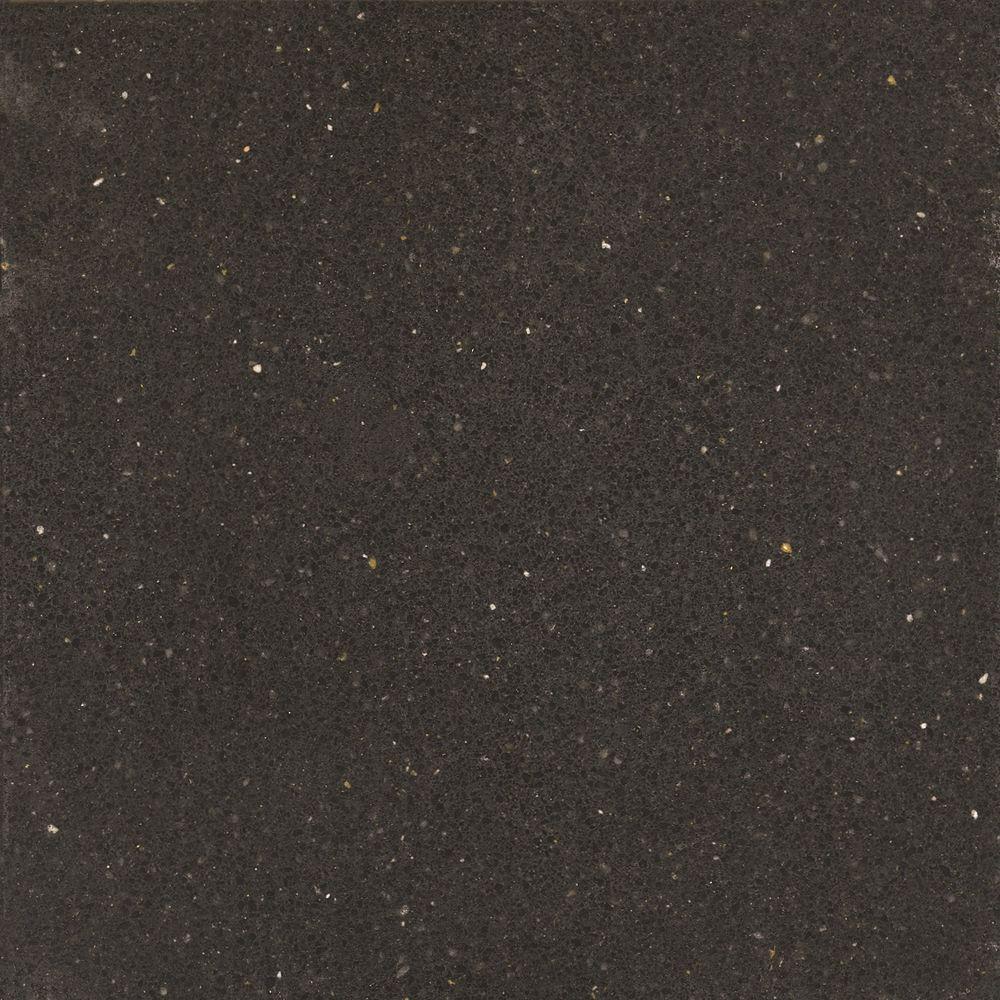🔀 Strange combinations converter like from Audio to Image and Image to Audio
Install client via pip. Ideally, weird-converter is well supported for Python >= 3.7.
pip3 install weird-converterJust run it like this:
weird_converter.audio_to_image('audio.wav') # It only supports wav files, for now.
weird_converter.image_to_audio('image.jpg')- 🎶 Support other input audio types.
- 📹 Implement audio to video conversion (and the same other way around).
- ⭐️ Implement custom transformations for getting different results.
I know this tool is kind of strange and probably not very useful. However, I wanted to play with numpy and try to understand in a deeper way the amount of stuff that this library can do. That's why I ended up doing this project where I see a lot of progression with different future tweakments (as it is specified above).
Image generation comes from a normalization of the audio values. The image will have higher dimensions as more information the audio has, like audio length or channels available.
From this fanfare audio to this image:
Or from this empty audio, representing a silence, to this image:
Audio generation comes from a normalization to a 44,100 samples per second audio. The output length will be higher depending on the dimensions of the input image. As you could check, the results look very similar to an helicopter sound but it differs depending on the given image.
To this audio, where it's clear when the audio is playing the black background and the building pixels.
To this near empty audio and very uniform.
Usage of virtualenv is recommended for package library / runtime isolation.
-
Setup virtual environment
-
Install dependencies
pip3 install -r requirements.lock- Install locally
pip3 install .Suggestions, improvements, and enhancements are always welcome! If you have any issues, please do raise one in the Issues section. If you have an improvement, do file an issue to discuss the suggestion before creating a PR.
All ideas – no matter how outrageous – welcome!
Apache-2.0 © weird-converter