-
Notifications
You must be signed in to change notification settings - Fork 2
Option Menu
Bioeden edited this page May 18, 2014
·
2 revisions
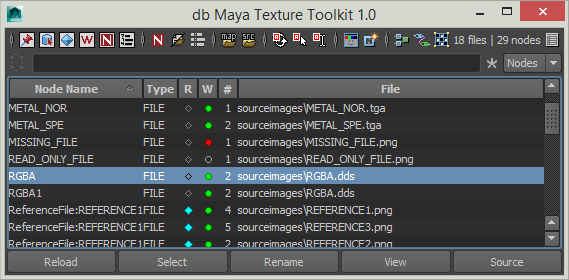
Click on the top right button
to show the option menu

####Help
-
Help
Show the wiki in your web browser
####Settings
-
Switch Edit/source
Toggle the 'Edit' button in the main action bar to 'Source' button -
HeadsUp Message
Notify the user when actions ended with a message in the active viewport -
Focus Filter Field at Startup
Focus is given to the filter field when you launch MTT. So you can pop the window and directly search for a texture -
Force Relative Path
When you select a texture with MTT, the path is shorten to the relative path -
Show Real Attribute Value
Display the real attribute value. Default behavior show the relative path as Attribute Editor -
Buttons Theme
You can select a theme to colorize main actionbar's buttons
####Filter Options
-
Manage Quick Filters
Manage the content of the popup menu of the filter field -
Clear Completion Cache
Clear search history
####Misc
-
Add CreateNode Button to Editors
Add buttons to Hypershade and Node Editor

-
Export Texture List as CSV
Export textures list into a text file with semi colon as separator (.csv). This kind of file can be open in LibreOffice or Excel.
####Debug
-
Debug Menu
Maybe useful for tech artist
####About
-
About
Show the about dialog
- Install
- Features in details
- Toolbar
- Filterbar
- Table View
- Main Actionbar
- Option Menu
- Viewer
- Create Node
- FAQ