-
Notifications
You must be signed in to change notification settings - Fork 2
Toolbar
Bioeden edited this page May 13, 2014
·
4 revisions
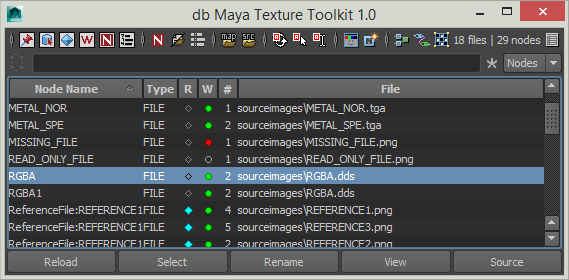
####Filters
Filters offers the possibility to shorten the list shown in the table view
-
 Define a group of textures to work with and hide others
Define a group of textures to work with and hide others -
 Display textures linked to the shader attached to the current selection
Display textures linked to the shader attached to the current selection -
 Hide referenced textures
Hide referenced textures -
 Hide read-only file textures
Hide read-only file textures -
 Display node's name clashing with the file texture's name
Display node's name clashing with the file texture's name -
 Display only one instance per file
Display only one instance per file
####Visibility
Visibility buttons alters look of the displayed information
-
 Highlight node's name clashing with the file texture's name
Highlight node's name clashing with the file texture's name -
 Hide path of the filename
Hide path of the filename -
 Hide node namespace
Hide node namespace
####Folders
Shortcuts to open folders
-
 Open the 'sourceimages' folder
Open the 'sourceimages' folder -
 Open the source folder define in configuration file
Open the source folder define in configuration file
####Auto
Do stuff for you
-
 Auto reload file when file is changed
Auto reload file when file is changed -
 Auto select texture node when selection is performed in table view
Auto select texture node when selection is performed in table view -
 Auto rename texture node with filename when attribute is changed
Auto rename texture node with filename when attribute is changed
####Tools
A set of useful tools
-
 Open MTT Viewer
Open MTT Viewer
-
 Open the MTT Create Node dialog
Open the MTT Create Node dialog
####Maya Shortcuts
A quick access to some Maya Editors
-
 Open Hypershade
Open Hypershade -
 Open Node Editor
Open Node Editor -
 Open UV Texture Editor
Open UV Texture Editor
####Statistics
A simple statistic report
-
 Display file count versus node count
Display file count versus node count
- Install
- Features in details
- Toolbar
- Filterbar
- Table View
- Main Actionbar
- Option Menu
- Viewer
- Create Node
- FAQ