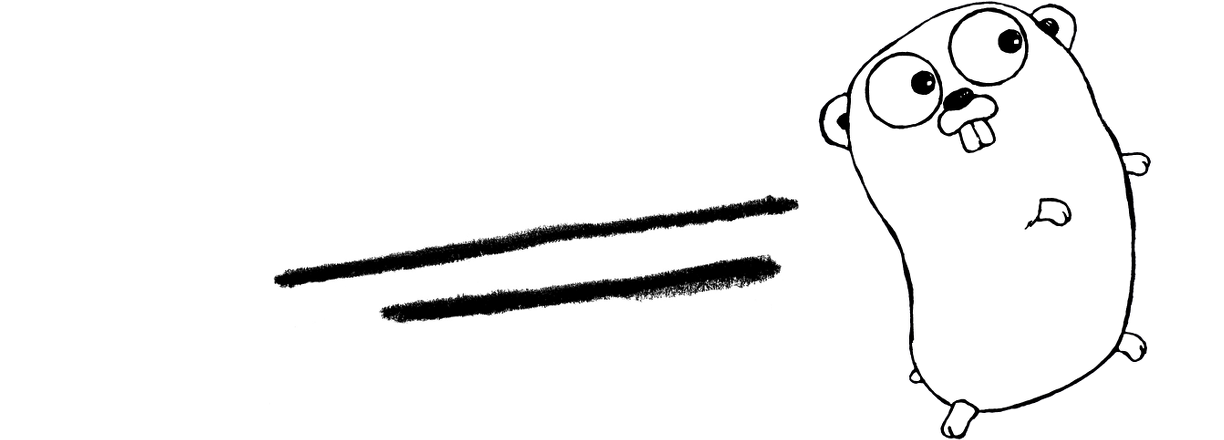-
Notifications
You must be signed in to change notification settings - Fork 0
Home
TEMPest is a tool to manage easily temporary folders/files
- git
- go (golang)
go get -v -u github.com/ChacaS0/tempestIt is very easy to use.
First, to initialize it the first time, run:
> tempest initThis will generate a ~/.tempestcf file.
It will hold the list of all the temp directories.
If there is an issue and the file can't be created somehow, you can still create it at its default location:
$HOME/.tempestcfand leave it empty for now.
This will also generate a ~/.tempest.yaml file.
It will hold the configuration of TEMPest.
If there is an issue and the file can't be created somehow, you can still crate it at its default location:
$HOME/.tempest.yamlwith default content:
duration: 5
auto-mode: false- duration : This is the maximum age the content of the temp directories, choose it carefully!
You have to choose a duration greater than 1, it is for your own safety!!
Positionate yourself to the deried directory. For example, if you want to add /tmp, use this instructions:
$ cd /temp
$ tempest addJust run:
tempest add ...<PATH>-
<PATH>being the path to the directory to be added to the list of temp directories -
...meaning that many arguments can be passed
By convention we will give the name
tempto the directories to be added totempest
Just open ~/.tempestcf and add a new line with the absolute path of the temp directory to be added.
$ tempest list$ cat ~/.tempestcf
Or
$ vi ~/.tempestcf
$ tempest updateThe age of the files deleted will be the one older than the number of days set as "duration" in ~/.tempest.yaml
In this mode, it will display the file it would delete plus the size.
Nothing gets deleted. To do so, try:
$ tempest start -tRuning this will actually delete files/directories, make sure everything inside ~/.tempestcf is meant to be there with tempest list first.
$ tempest startStill based on the config file
It is possible to purge a directory even if it is not added to tempest. There is also a test mode for this one.
$ tempest purge -p <PATH> -t-
<PATH>is the path you want to purge -
-tdeclare the test mode
$ tempest purge -p <PATH>-
<PATH>is the path you want to purge
It is recommanded to have Showdown installed. If you don't but are interested, checkout this link.
$ tempest docThere is also a "man like" view of the documentation.
$ tempest doc -mThanks to