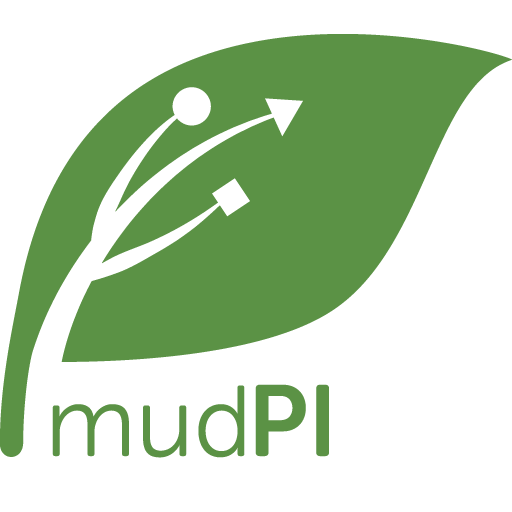A guided installation tool to download and setup MudPi on a linux SBC board including raspberry pi.
MudPi Installer is a tool to help download, install and configure everything needed to get MudPi running. You will be guided through installing MudPi Core, MudPi Assistant (Optional) and MudPi UI (Optional). The installer will run all the manual installation tasks and take a several minutes to complete (especially on older models).
MudPi will install most of the needed prerequisites however you will need a few things beforehand.
- Raspbian 9 (Stretch) or 10 (Buster)
- Set Locale through raspi-config
- Internet Connection
- Python 3.7+
If you haven't already also do a quick update and reboot.
sudo apt-get update
sudo apt-get upgrade
sudo reboot
Install MudPi by running the following command in the terminal on your device:
curl -sL https://install.mudpi.app | bash
Install times vary depending on device. ~10-15mins
MudPi Installer assumes most of the work so its ideal to run on a fresh Raspbian install or pi that is not already heavily configured for other purposes. The installer does its best to preserve old configs and only alter the needed settings to operate. Although, you still may have some conflicts if you try to install MudPi on a device already running a web server or that is already dedicated to another project.
For full documentation visit mudpi.app
Here are a common questions about the MudPi installer and some solutions. When in doubt remove it all and reinstall.
Default password is mudpiapp. I recommend changing this before production.
Try rerunning the installer and if that fails again uninstall completely and try again.
Backups are located at /home/mudpi/backups. The uninstaller will restore those for you automatically.
Uninstall MudPi and restore all backups:
sudo /home/mudpi/installer/uninstall.sh
192.168.2.1
MudPi123
Auto AP Mode is a script that will trigger the access point in the event Wifi is not connected. Remove the cron jobs using sudo crontab -e to disable it. AP Mode checks every 10 minutes by default.
First check the logs /home/mudpi/logs/auto_hotspot.log and look at scan results /home/mudpi/tmp/nearbynetworklist.txt.
Sometimes when the pi first boots it may try to run programs too soon. The Auto AP Mode might not have been able to determine a wifi connection yet so it defaulted to AP Mode. It will reconnect shortly on the next scan and turn off the AP. The default scan interval is 5 minutes.
If you are using this installer and already established a Wifi connection then probably not. It is mainly to help me build multiple units at scale internally.
Verified on pi zero w running Debian 9.4 (stretch), however I reccomend upgrading to buster. It was hard to even find an archive of old releases on the Raspberrypi main site.
Something got borked. Fresh raspbian install time.
curl -sL https://install.mudpi.app | bash -s -- -b feature
- Eric Davisson - Website
- Twitter.com/theDavisson
- Discord - Join
- Twitter.com/MudpiApp
Breaking.Major.Minor
This project is licensed under the MIT License - see the LICENSE.md file for details