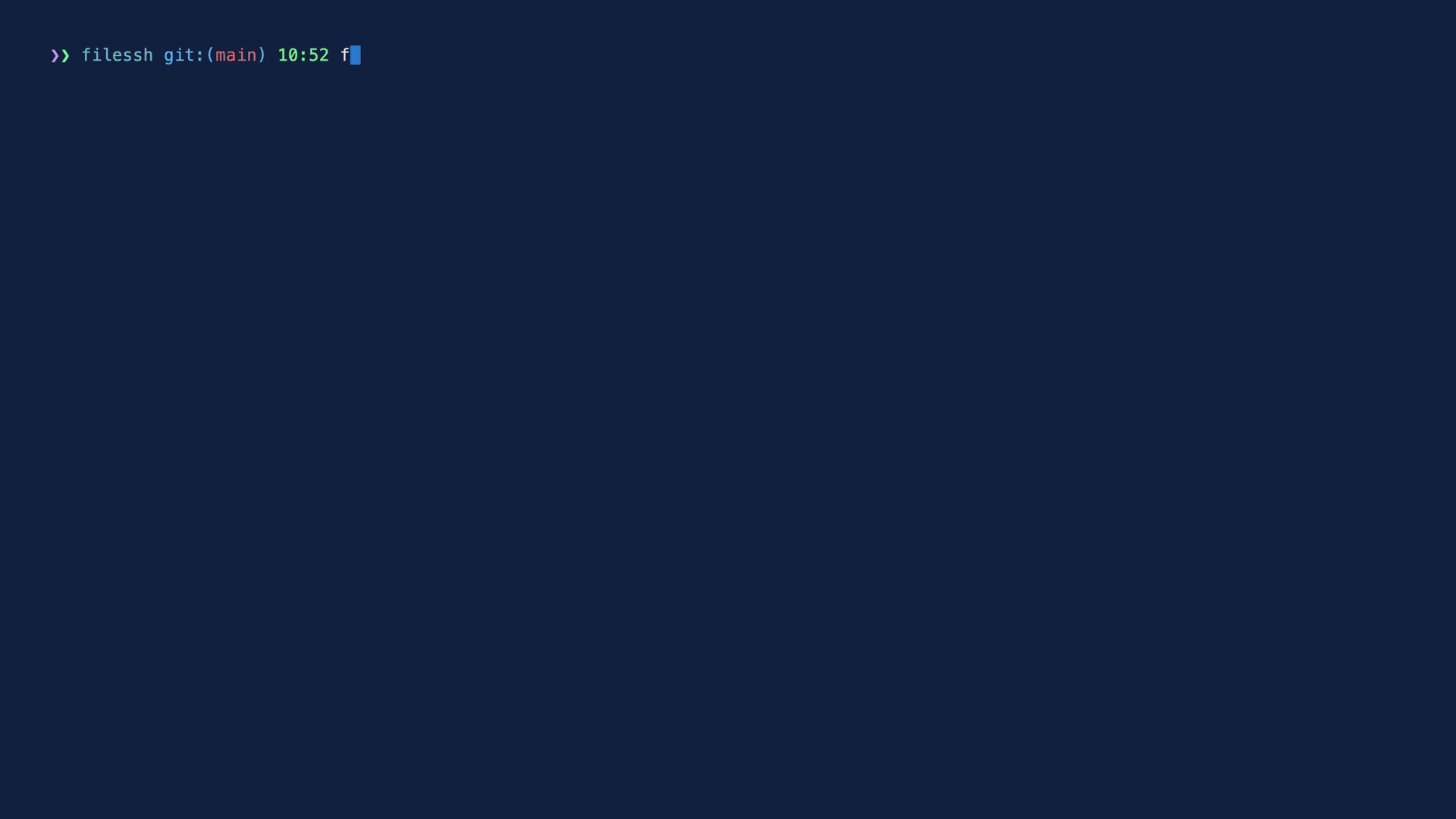A TUI-based file explorer for SSH servers, which allows you to browse and manage files on a remote server, edit them in-place, and recursively download directories with parallel directory traversal. It also has the ability to quickly spawn SSH sessions to paths on the remote server.
Dual-licensed under MIT or the UNLICENSE.
cargo install --locked filessh- Ensure you have Rust and Cargo installed. You can find installation instructions at rust-lang.org.
- Clone the repository:
git clone https://github.com/your-username/filessh.git cd filessh - Build the project:
The executable will be located at
cargo build --release
target/release/filessh.
- Add support for rsync and scp
- Iron out bugs
filessh [OPTIONS] <HOST> <PATH>- Modify, delete and browse files on a remote server
- Recursively download directories with parallel directory traversal
- Quickly open SSH sessions to directories.
<HOST>: The hostname or IP address of the SSH server.<PATH>: The starting path to explore on the remote server.
--port <PORT>: The port number for the SSH connection (default: 22).--username <USERNAME>: The username for the SSH connection (default: "root").-k,--private-key <PRIVATE_KEY>: The path to your SSH private key.-o,--openssh-certificate <OPENSSH_CERTIFICATE>: The path to your OpenSSH certificate.
./target/release/filessh \
--username myuser \
--private-key ~/.ssh/id_rsa \
example.com \
/home/myuser