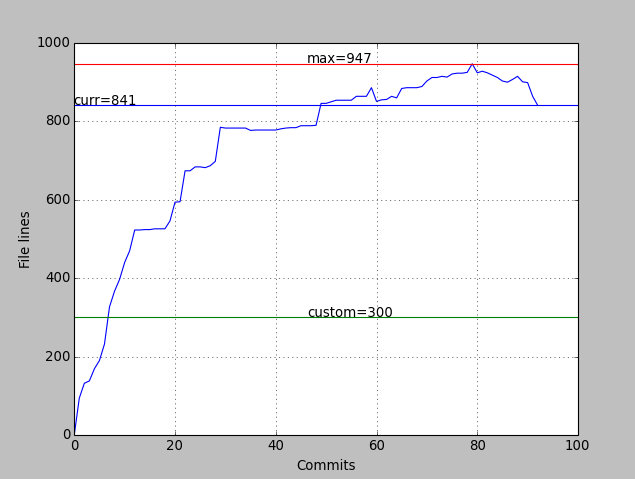Show stats graphs of the lines of a file in time. Useful only if file was tracked by git.
- git
- matplotlib (for graph drawing)
sudo apt-get install python3-matplotlib
Or see http://matplotlib.org/users/installing.html
Execute in console
python3 filelines.py filepath
Where 'filepath' is the path (relative or absolute) of the file you want to measure.
If you want a fixed horizontal line (maybe to compare the lines with a limit), you can pass an optional value --y_line followed by a number
python3 filelines.py filepath --y_line 300
(This will draw an horizontal line at y=300)
fatal: XXX: 'XXX' is outside repository
- If the file to measure is in an outside repository, you need to specify the path of the git repository where the file is located. Use --gitdir path/to/git/repo
python3 filelines.py filepath --gitdir path/to/git/repo
It should also work with python 2.x, but I will not guarantee it
python filelines.py filename