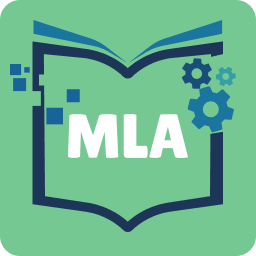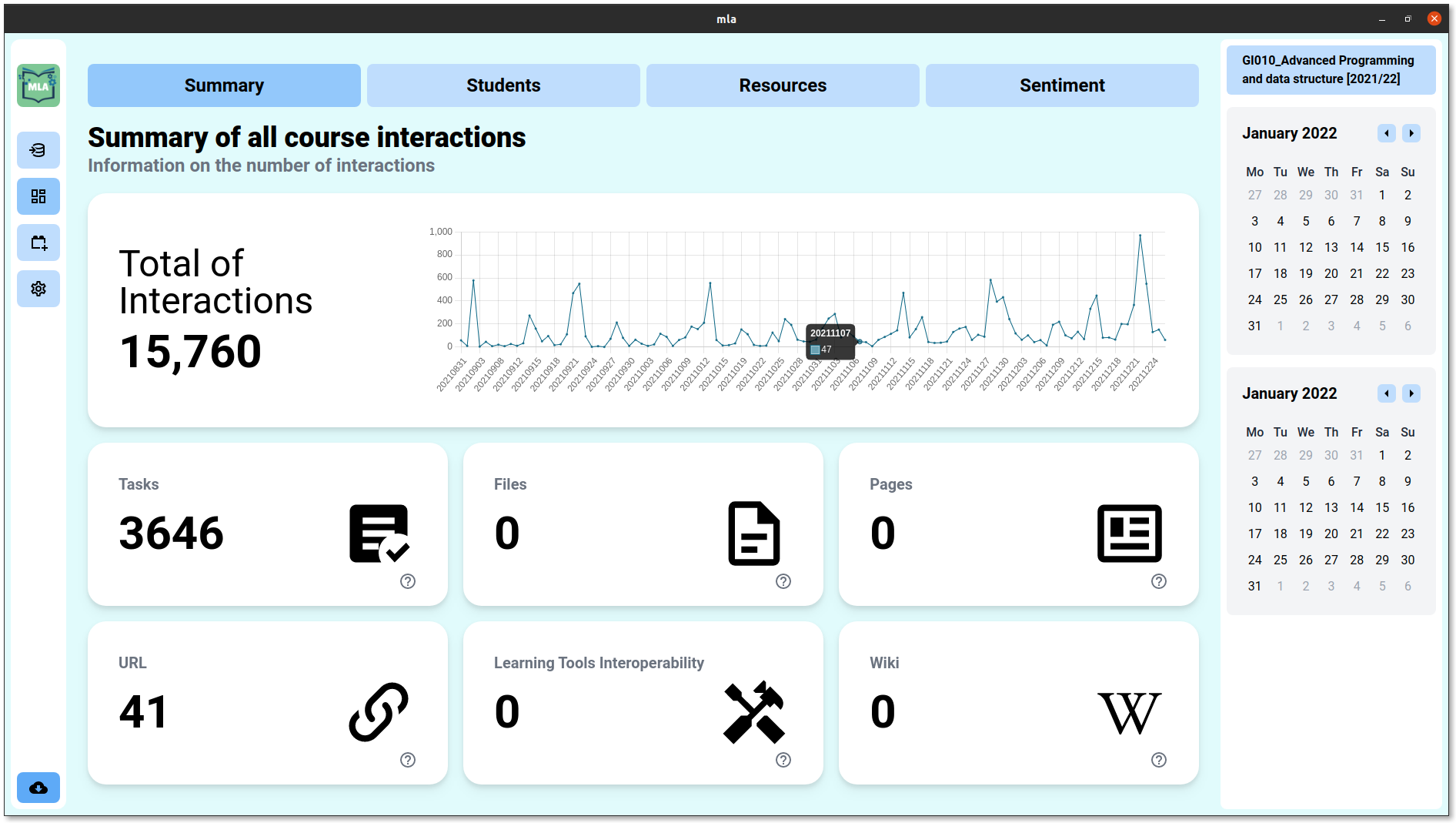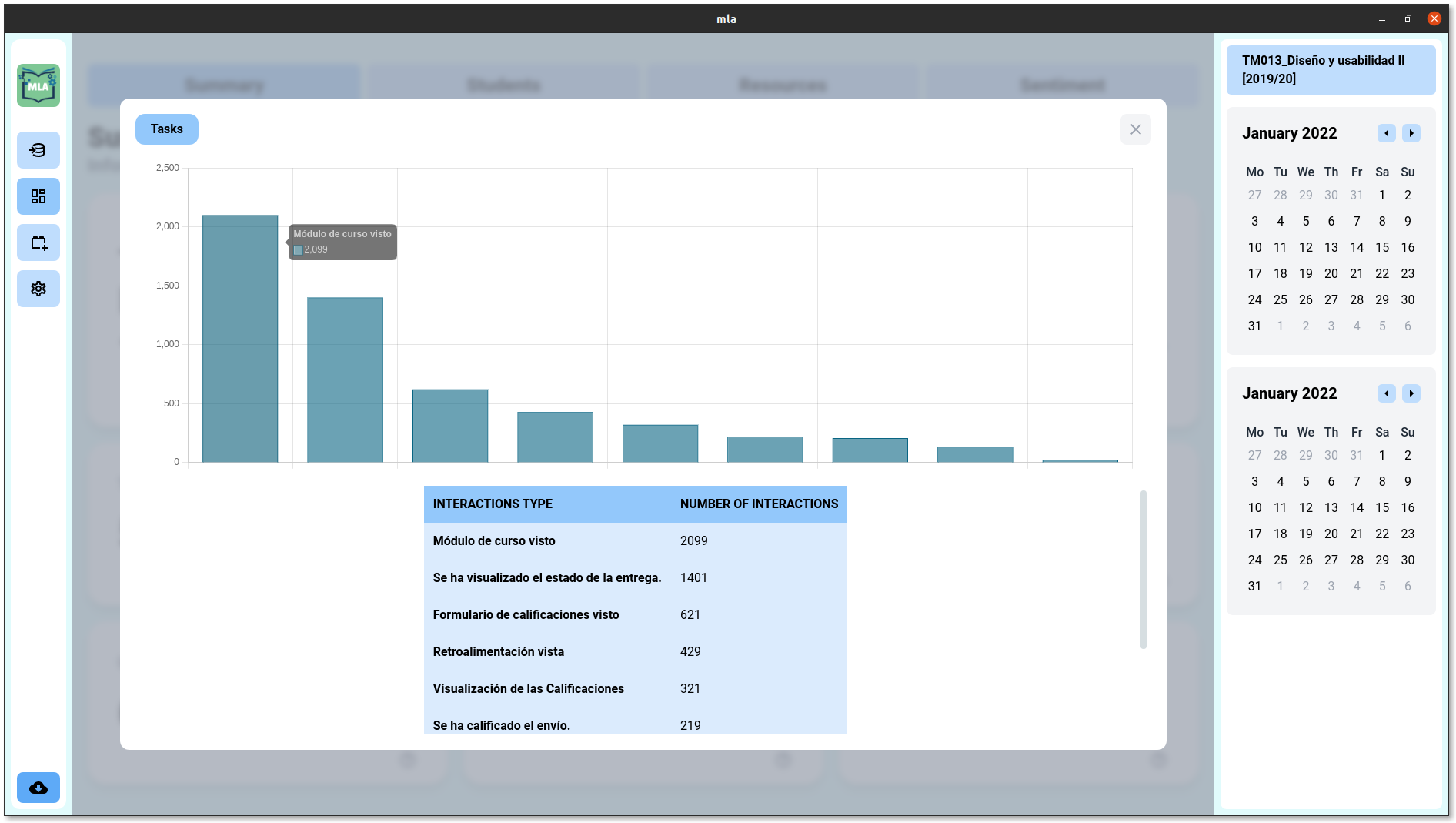MLA is a modern open source desktop application that analyses Moodle generated logs and provides insightful information.
Visit MLA website to learn more.
MLA can be downloaded from MLA website. Or, from GitHub latest release page.
Download the latest MLA installer. MLA Setup.exe will install the corresponding version for your device's architecture.
You can also download MLA-windows.zip from the releases page.
There is a portable version to run it on the go, no installation is required.
Download the latest MLA release.
MLA.dmg will install the corresponding version for your device, or use it as a portable app.
MLA is only available for 64-bit Linux systems.
Built packages .deb, .pacman, .freebsd, .rpm, .snap, .AppImage
Download the latest MLA release.
See 🧰 running for notes on how to run the project.
See 🏗️ building for notes on how to compile the project and make a distributable version.
These instructions will get you a copy of the project up and running on your local machine for development and testing purposes.
// Clone git repository
git clone https://github.com/LS-LEDA/MLA.git
// Installing project dependencies
npm install
//Electron application
npm run electron:serve
// Runs a nodeJS web server at default port 8080
npm run serve
The following commands will build MLA for different target systems. Make sure to delete --publish=onTagOrDraft flag first, from the script in package.json.
// Clone git repository
git clone https://github.com/LS-LEDA/MLA.git
// Installing project dependencies
npm install
Finally, run one of the following commands for your target Operating System.
npm run build-win
npm run build-mac
Caveat: make sure to have libarchive-tools or bsdtar to build for .pacman. Or comment it out
npm run build-linux
Licensed under the GPL license.