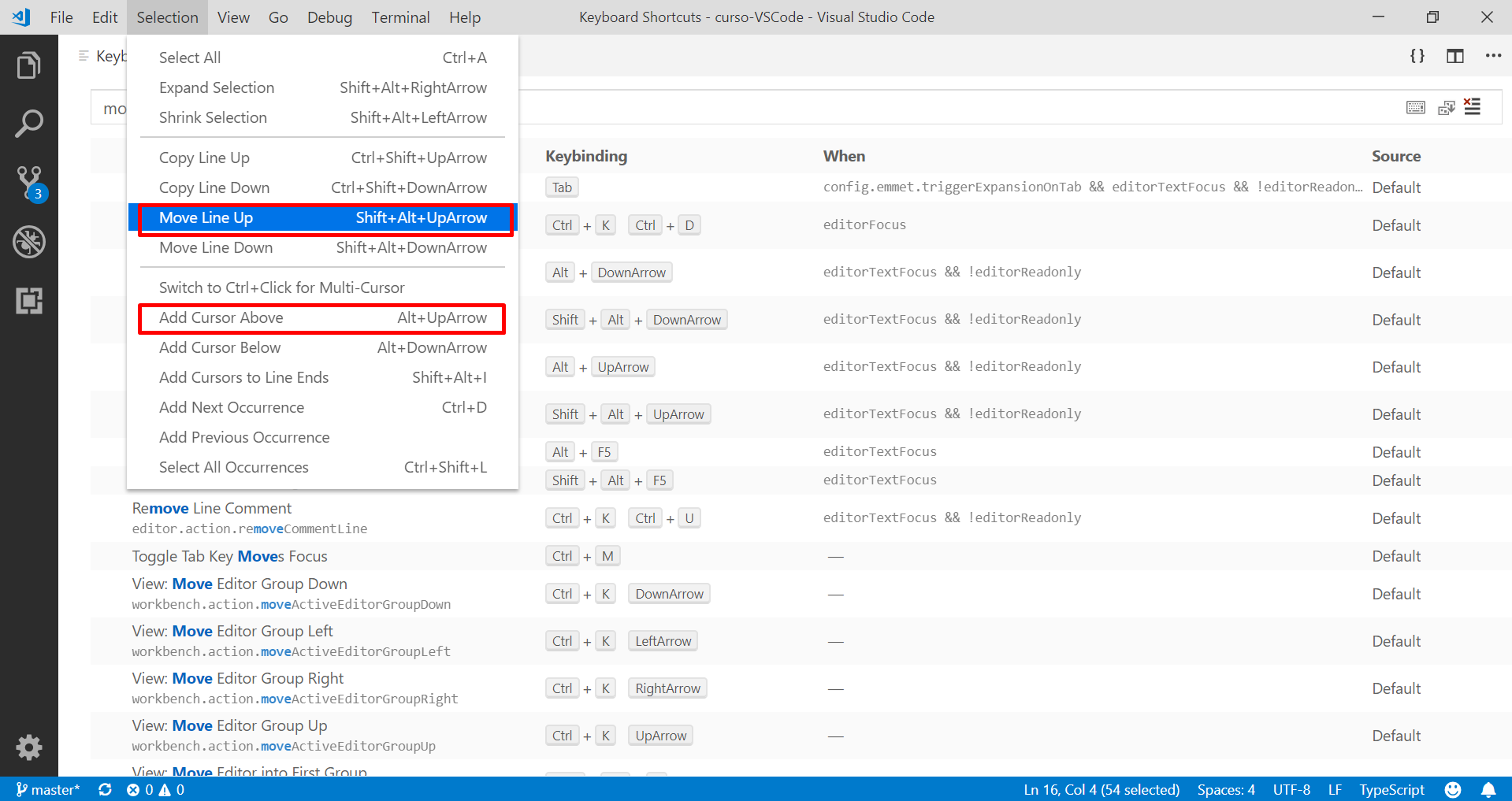Hi Team!
In the official PDF document about Keyboard Shortcut for Windows says: "Alt + ↑ / ↓ Move line up/down".
But in Visual Studio Code Version 1.32.3 for Win 10, the real key for Move line up/down is: "Shift + Alt + ↑ / ↓".
(In VSC v1.32.3 if you press: Alt + ↑ / ↓, you get instead: Add cursor Above/Below).
I send some screenshots...
Best regards.,
Mauro.-
Version: 1.32.3 (user setup)
Commit: a3db5be9b5c6ba46bb7555ec5d60178ecc2eaae4
Date: 2019-03-14T23:43:35.476Z
Electron: 3.1.6
Chrome: 66.0.3359.181
Node.js: 10.2.0
V8: 6.6.346.32
OS: Windows_NT x64 10.0.17134