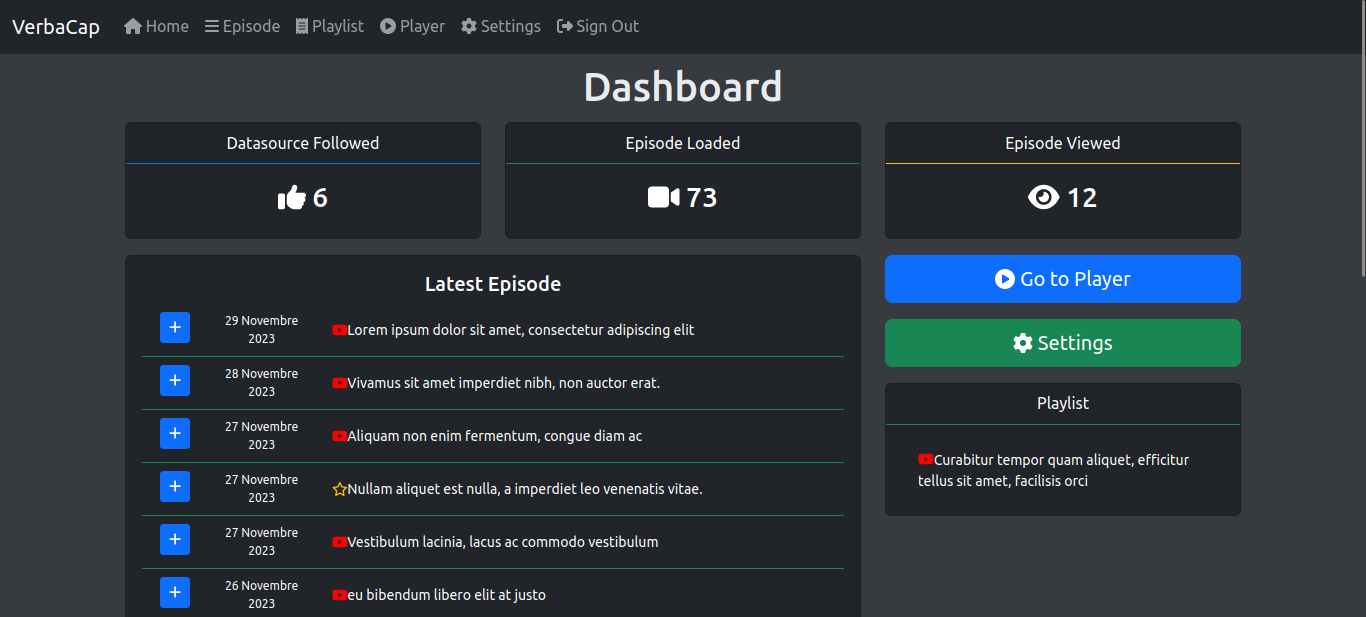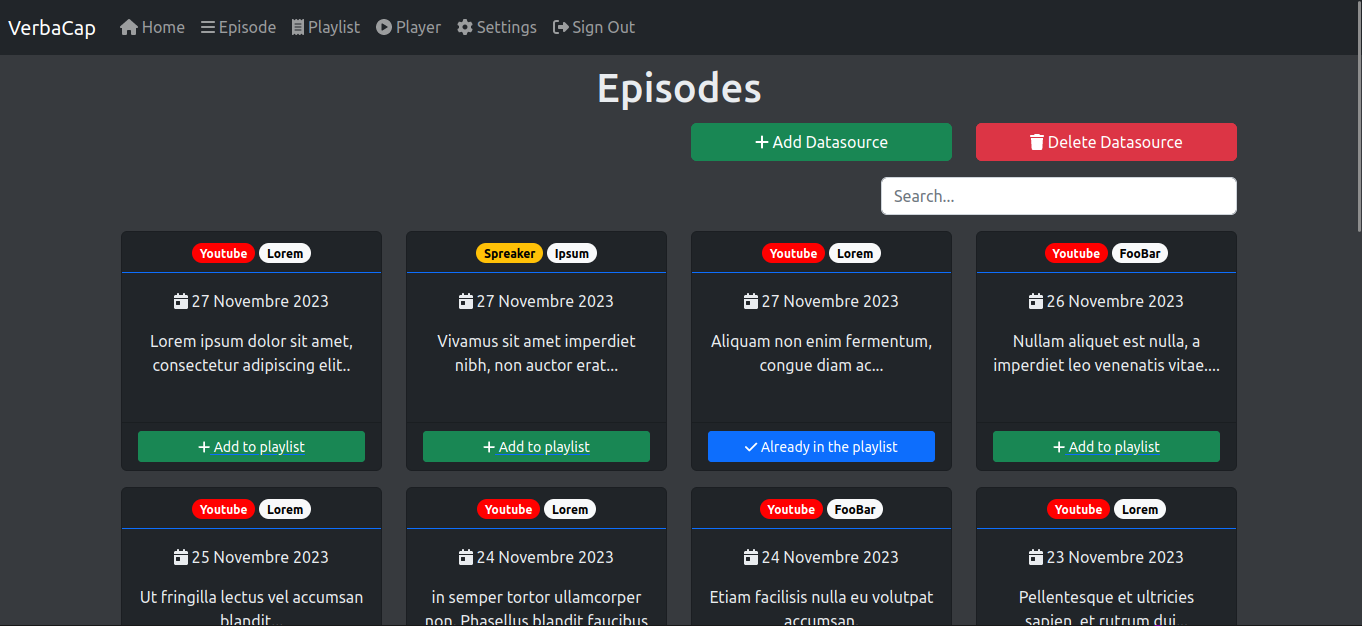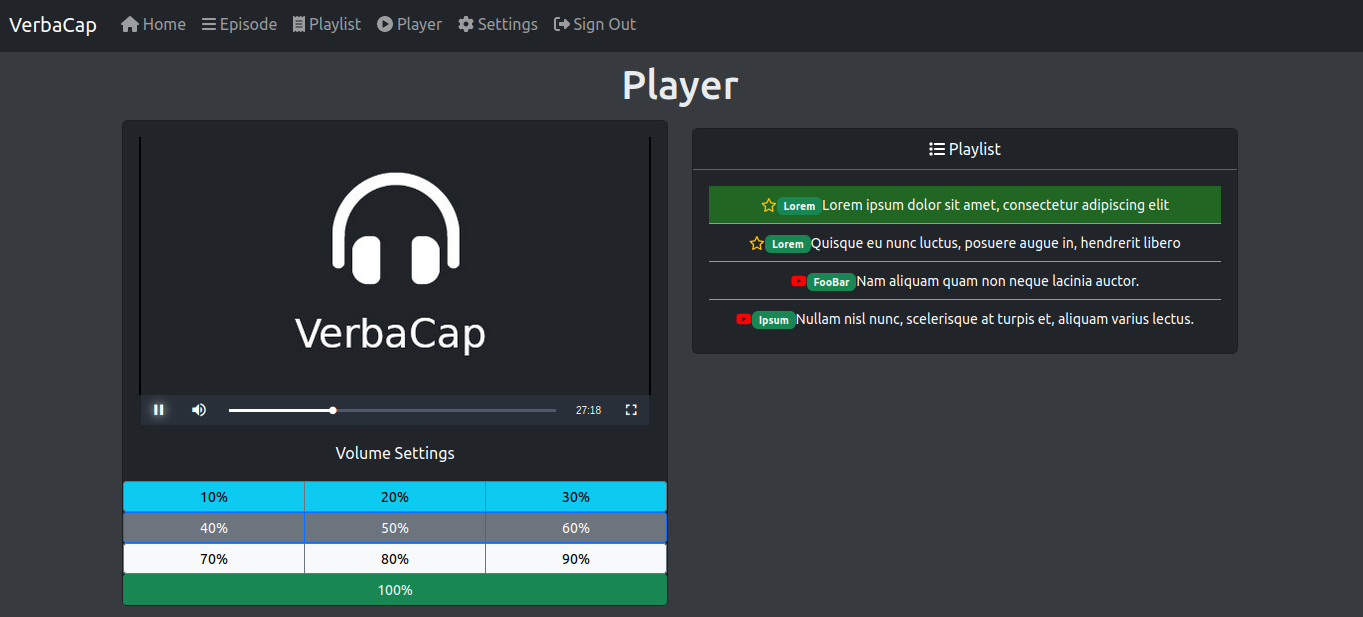With VerbaCap is a Podcast Manager you will be able to download and listen to all of your favorite podcasts in a centralized way.
It uses Django in order to create a new integration for the platform as easy as possible. Below a quick platform integrated and the current status.
✔️ Youtube Channel ✔️ Youtube Playlist
✔️ Spreaker.com
🚧 Apple Podcast 🚧 Amazon Music
- Download from Youtube
- Download from Youtube Playlists
- Download from Spreaker.com
- Pulls every day the list of episode from all datasources
- Player with automatic resume
- Auto-removal of listened episodes
- No distraction Audio Player
- Volume button for the quick adjust on the mobile devices
- Fully Containerized
- Lightweight
Below all the information to start a quick demo locally using Docker, for more stable solution please follow the Installation guide.
- Install
dockeranddocker-compose(More Info) - Run the command below to start the containers
docker compose -f compose-demo.yaml up -d
- Wait until the container is ready
docker logs -f verbacap-web
Wait until you can see Listening at: http://0.0.0.0:8000
- Create a superadmin user using:
docker exec -it verbacap-web /entrypoint.bash createadminuser
Insert the user and password of the superadmin
-
Open your browser to http://127.0.0.1:8080/
-
Login with the superadmin credential
-
Go to Episode -> Add Datasource -> Add Youtube Channel and insert
Channel Name: Youtube Official
Channel URL: https://www.youtube.com/@youtube
-> Submit
-
Wait a few minute to scrape the page based by your internet connection
-
Go to "Episode" Page -> Click on "Add to Playlist"
-
Go to Player and listen it
Contributions, issues and feature requests are welcome.
Feel free to check issues page if you want to contribute.
Check the contributing guide.