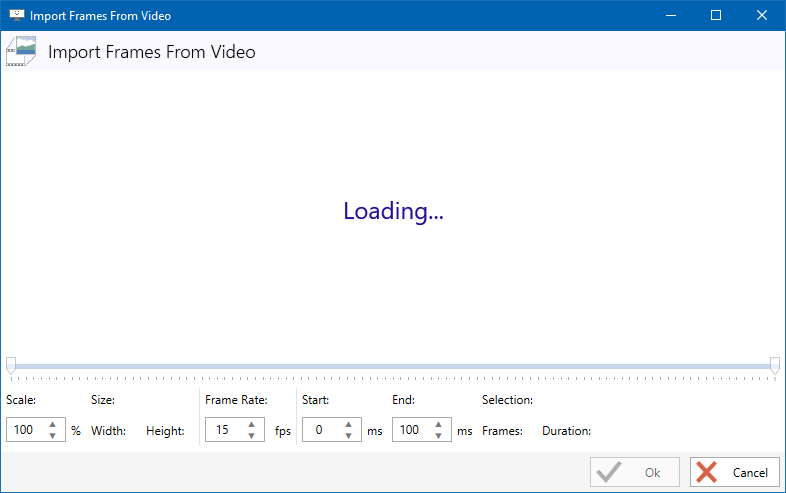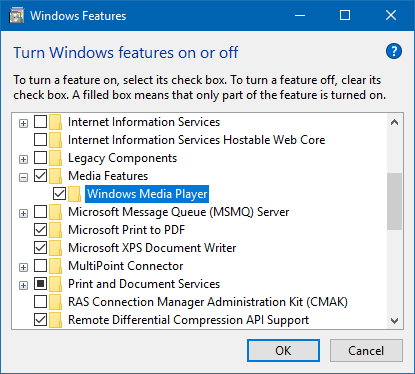-
-
Notifications
You must be signed in to change notification settings - Fork 2.2k
Help ▪ Issues ▪ Video importer fails to load
Nicke Manarin edited this page Jun 21, 2020
·
2 revisions
Some users are reporting the video importer stays in an infinite loading.
Some features are disabled on your Windows machine, such as Windows Media Player.
(I believe that some Windows version, such as N, are not distributed with Windows Media Player)
The tool that lets you import videos requires Windows Media Player media features. So to enable the video importer, you need to turn 'WMP' on.
Go to Turn Windows features on or off, scroll down until you see Media Features, check that option.
- Microsoft Windows 7 SP1/8.1/10/11
- .NET 6 (Desktop Runtime) or newer.
- Visual Studio 2022
- .NET 6