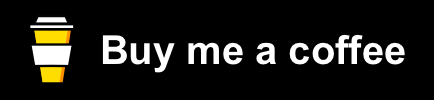Intergration to get optimizers information from the SolarEdge portal
This integration works by gathering the information from the SolarEdge portal website. The current data per optimizer is gather and shown in HomeAssistant. Also is the total energy produced per optimizer is added as sensor. For this intergration to work you need to provide it with your information: your Site-id, your username and password.
This intergration will update its sensors every 15 minutes. More frequent is not usefull because the portal will only update every 15 minutes.
When the inverter is not working, the last know result is send back from the portal. The intergation will check if the value for last measerement is less then 1 hour. If not, meaning the inverter is offline, the value for all sensors (except Last measurement and total energy produced) will be set to 0.
The best method is using HACS (https://hacs.xyz)
- Make sure you have hacs installed
- Add this repository as custom repository to hacs by going to hacs, integrations, click on the three dots in the upper right corner and click on custom repositories.
- In the repository field, fill in the link to this repository (https://github.com/ProudElm/solaredgeoptimizers) and for category, select Integration. Click on Add
- Go back to hacs, integrations and add click on the blue button Exlore and download repositories in the bottom left corner, search for SolarEdge Optimizers Data and install it
- Reboot HA
- In HA goto Config -> Integrations. Add the SolarEdge Optimizers Data to HA.
- Enter your Site-ID, username and password.
The initial setup can take some time, please be patient.
An other user made a HA card to display the information: https://github.com/stepsolar/hassio-package-panel-solar
If you liked the project click below to buy me a coffee
Thanks: