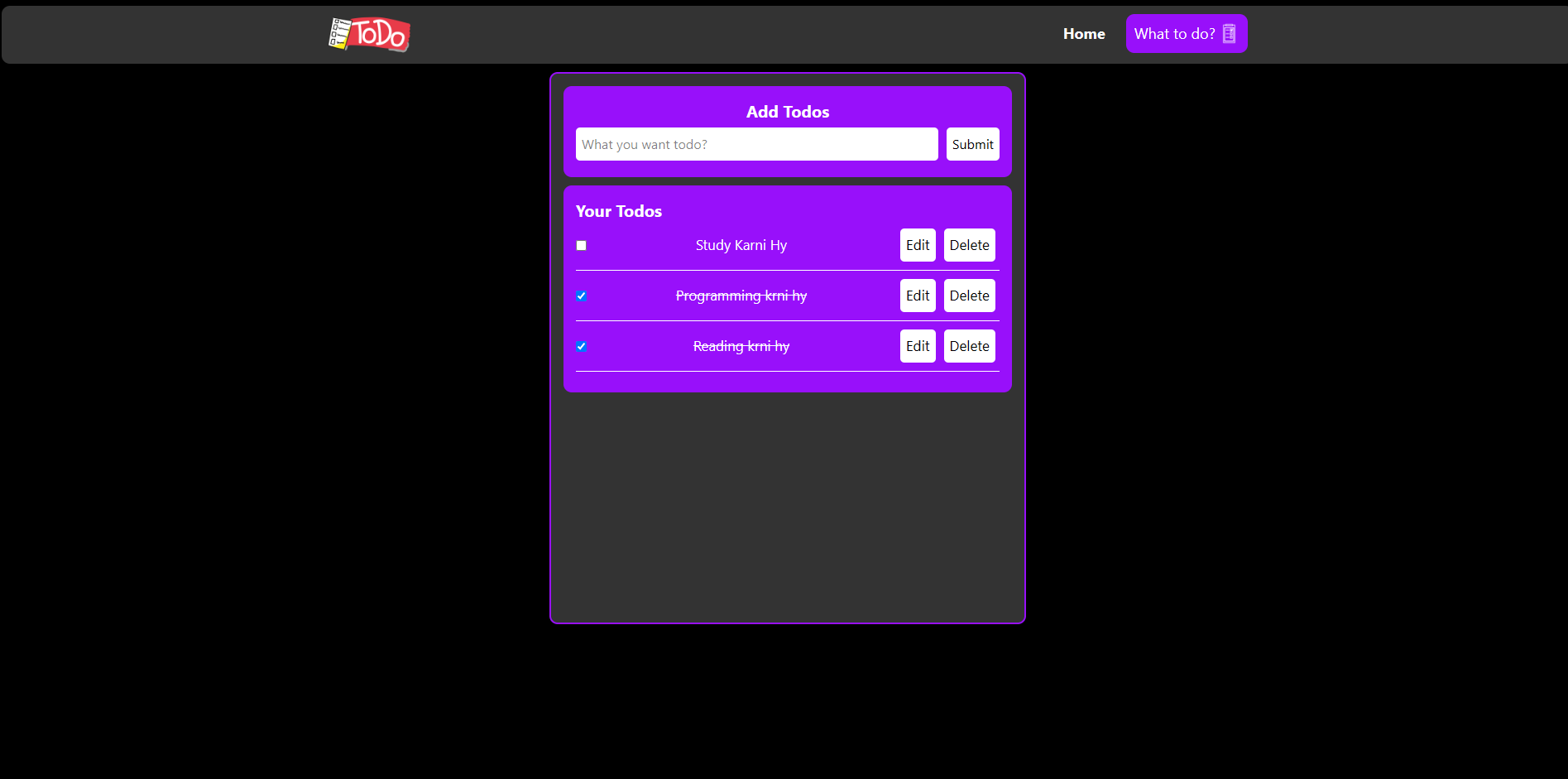📝 ToDo App – Detailed Overview 📌 Project Summary This ToDo app is a simple yet functional task manager that allows users to:
Add new tasks ➕
Delete tasks ❌
Mark tasks as completed ✅
View task status in real-time
Enjoy a clean and responsive user interface across devices 📱💻
The app is designed to help users stay organized and productive, offering a modern user experience and interactive task tracking.
⚙️ Features Add Tasks: Input field and button to create new tasks.
Complete Tasks: Mark tasks as completed or undo them.
Delete Tasks: Remove tasks from the list.
Responsive UI: Works seamlessly on mobile, tablet, and desktop.
Live Updates: Instantly reflects changes using React state.
🧩 Technology Stack Breakdown
- HTML (HyperText Markup Language) Forms the structure of the web page.
Defines elements like the input field, buttons, and task list.
Acts as the skeleton, onto which Tailwind styles and React interactivity are applied.
Used for:
Basic layout (divs, buttons, inputs, lists)
Accessibility attributes
Semantic structure
- Tailwind CSS A utility-first CSS framework that allows fast and flexible styling.
Helps create a modern, responsive UI without writing custom CSS files.
Makes the app mobile-friendly and visually appealing with consistent spacing, typography, and color schemes.
Used for:
Styling input fields, buttons, task list items
Hover effects, padding, margins
Responsive layout using Tailwind's grid and flex utilities
- React.js (JavaScript Library) Handles the functionality and interactivity of the app.
Uses components and state management to update the UI dynamically.
Enables seamless user experience without reloading the page.
Used for:
Creating reusable components like TaskItem, TaskList, and AddTaskForm
Managing task data using useState
Conditional rendering (e.g., showing "No Tasks" when the list is empty)
Handling user input and events (clicks, form submissions)