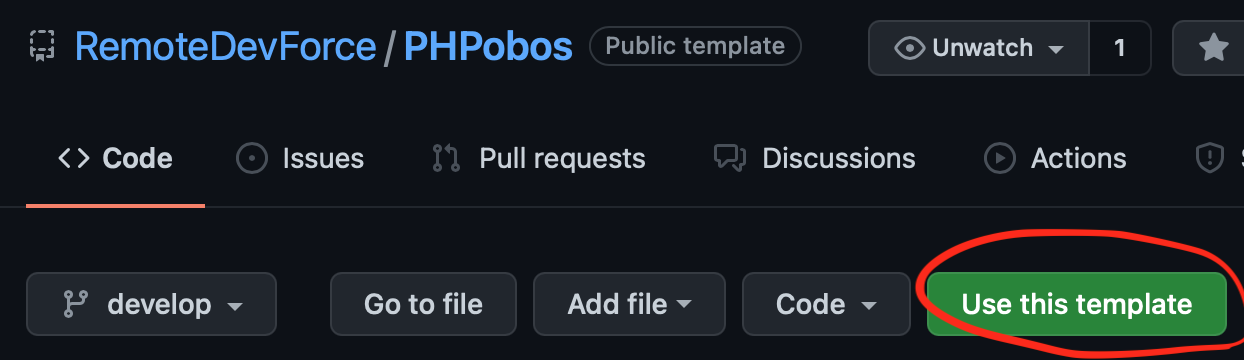A tutorial for building a staging and prod AWS ECS Stack with Terraform, GitHub, and CI/CD Actions to host, build, and deploy a PHP application based on the gitflow branching development process.
develop branch = staging env
main branch = prod env
This is a mono-repo and directories are as follows:
.github/workflows- All the GitHub Action code. Plan/Apply/Build/Destroy Jobs for Infra/ECS/ECR.app- A highly-experimental Symfony application that creates a portal to another world.docker- The dockerfile for local & prod containers for our 4th dimension portal app.terraform- All the terraform code for our AWS ECS Stack.tf-aws-init- Start here to create ssh keys & buckets for our state/config files.tf-aws-infra- Base infrastructure for AWS such as bastion and ECS servers.tf-aws-service- The ECS Service for hosting our application.
These examples have only been tested on a Mac but Linux should also work. Windows users can try Linux sub-shell at their own risk.
First make sure you have done the following:
- Installed Terraform v1+
- Signed up for AWS and created an Admin IAM Account.
- Installed AWS-CLI and setup IAM credentials in
./aws/credentials jqinstalled locally for config loading in makefiles & theempty-s3-bucket.shscript.
Goto the repository page and click "Use this template" to copy it to your own namespace.
Clone down your version of the repo to your machine.
On your local machine with aws-cli setup with IAM credentials, do the following:
cdinto theterraform/tf-aws-initand runmake tf-plan-staging- If things look good, run
make tf-apply-stagingto create the backend tf state s3 buckets.
- Goto
Repo->Settings->Secrets - Create two secrets in your repo and paste in your IAM credentials
AWS_ACCESS_KEY_IDandAWS_SECRET_ACCESS_KEY - Goto
Repo->Actions->1 - Terraform Plan - Infrastructure - Run it by clicking
Run workflowondevelopforstagingormainforprod - Check Job Results or
Terraform Planin the action to verify & run it by clickingRun workflow - Check Job Results or
Terraform Applyin the action to verify it created everything and no errors occurred.
This auto-runs when develop or main has new changes pushed.
This will build the ./docker/Dockerfile with ./app copied into the container.
It finally pushes to ECR container repository in AWS created by the AWS Infra Apply Job.
- Goto
Repo->Actions->4 - Terraform Plan - Service - Run it by clicking
Run workflowondevelopforstagingormainforprod - Check Job Results or
Terraform Planin the action to verify it looks good. - Goto
Repo->Actions->5 - Deploy - Terraform Apply - Service& run it by clickingRun workflow - Check
Terraform Applyin the action to copy thealb_dns - Paste the ALB url your browser to verify your app is working.
First add an entry in your .ssh/config file that has your bastion IP and tell it to forward your SSH Agent.
Host staging-phpobos
HostName 34.208.225.123 #(replace with your bastion public IP address)
User ec2-user
IdentityFile ~/.ssh/id_rsa #(replace if you used a different key)
ForwardAgent yes
Then head over to you EC2 Dashboard and select on of the *-ecs-asg instances to copy the private IP address.
SSH to bastion ssh ec2-user@bastion.ip.address.here and then once on the server, SSH to the private ip of the ECS EC2 Instance ssh ec2-user@ecs.instance.ip.here
Then you can run docker ps once on an ECS Host to make sure you see the ecs-agent running.
I would recommended reviewing ALL files. A few things I can think of are:
- Restrict GitHub IAM Keys to just have what is needed (God Made aka
Administrator Accessis not recommended) - Add TF state locking via DynamoDB - read more
- Add Encryption to ECR, ALB, ECS, etc.
- Add SSL to ALB (Best to host domain DNS with Route53 and use AWS Certificate Manager)
- Add an RDS config in tf-aws-infra
- Blue/Green Deployment (faster rollback)
- Inject
.env.localor environment variable overrides to configure staging/prod app
Terraform AWS Infrastructure Readme
Terraform AWS ECS Service Readme
Update the .github/CODEOWNERS file with your username/team. This file restricts who can change .github/workflows.
Review the slides here
Checkout my blog post here
Hire us at Remote Dev Force to train, build, and secure your cloud infrastructure. We have some of the best DevOps & Programmers in the United States ready to help.
© 2021. A Remote Dev Force Project. MIT. Made with 💪 in Las Vegas, NV. 🇺🇸