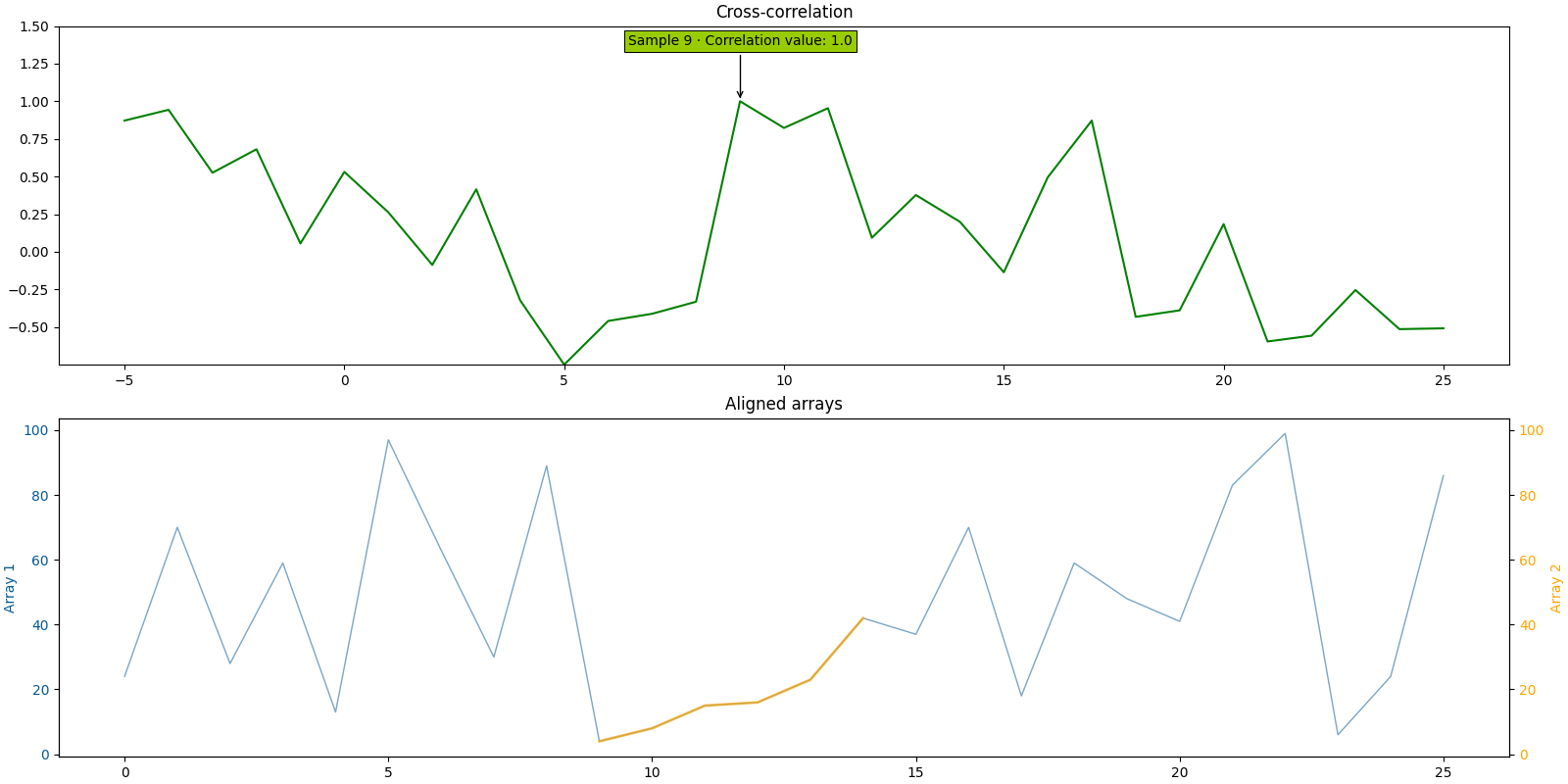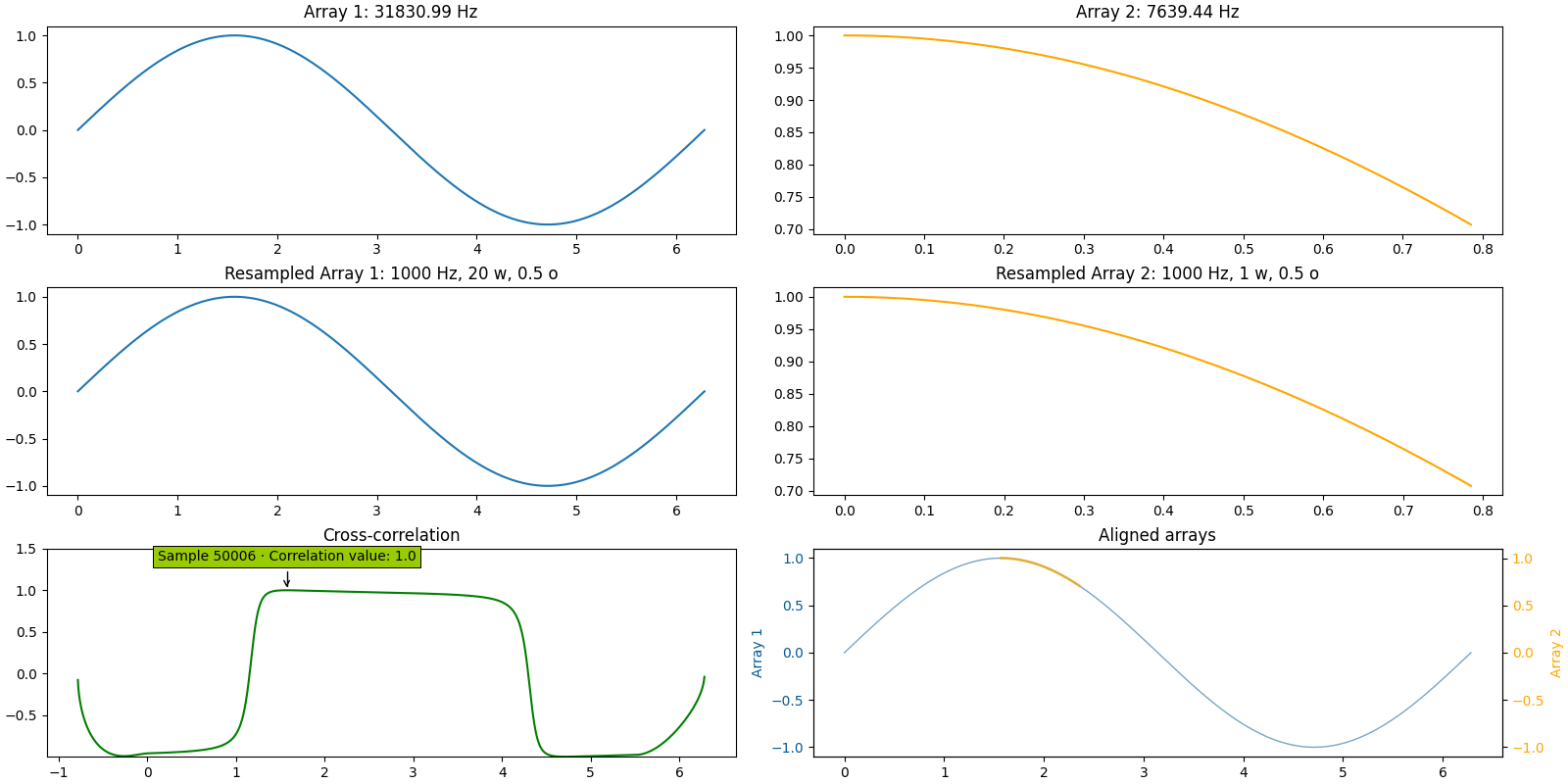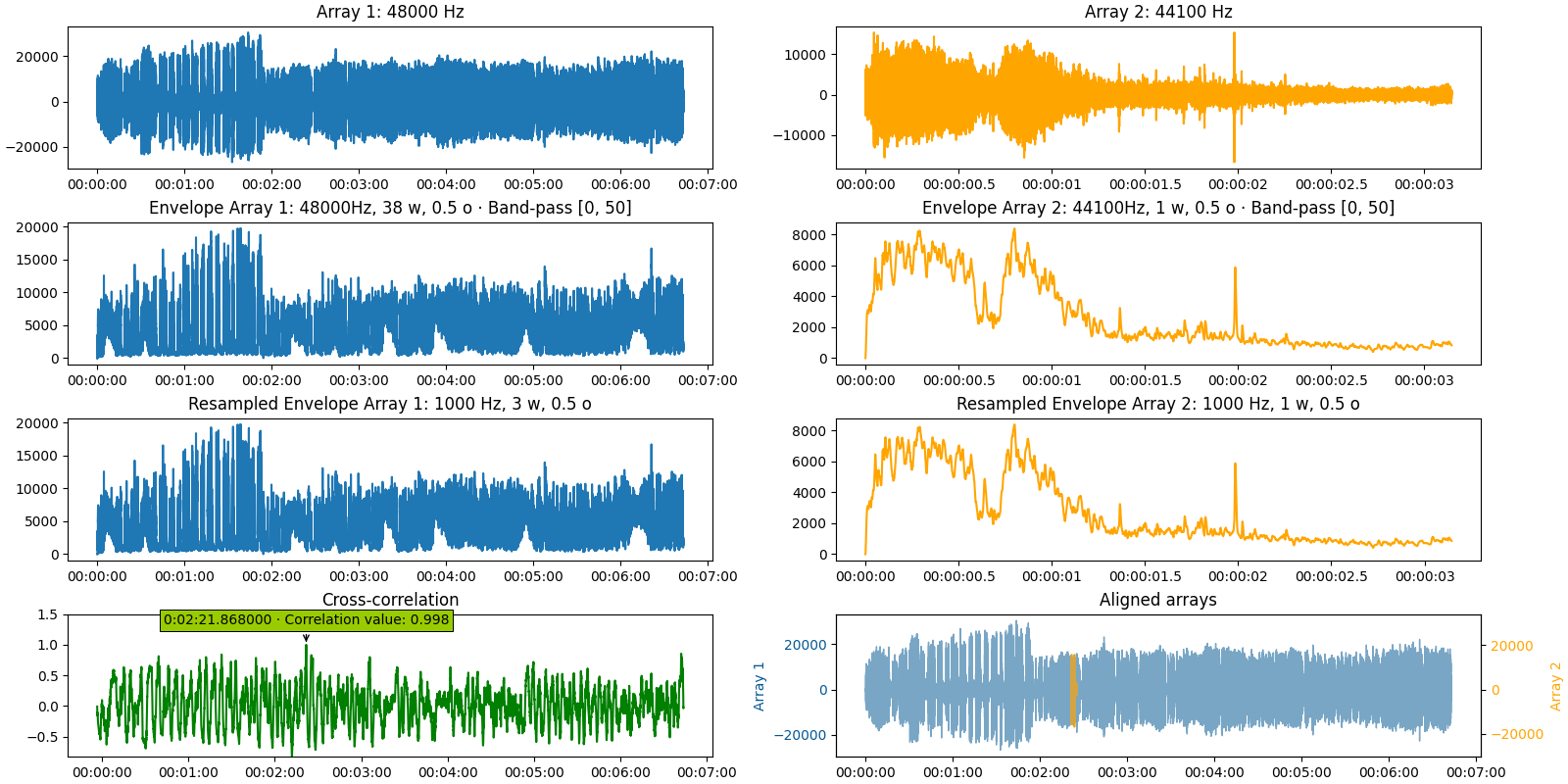Author: Romain Pastureau
find_delay is a Python package that tries to find the delay where a time series appears in another via cross-correlation. It can theoretically work with any time series (see the examples in the demos folder, but was created to try to align audio files. Read the documentation here!
The best way to use this function is to install the find_delay module for Python by running
py -m pip install find-delay.
You can then import the function by writing from find_delay import find_delay (or from find_delay import find_delays
if you want to locate multiple excerpts in one big time series).
You can also run demos/demo.py to get four examples (in that case, you will need to download the .wav files present in the repository and place them in the same folder for examples 3 and 4).
To find when an excerpt starts in an audio file, use the find_delay function and fill only the first two parameters,
by indicating the path to the corresponding WAV files; leave the other parameters default (just set plot_figure = True
if you want to visualize the output of the function).
The function accepts two arrays containing time series - the time series can be of different frequency or amplitude.
The function can then calculate the envelope of the time series (recommended for audio files) and apply a band-pass filter to the result.
The function can also resample the arrays (necessary when the two time series do not have the same frequency).
Finally, the function performs the cross-correlation between the two arrays.
The results can be then plotted if the corresponding parameters are activated, and the function returns the delay at which to find the second array in the first by selecting the delay with the maximum correlation value (optionally, the function can also return this correlation value).
- Matplotlib for the plots
- Numpy for handling the numerical arrays
- Scipy for loading the WAV files, performing the resampling, calculating the envelope, and applying a band-pass filter.
array_1 = [24, 70, 28, 59, 13, 97, 63, 30, 89, 4, 8, 15, 16, 23, 42, 37, 70, 18, 59, 48, 41, 83, 99, 6, 24, 86]
array_2 = [4, 8, 15, 16, 23, 42]
find_delay(array_1, array_2, compute_envelope=False, plot_figure=True, path_figure="figure_1.png")
timestamps_1 = np.linspace(0, np.pi * 2, 200001)
array_1 = np.sin(timestamps_1)
timestamps_2 = np.linspace(np.pi * 0.5, np.pi * 0.75, 6001)
array_2 = np.sin(timestamps_2)
find_delay(array_1, array_2, 100000 / np.pi, 6000 / (np.pi / 4),
compute_envelope=False, resampling_rate=1000, window_size_res=20000, overlap_ratio_res=0.5,
resampling_mode="cubic", plot_figure=True, path_figure="figure_2.png", plot_intermediate_steps=True,
verbosity=1)
audio_path = "i_have_a_dream_full.wav"
audio_wav = wavfile.read(audio_path)
audio_frequency = audio_wav[0]
audio_array = audio_wav[1][:, 0] # Turn to mono
excerpt_path = "i_have_a_dream_excerpt.wav"
excerpt_wav = wavfile.read(excerpt_path)
excerpt_frequency = excerpt_wav[0]
excerpt_array = excerpt_wav[1][:, 0] # Turn to mono
find_delay(audio_array, excerpt_array, audio_frequency, excerpt_frequency,
compute_envelope=True, window_size_env=1e6, overlap_ratio_env=0.5,
resampling_rate=1000, window_size_res=1e7, overlap_ratio_res=0.5, return_delay_format="timedelta",
resampling_mode="cubic", plot_figure=True, path_figure="figure_3.png", plot_intermediate_steps=True,
verbosity=1)
- Corrected bug that prevented figures to appear
- Added more WAV tests
If you detect any bug, please open an issue.
Thanks! 🦆