Color Transform is tech mod that allows you to set up one or multiple color transformations for specified sets of colors.
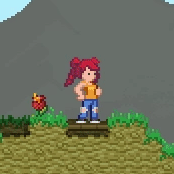
Demo showing me randomly activating several transformations.
- Installation
- Usage
- Setting up transformations
- Activating transformations
- Using a different tech
- Planned
- Potential Issues
- Contributing
- Download the release for the current version of Starbound.
- Place the
ColorTransformfolder in your mods folder (eg.D:\Steam\steamapps\common\Starbound\mods\). - Remove the existing folder beforehand if it already exists. It is recommended to save a copy of the
colorTransform.jsonfile before you do so. - Activate the
dashtech on your character. - In singleplayer, use
/enabletech dashand/spawnitem techconsolewith your cursor pointed near your character. Place the tech console down and activate the tech from the tech console. - Bind
ColorTransform ActivateandColorTransform Togglein the controls menu. In/debug, it will show Press 'g' regardless of your choice. - The actual bind used is
PlayerTechAction2. Other mods that use this bind may cause conflicts.
To set up specific color transformations, you must first know what colors you want to transform. You can do so by using the color picker of whatever image editor you prefer (Paint.NET, GIMP, other).
- For character colors, you can print screen your character in your inventory.
- For held items, it is recommended to create a screenshot while
/fullbrightis enabled.
Color transformations are defined in the transformations array found inside the colorTransform.json file. This file is located in the mod folder.
The expected parameters, for each transformation, are described below.
name: Transformation name, as displayed in/debug.duration: Duration of the transformation, in game updates (60 updates per second by default).colors: Table containing transformation colors. The key of each table entry represents the original color, and the value represents the color it should transform into. Both values should be 6-digit hexadecimal color codes.
{
"name" : "Blue",
"duration" : 60,
"colors" : {
"CD1C38" : "199AFF",
"982441" : "1377C4",
"69243F" : "0E5891"
}
}Don't forget that each table entry should be separated with a comma! You can confirm the syntax of the configuration by using a JSON Linter.
Note: In a nightly update, tech keys G and H were unbound. If your keys don't do anything, please make sure these keys are bound (see Installation).
By default, two keys are used by this tech mod: G and H.
If you'd like to set up more specific activation keys, you can define them in the colorTransform.json file. Any Keybinds-compatible syntax options are supported.
G: Activate the currently selected transformation.H: Select the next transformation. This does not activate it.
Activating the same transformation twice will undo the transformation, over the same duration.
You can see the selected transformation in /debug.
- Remove
/tech/dash/dash.luafrom the mod folder. - Copy a different tech script from unpacked assets for the current version of the game.
- The repository also has all the tech files. If these are up to date, you can simply download one, place it in the right location and ignore all other steps.
- Place the copied tech script in the mod folder. Make sure the file name and directories match up with those of the game assets (eg.
\assets\tech\jump\multijump.luato\ColorTransform\tech\jump\multijump.lua). - Open the new tech script in a text editor of your choice.
- Start a new line following the line
function init(), and place the code below on this new line.
require "/scripts/colorTransform.lua"- Save the file.
- (Optional) Enable the new tech using
/enabletech <techname>in singleplayer. Activate the tech through a tech console, obtainable by using the command/spawnitem techconsole.
- Hueshift: Set up transformations that, when activated, shift the hue of defined colors over time.
This would be much like the?hueshiftdirective, except you can choose which colors are affected. - Transparency: Support for transparency in both the original and transformation colors.
- Activating transformation A, B, then A again means the first transformation will activate again, rather than deactivating. This means the transformation has to activated again to undo it.
- Transparency is not supported. Only the first 6 digits of color codes are used.
- The tech uses
tech.setParentDirectives(directives)to apply the transformations. This happens every tick while a transformation is active. Any other tech scripts that call this function may overwrite the changes this tech attempts to make, or those changes may get overwritten by this tech.
If you have any suggestions or feedback that might help improve this mod, please do post them [on the discussion page]! You can also create pull requests and contribute directly to the mod!