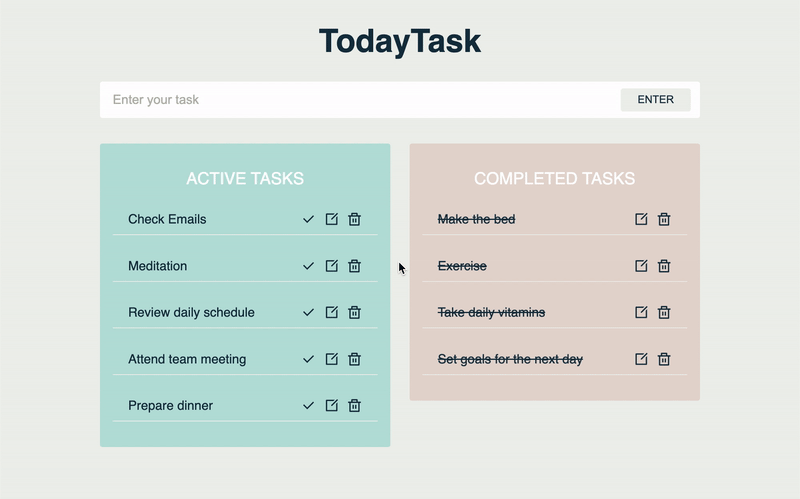Welcome to TodayTask, a streamlined to-do list application designed for simplicity and efficiency.
TodayTask provides essential functionalities to keep your task management straightforward. The application includes an intuitive interface with an input field for adding tasks and two panels: Active Tasks and Completed Tasks.
Upon completion of a task, clicking the check icon automatically moves it from the Active Tasks list to the Completed Tasks panel. The task text is struck through, indicating its completion. Notably, the Completed Tasks panel does not feature the check icon.
The Edit icon allows users to modify their tasks seamlessly. Clicking on the icon transforms the task into an editable field. Pressing Enter or Return saves the changes. This feature is available in both the Active Tasks and Completed Tasks panels.
Tasks that are no longer needed can be effortlessly removed using the small trash icon on the far left.
TodayTask offers a convenient Drag and Drop feature. Users can rearrange tasks within the Active Tasks and Completed Tasks panels or move them between the two. When a task is moved to the Completed Tasks panel, it is automatically marked as completed, while moving it back to the Active Tasks panel removes the strikethrough.
Utilized Local Storage to persist user's tasks to ensure data accessibility even after the browser is closed and reopened.
- React
- ViteJS
- JavaScript
- TypeScript
- CSS
- React-beautiful-dnd
TodayTask may be a compact project, but your feedback for improvement is highly valued. Feel free to share your suggestions or discuss potential collaborations by reaching out on GitHub. Thanks!