-
Notifications
You must be signed in to change notification settings - Fork 855
DoF UI/UX improvements #812
New issue
Have a question about this project? Sign up for a free GitHub account to open an issue and contact its maintainers and the community.
By clicking “Sign up for GitHub”, you agree to our terms of service and privacy statement. We’ll occasionally send you account related emails.
Already on GitHub? Sign in to your account
Conversation
|
Note: If we are OK with this, then I must also update the screenshot in the documentation before we merge. |
|
Review Status: In Progress Whats tested:
Issues
3)Fixed. Maybe related to issue 2, but it still occurs. Lowering a parameter reduces visual fidelity, but raising it back up doesnt revert the visual change. Only works if you rever the value via Quality mode (not via slider). |
These two issues are indeed related and both happen because the runtime values get out-of-sync with the reflected values in the Editor UI. I'm still trying to figure out what is causing this (it is related to the reflection system) and will post an update. |
|
In the end, it was not exactly a bug, but more a UX issue. Here is what's happening:
So I'm making these "UX" changes to make things better:
I believe there is still a UX issue (as mentioned in the second bullet): for non-override parameters we generally don't show what value is used. But this not specific to quality settings, so it should be addressed in another PR. I will start a discussion on Slack regarding this. |
…p for custom settings
There was a problem hiding this comment.
Choose a reason for hiding this comment
The reason will be displayed to describe this comment to others. Learn more.
All issues fixed (except the Undo, that is not this PR specific).
I think its a great quality of life improvement for Quality settings. We should use it as an example for other quality settings related components.
There was a problem hiding this comment.
Choose a reason for hiding this comment
The reason will be displayed to describe this comment to others. Learn more.
Please add UX in the loop when modifying UX.
Here I am worried as you add the indentation on the checkbox too. I am not against this change but I think it must be done everywhere at the same time and not only in this volume component. Having different display, even if new one is better, can be worst if not changed everywhere at same time :(
Check FrameSettings and other volume component please
| /// <summary> | ||
| /// Like EditorGUI.indentLevel++ but this one will also indent the override checkboxes | ||
| /// </summary> | ||
| internal static void BeginIndent() |
There was a problem hiding this comment.
Choose a reason for hiding this comment
The reason will be displayed to describe this comment to others. Learn more.
I would have prefered a scope here in order to be sure anyone using it will not forget to call also EndIndent :)
We already had a few meetings with UX discussing these changes and there is also a slack thread where @TheoWong-pixel gives his input regarding indentation. I agree that these changes need to be applied globally (not only the indentation but also the quality settings behaviour) and since @johnpars has exactly this task, perhaps he can continue working from this state and make a final PR for everything. This PR was just addressing the linked FogBugz. |
|
Closing this PR since @johnpars will open a new one with improvements for all volume components with quality settings. |
|
Opened a draft here for discussion (see reviewer notes): #1296 |
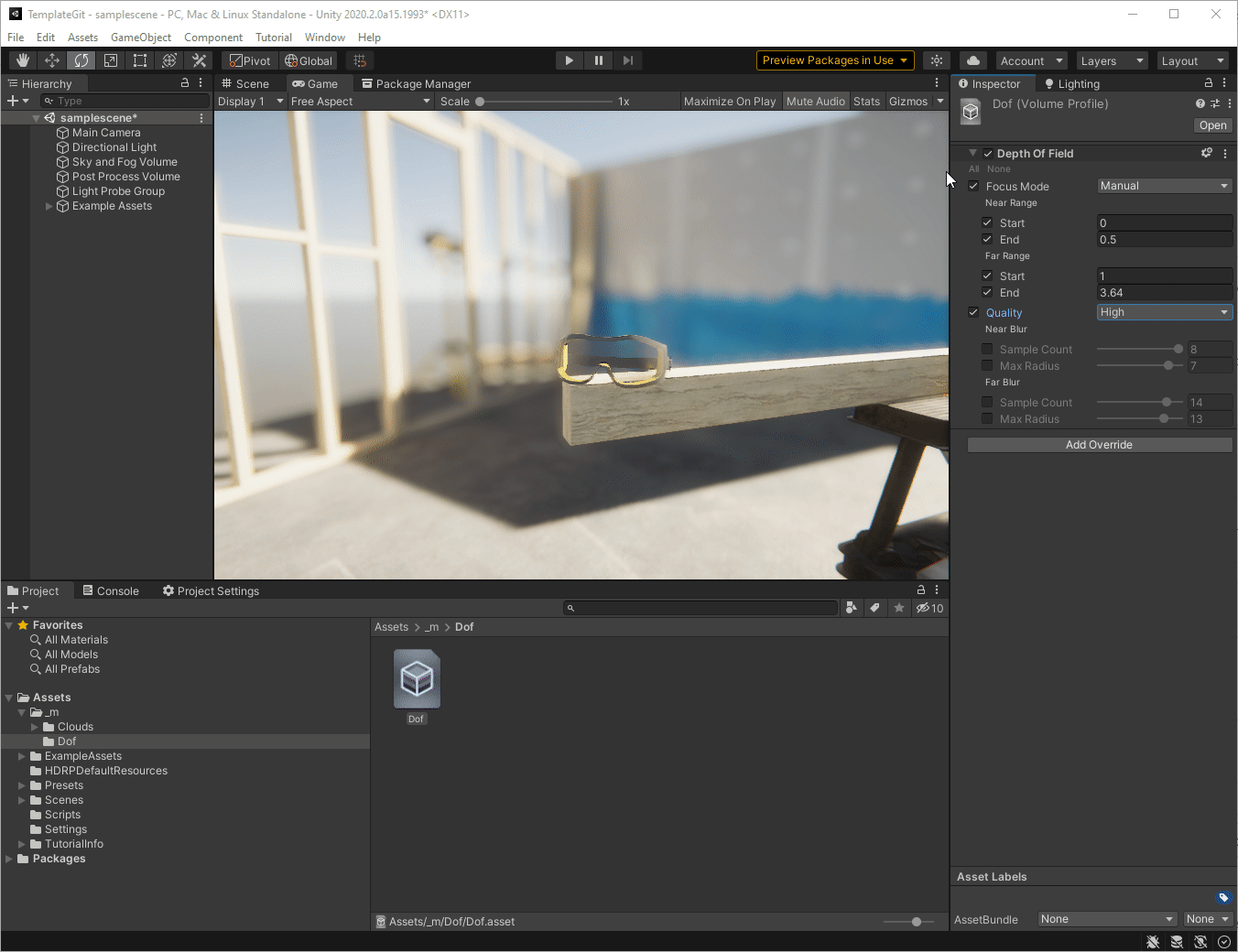
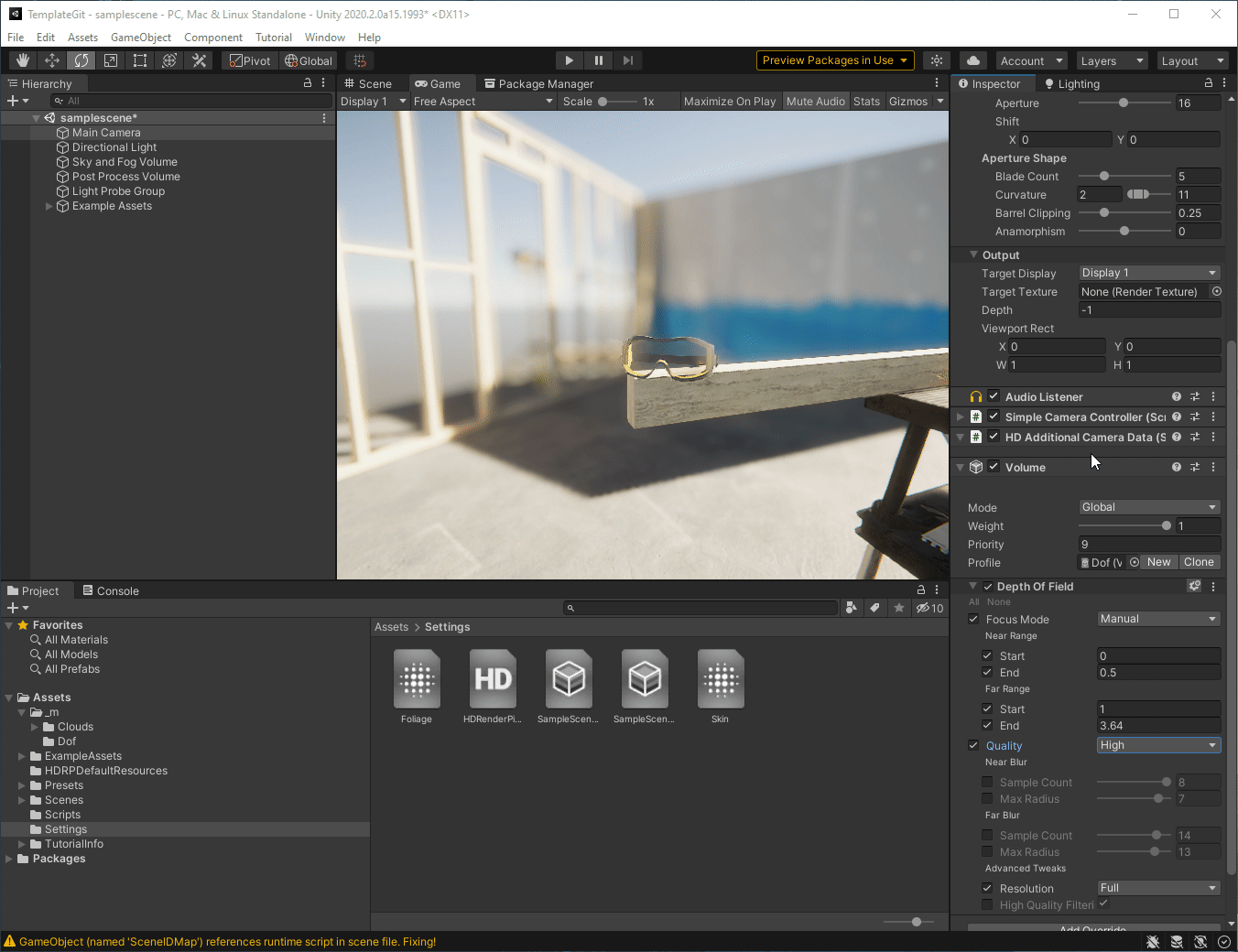
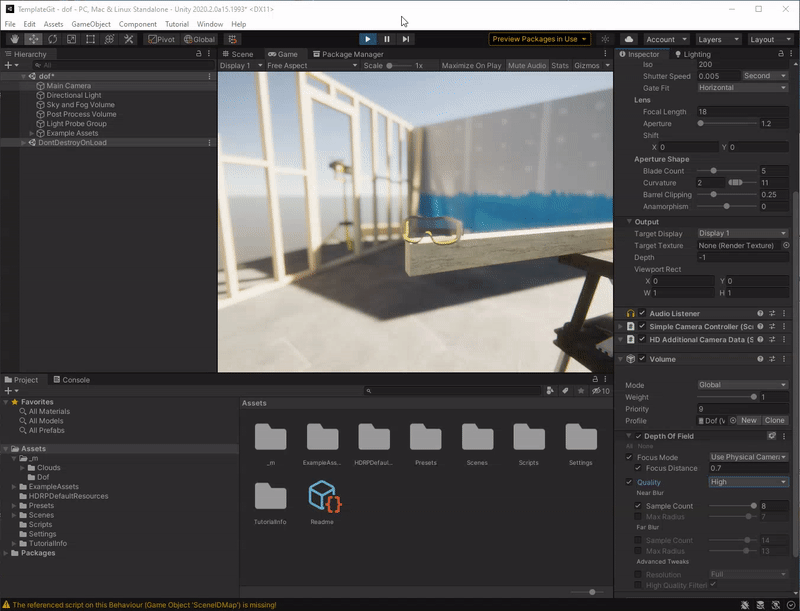
Purpose of this PR
https://fogbugz.unity3d.com/f/cases/1240204/
This PR implements the UI/UX improvements for DoF that we recently discussed. After the changes, the UI looks like this:
Notably:
There is a lot of code in this PR to implement this functionality, but we should be able to re-use it when implementing the same for other volume components (apart from DoF). The new functions are not a public API, so it should be easy to change them in the future.
As expected, there are no changes (or overhead) in the runtime. All changes affect only the editor.
Testing status
I have tested changing various presets in DoF, clicking the checkboxes, disabling the control etc.