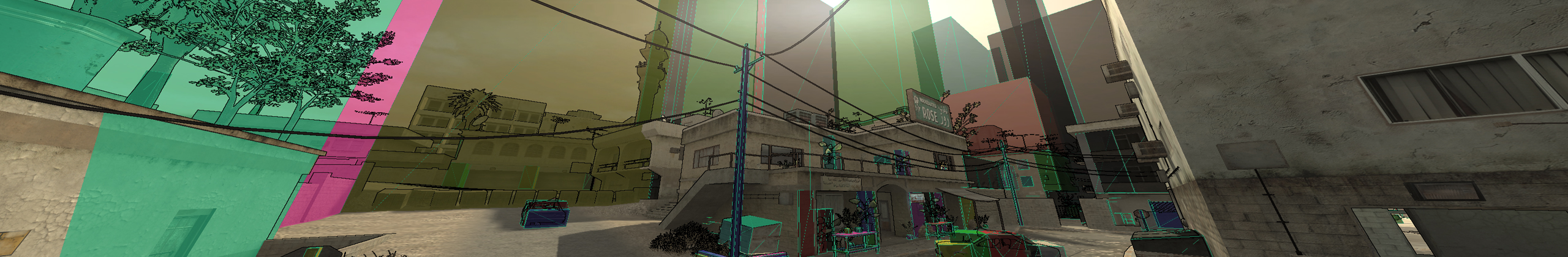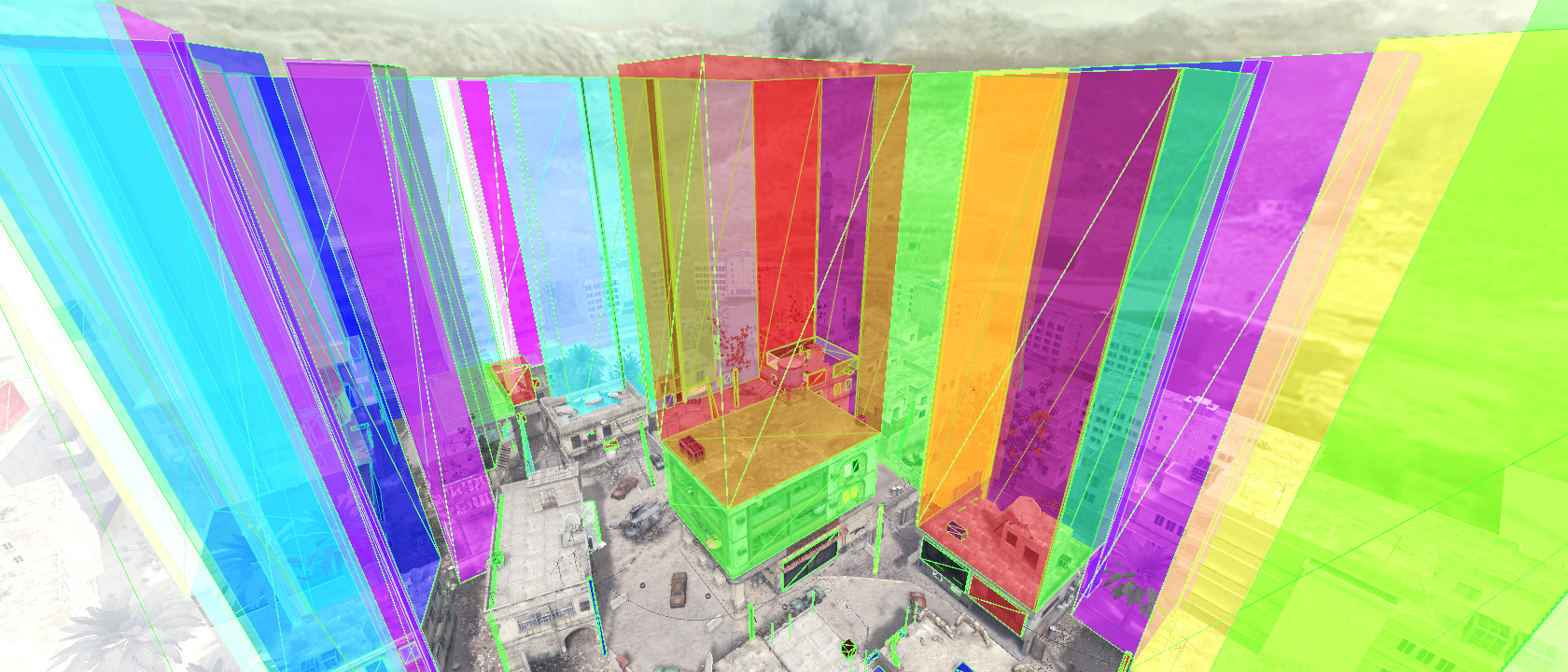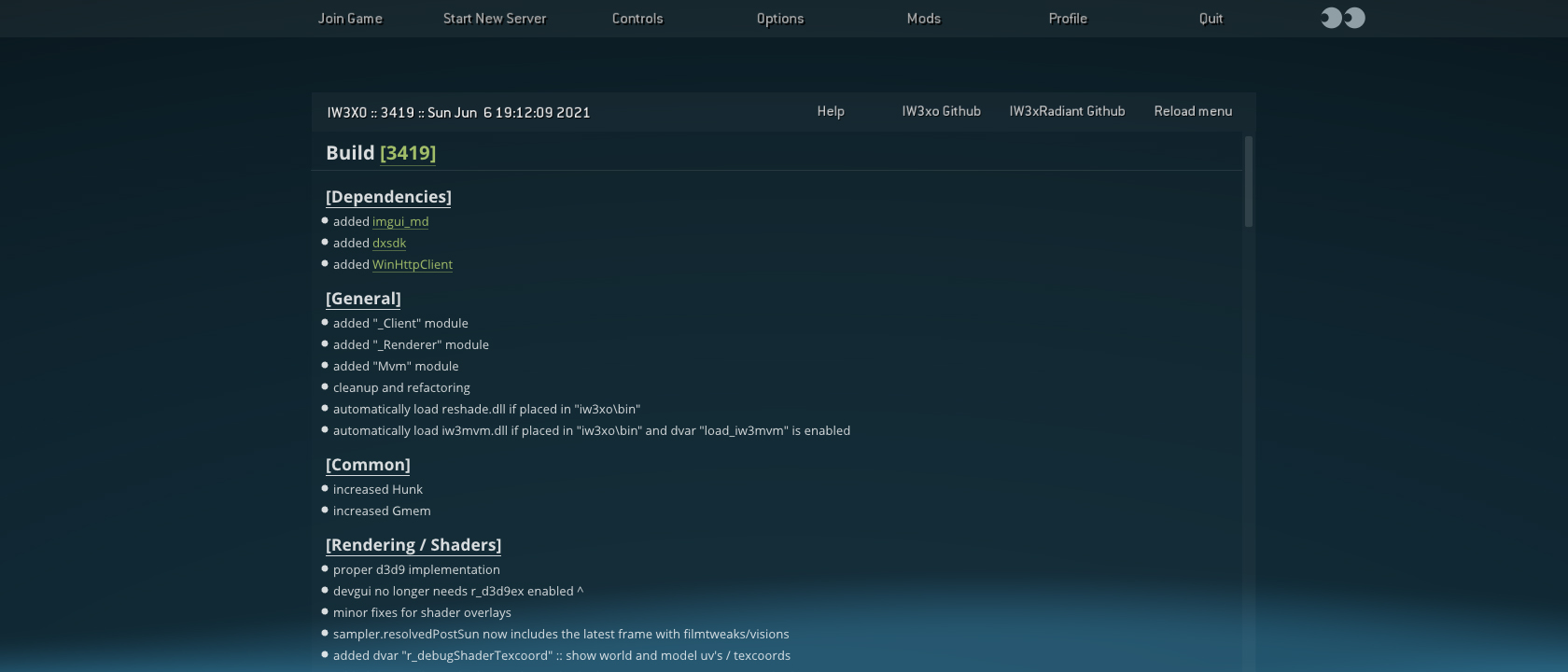This project is aimed at developers and includes various modifications/additions. IW3xo is not compatible with CoD4x, so make sure you do have a stock non-steam 1.7 CoD4. A compatible Radiant, built for use with IW3xo, that enables a live-link between CoD4 and Radiant can be found below.
- Download the latest release
- Copy the
.zipcontents into your cod4 root folder - Start IW3xo.exe
- [NIGHTLY] unpack and replace
iw3x.dllwith the one found in your cod4 root folder
- CoD4 1.7
- https://github.com/xoxor4d/xcommon_iw3xo (compiled, placed into root/zone/english/)
- https://github.com/xoxor4d/xcommon_iw3xo_menu (compiled, placed into root/zone/english/)
- English localization (other languages work when renamed:)
- root/localization.txt -> change first line to "english"
- root/main/ -> rename "localized_yourlanguage_iw**.iwd" files to "localized_english_iw**.iwd"
- root/zone/ -> rename folder "yourlanguage" to "english"
- Clone the repo! (zip does not include deps!)
- Use generate-buildfiles.bat to build project files with premake
- Load the solution
(build/iw3xo-dev.sln)and open the iw3x project-settings to setup paths:
- General output directory path ->
path-to-cod4-root\- Debugging command ->
path-to-cod4-root\IW3xo.exe- Debugging working directory ->
path-to-cod4-root
- Build -> Build Solution or run with debugger
- Copy a non-steam (1.7)
iw3mp.exeinto the\assets\\folder - Install required resource tools by running
\res\res-tools.ps1 \res\generate-exe.ps1will generate and placeiw3xo.exeinto the project root- Copy the generated exe into your cod4-root
- You only need to do this once
Optional:
https://github.com/xoxor4d/iw3xo-radiant
Project Page:
https://xoxor4d.github.io/projects/iw3xo/
Discord:
https://discord.gg/t5jRGbj
- X Labs (especially Snake)
- The Plutonium Project Team (especially Rektinator)
- Nukem9 - LinkerMod
- g-truc - glm
- ocornut - Dear ImGui
- Jelvan1 - cgame proxymod
This software has been created purely for the purposes of academic research. Project maintainers are not responsible or liable for misuse of the software. Use responsibly.