| Blog | Documentation | Join Slack | Join Bi-Weekly Development Meeting | Slides |
- [2025/01] 🔥 SGLang provides day one support for DeepSeek V3/R1 models on NVIDIA and AMD GPUs with DeepSeek-specific optimizations. (instructions, AMD blog)
- [2024/12] 🔥 v0.4 Release: Zero-Overhead Batch Scheduler, Cache-Aware Load Balancer, Faster Structured Outputs (blog).
- [2024/09] v0.3 Release: 7x Faster DeepSeek MLA, 1.5x Faster torch.compile, Multi-Image/Video LLaVA-OneVision (blog).
- [2024/07] v0.2 Release: Faster Llama3 Serving with SGLang Runtime (vs. TensorRT-LLM, vLLM) (blog).
More
- [2024/10] The First SGLang Online Meetup (slides).
- [2024/02] SGLang enables 3x faster JSON decoding with compressed finite state machine (blog).
- [2024/01] SGLang provides up to 5x faster inference with RadixAttention (blog).
- [2024/01] SGLang powers the serving of the official LLaVA v1.6 release demo (usage).
SGLang is a fast serving framework for large language models and vision language models. It makes your interaction with models faster and more controllable by co-designing the backend runtime and frontend language. The core features include:
- Fast Backend Runtime: Provides efficient serving with RadixAttention for prefix caching, jump-forward constrained decoding, overhead-free CPU scheduler, continuous batching, token attention (paged attention), tensor parallelism, FlashInfer kernels, chunked prefill, and quantization (FP8/INT4/AWQ/GPTQ).
- Flexible Frontend Language: Offers an intuitive interface for programming LLM applications, including chained generation calls, advanced prompting, control flow, multi-modal inputs, parallelism, and external interactions.
- Extensive Model Support: Supports a wide range of generative models (Llama, Gemma, Mistral, QWen, DeepSeek, LLaVA, etc.), embedding models (e5-mistral, gte, mcdse) and reward models (Skywork), with easy extensibility for integrating new models.
- Active Community: SGLang is open-source and backed by an active community with industry adoption.
Learn more in the release blogs: v0.2 blog, v0.3 blog, v0.4 blog
The project is supported by (alphabetically): AMD, Atlas Cloud, Baseten, Cursor, DataCrunch, Etched, Hyperbolic, Jam & Tea Studios, LinkedIn, LMSYS CORP, Meituan, Nebius, Novita AI, NVIDIA, RunPod, Stanford, UC Berkeley, UCLA, xAI, 01.AI.
For enterprises interested in adopting or deploying SGLang at scale, including technical consulting, sponsorship opportunities, or partnership inquiries, please contact us at contact@sglang.ai.
We learned the design and reused code from the following projects: Guidance, vLLM, LightLLM, FlashInfer, Outlines, and LMQL. Please cite the paper, SGLang: Efficient Execution of Structured Language Model Programs, if you find the project useful.
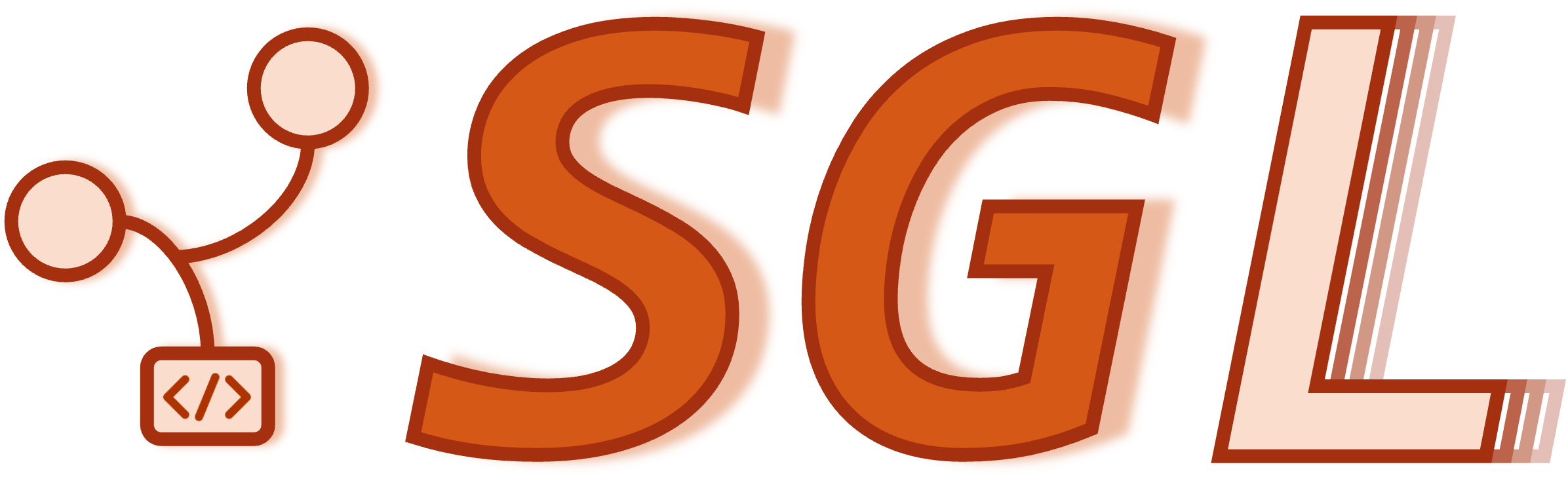





-006BFF)