This Bash script is used to get the video information from a video file. Besides metadata of local files, it can also get information about media on Twitch, YouTube, TikTok, and Instagram, including data about the uploader.
| Twitch | YouTube | TikTok | Local Files |
|---|---|---|---|
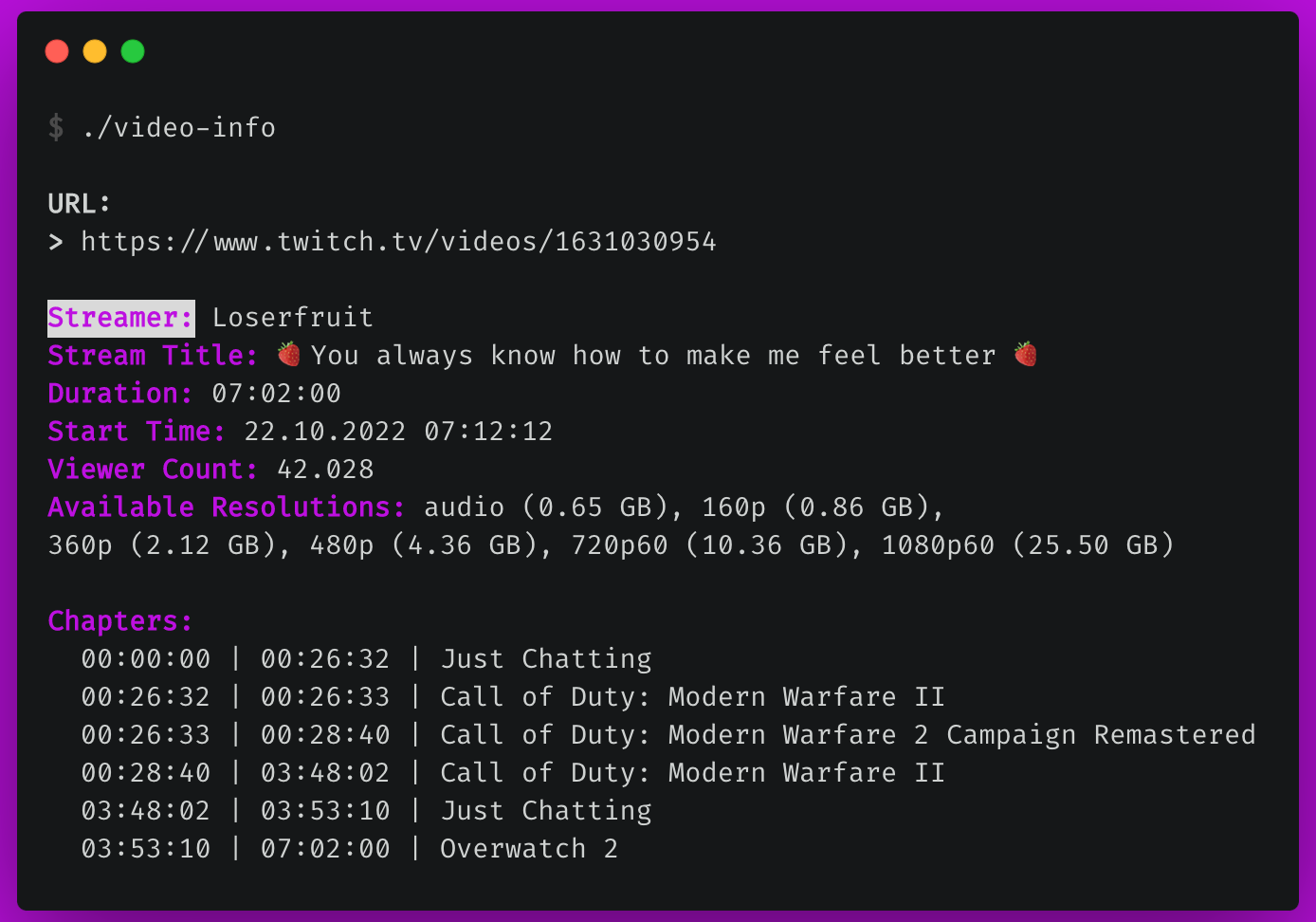 |
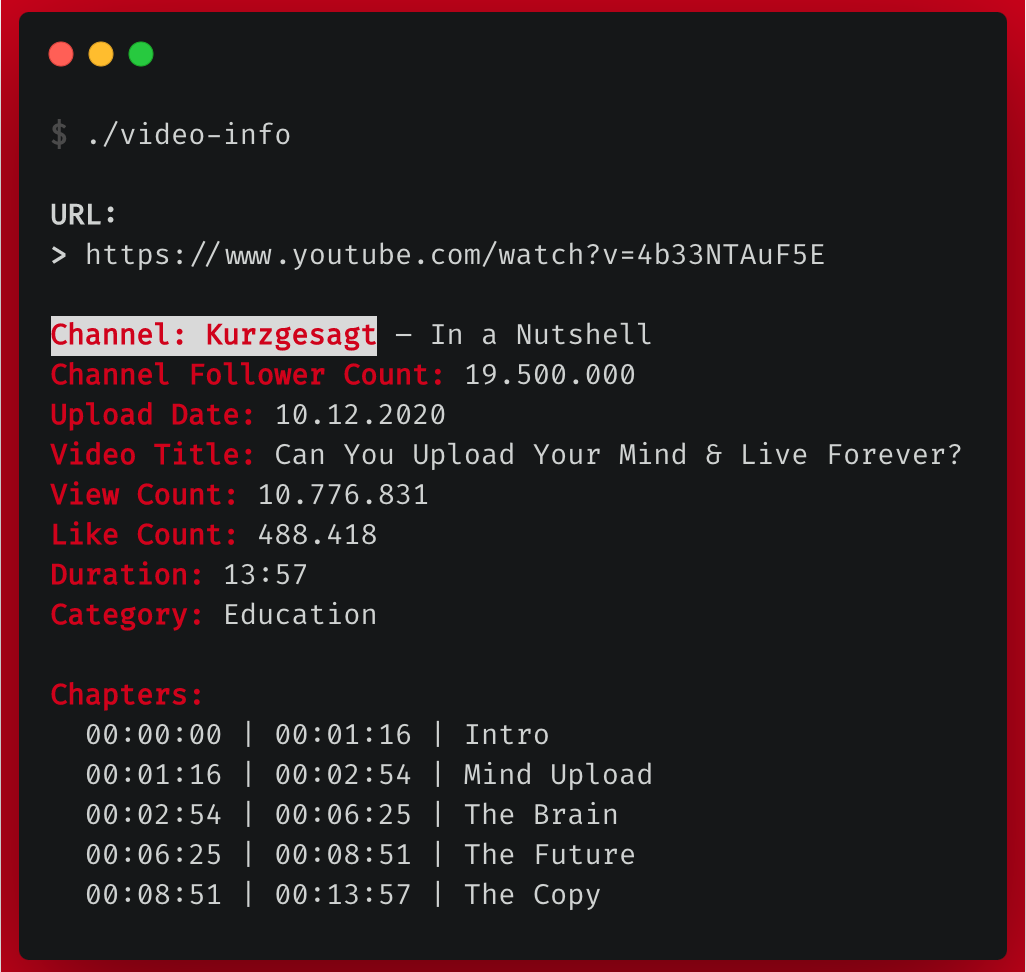 |
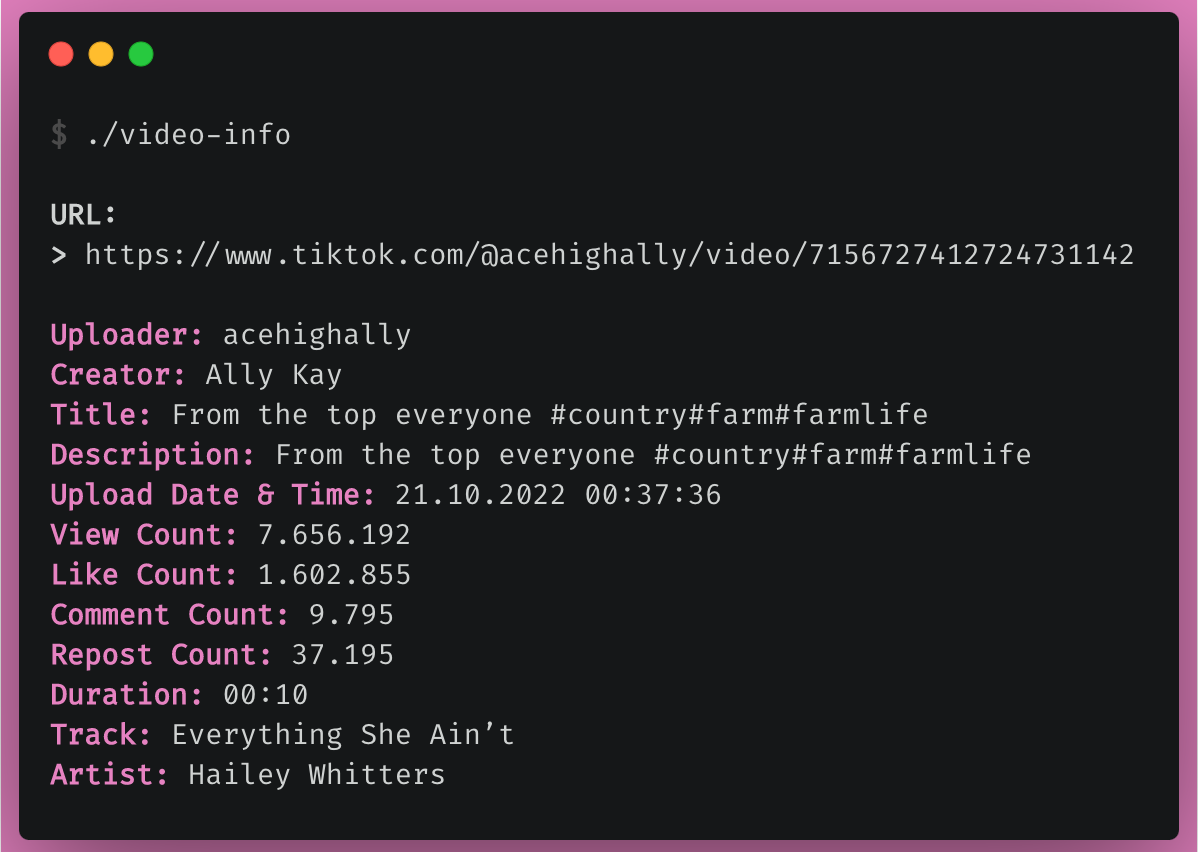 |
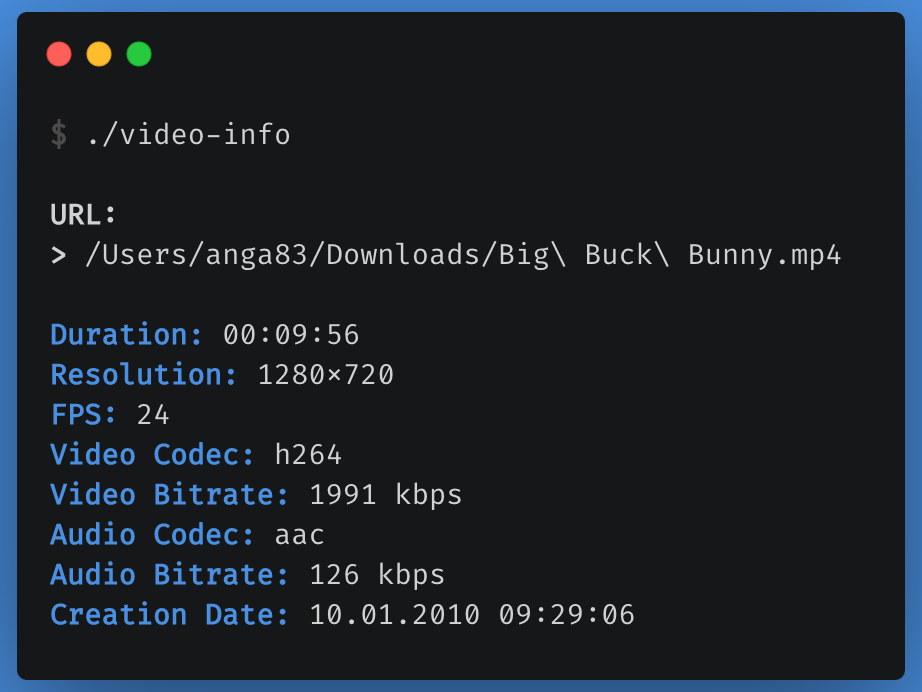 |
Get the following information about videos from the following sources:
Twitch VODs
Streamer Name
Stream Title
Duration
Start Time
Viewer Count
Available Resolutions and approx. File Sizes
Chapters (in a table with: Start Time | End Time | Current Game)
YouTube
Channel Name
Channel Follower Count
Upload Date
Video Title
View Count
Like Count
Duration
Category
Tags
Chapters (in a table with: Start Time | End Time | Chapter Title)
TikTok
Uploader & Creator Name
Video Title
Description
Upload Date & Time
View Count
Like Count
Comment Count
Repost Count
Duration
Track
Artist
Instagram Videos/Reels (unstable and may require authentication)
Uploader
Channel
Like Count
Comment Count
Duration
Upload Date & Time
Title
Description
Local Files
Video Title
Duration
Resolution
FPS
Video Codec
Video Bitrate
Audio Codec
Audio Bitrate
Description & Comment tags (if available)
Chapters (in a table with: Start Time | End Time | Chapter Title) (if available)
The following dependencies are required to use parsers:
- yt-dlp (all platforms)
- Streamlink (Twitch)
- ffprobe (local files)
- jq (all platforms & local files)
macOS users also need to install the following via Homebrew:
gdatevia the coreutils package (all platforms, local)columnvia the util-linux package (local)
The path to column has to be manually entered into the column_path variable.
Windows users need to use Cygwin or WSL to run Bash scripts. Most Linux distributions and macOS[^1] should already have Bash installed.
Simply download video-info from the files above and save it in a convenient place. Like all Bash scripts, the file has to be marked as executable. To do this, open a terminal window and paste chmod +x /path/to/video-info. Once that is done, you can double-click it to run.
Paste the URL of the video into the URL prompt or drag'n'drop the local file into the terminal window and press enter.
If you don't already have it installed you also need to install yt-dlp. Ubuntu users should note that Ubuntu 22.04 LTS has an old version of yt-dlp in its package repositories, which may cause the fetching metdata to fail. Check the link above to update to the latest version.
Depending on your operating system, launching the script may differ, but in general there are three ways:
- macOS: remove the
.shfile extension, now you can simply double-click to launch - Ubuntu: right click and choose "Run as a Program" (there are tutorials to make double-click work as well)
- any OS: open a Terminal window, navigate to the script directory and enter
./tiktok-downloader.sh
Once launched, choose the mode you want to use and the script will assist you through the necessary steps to get your files.
In all prompts you can enter 'q', 'quit' or 'exit' to exit the program.
Obviously, all social media platforms are constantly changing and information may become unavailable. Under the hood, this script uses yt-dlp to get all available information. Keep it updated to avoid errors. To fetch data from Instagram it may become necessary to import your brwoser cookies to yt-dlp.
macOS now uses zsh as default shell and hasn't updated Bash for ages. The script doesn't do that crazy stuff, but issues may still arise. You may update Bash via Homebrew.