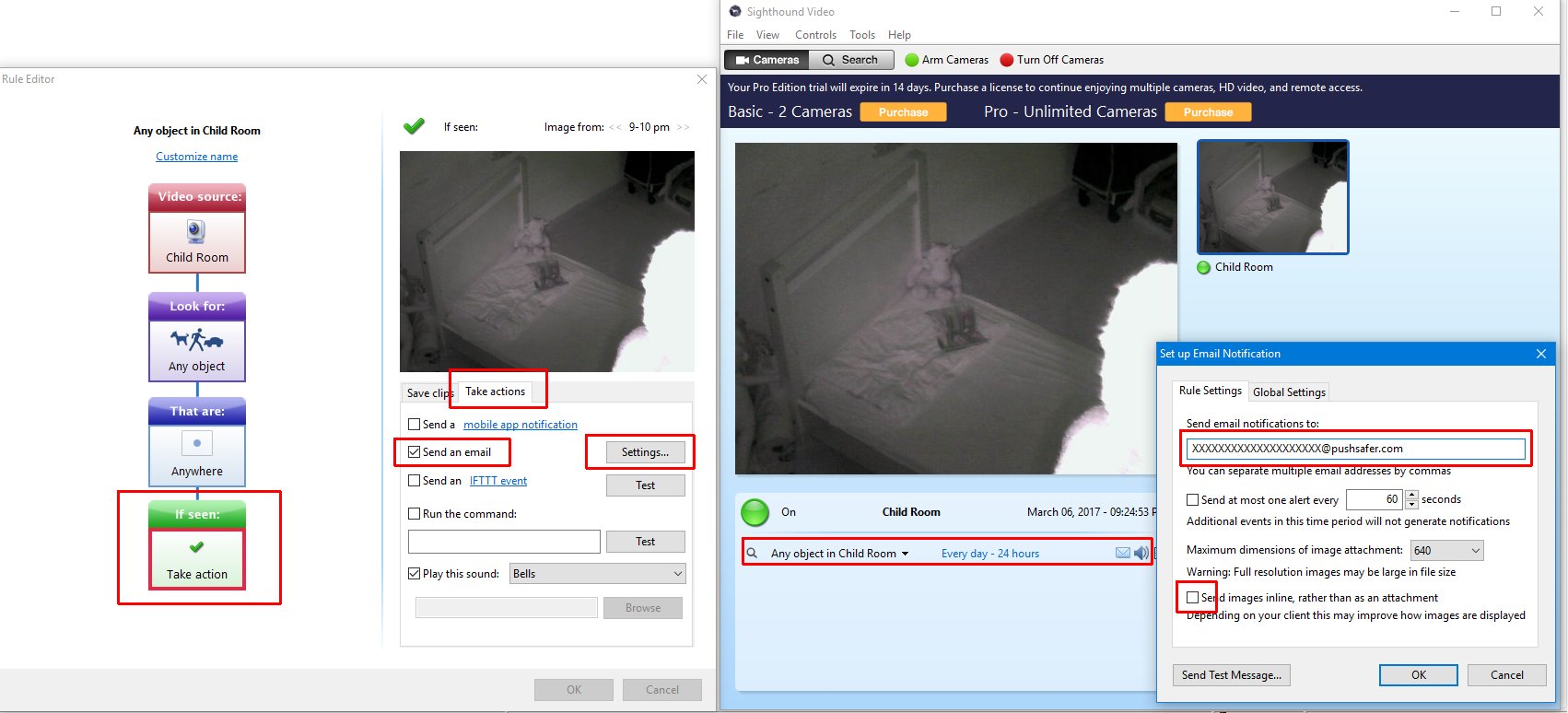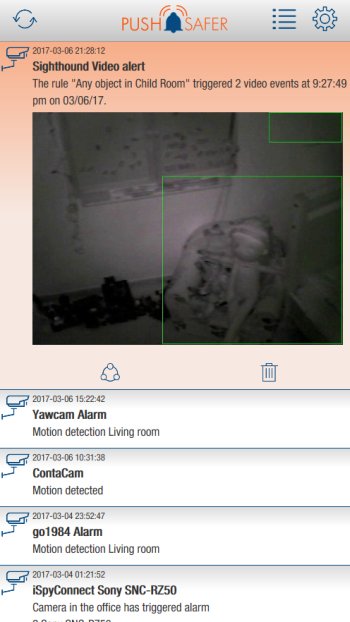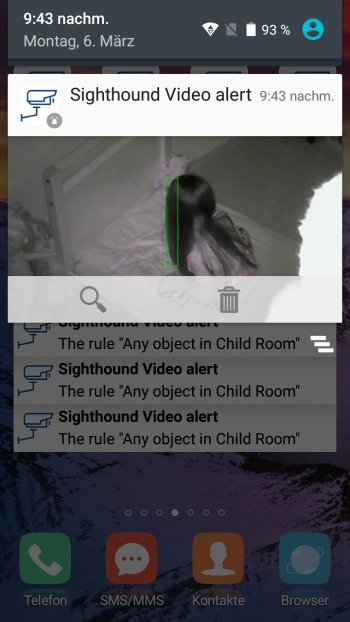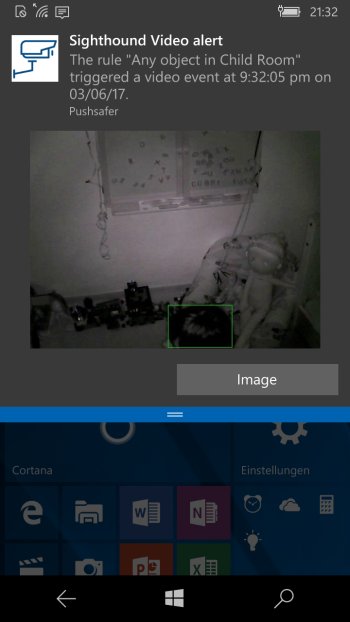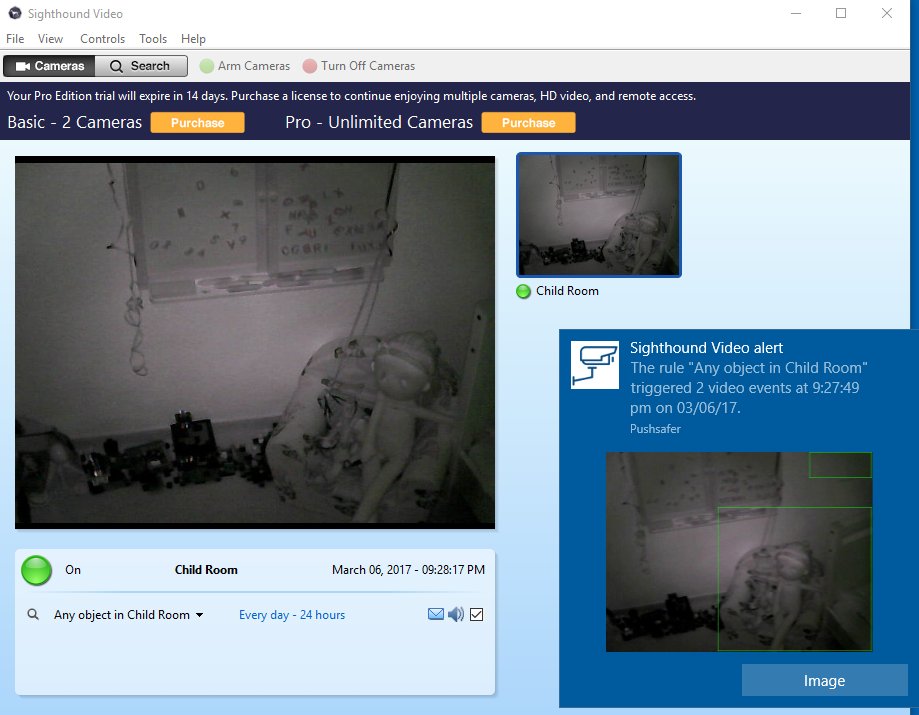##How to send push-notifications out of Sighthound Video
Smart security camera software for your home or business.
Pushsafer.com make it easy and safe to send & receive push-notifications to your
- Android devices
- iOS devices (iPhone, iPad, iPod Touch, Watch)
- Windows 10 Phone & Desktop
- Browser (Chrome & Firefox)
- Open the Rule Editor Window in Sighthound Video
- go to If seen and open the tab Take actions
- enable Send an email and open the email settings
- Send email notification to: enter your pushsafer main, generated or alias email address
- enable Execute Command, enter the comand file path and the Pushsafer API URL as Params
- the command path is the path of callurl.cmd on your pc
Screenshot Client App
Screenshot iOS > iPhone
Screenshot Android
Screenshot Windows 10 Phone
Screenshot Windows 10 Desktop