-
-
Notifications
You must be signed in to change notification settings - Fork 471
Description
Describe the problem
By default the IDE uses Ctrl+ä for Comment/Uncomment.

It works but I noticed that also Ctrl+' works for Comment/Uncomment.
The settings mentions only Ctrl+' but when you try to edit it actually suggests Ctrl+/.
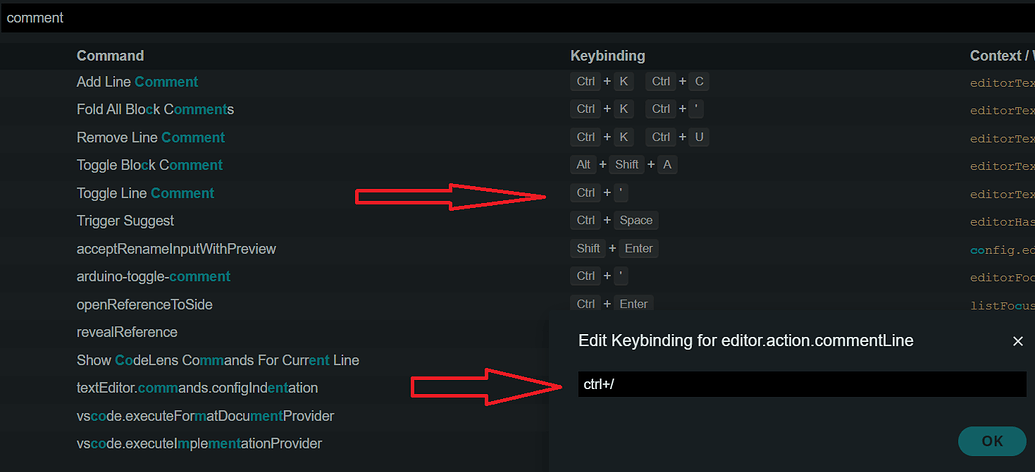
Also Ctrl+ä is not possible to use even though it is in use by default. It's confusing.

To reproduce
Use a Nordic keyboard with the Arduino IDE.
This can also be reproduced by using the On Screen Keyboard in windows 10/11
Instructions for Win10:
- START => SETTINGS => Time & Language => Language
- Select your preferred language in the list. Let's say English (United States) is selected.
- Press Options
- Press Add a keyboard, and add Swedish or Finnish QWERTY. They are identical.
Now this can be tested in the Arduino IDE.
- Start the Arduino IDE and choose File=>Advanced=>Keyboard Shortcuts
- Now open the On Screen Keyboard by pressing [WINDOWS button]+R, write osk.exe and press enter
- Make sure Swedish or Finnish is selected as the keyboard language by pressing [WINDOWS button]+SPACE
- Double click on anything in the list and empty the textbox in the popup window
- While having the textbox selected, use the OSK and press å or ä or ö with the mouse pointer
Expected behavior
It would be less confusing for the Nordic countries if their keyboard layout was supported.
Arduino IDE version
2.0.2
Operating system
Windows
Operating system version
10
Additional context
Tested with a Nordic (includes Å Ä Ö keys) Logitech k830.
å ä ö doesn't work in a keyboard shortcut.
The [ ä ] key is on the left of [ ' ].
/ doesn't have it's own key and is accessed with SHIFT+7.
This is related but covers another part of the issue:
#1693
Keywords
-
"keyboard shortcut"
-
"key binding"
-
"keybinding"
-
"hotkey"
-
"hot key"
-
"key sequence"
-
"key chord"
-
"keyboard layout"
Issue checklist
- I searched for previous reports in the issue tracker
- I verified the problem still occurs when using the latest nightly build
- My report contains all necessary details