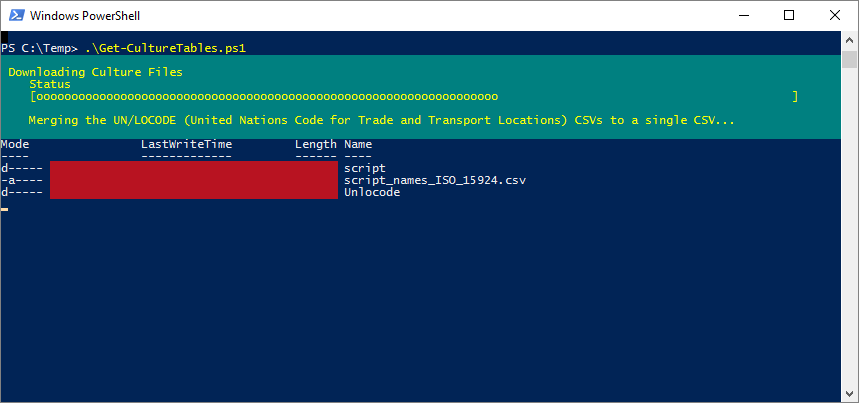| OS: | Windows | ||||||
| Type: | A Windows PowerShell script | ||||||
| Language: | Windows PowerShell | ||||||
| Description: | Get-CultureTables accesses the System.Globalization.CultureInfo .NET Framework Class Library and tries to read the AllCultures CultureType, which lists all the cultures that ship with the .NET Framework, including neutral and specific cultures, cultures installed in the Windows operating system (InstalledWin32Cultures) and custom cultures created by the user. The info is written to a CSV-file (cultures.csv) and the results are outputted to a pop-up window (Out-GridView).
After checking that the computer is connected to the Internet Get-CultureTables tries to download culture related data from several different domains and write that info to separate files at $path. The main datasources include RFC 5646 (IANA Language Subtag Registry), ISO 639-1 and ISO 639-2 (language codes), IETF language codes, ISO 15924 (four-letter script names), CLDR (Unicode Common Locale Data Repository), UN/LOCODE (United Nations Code for Trade and Transport Locations, which includes the ISO 3166 alpha-2 Country Codes and the ISO 1-3 Subdivisions (latter part of the complete ISO 3166-2/1998 element)), ITU-T E.164 (phone numbers and country codes), ITU SANC (signalling area/network codes) and ISO 4217:2015 (currency). Please see the Outputs-section below for the full filelist. |
||||||
| Homepage: | https://github.com/auberginehill/get-culture-tables
Short URL: http://tinyurl.com/js78k4h |
||||||
| Version: | 1.1 | ||||||
| Sources: |
|
||||||
| Downloads: | For instance Get-CultureTables.ps1. Or everything as a .zip-file. |
| ➡️ |
|
|||||||||||||||||||||||||||||||||||||||||||||||||||||||||||||||||||||||||||||||||||||||||||||||||||||||
|---|---|---|---|---|---|---|---|---|---|---|---|---|---|---|---|---|---|---|---|---|---|---|---|---|---|---|---|---|---|---|---|---|---|---|---|---|---|---|---|---|---|---|---|---|---|---|---|---|---|---|---|---|---|---|---|---|---|---|---|---|---|---|---|---|---|---|---|---|---|---|---|---|---|---|---|---|---|---|---|---|---|---|---|---|---|---|---|---|---|---|---|---|---|---|---|---|---|---|---|---|---|---|---|---|
|
|
|||||||||||||||||||
1 In PowerShell, please try: $string = "This is a test."
([regex]::Matches($string,'.','RightToLeft') | ForEach { $_.Value }) -join ''
Source: Reversing a String Using PowerShell |
| 📖 | To open this code in Windows PowerShell, for instance: | ||||||||||||
|---|---|---|---|---|---|---|---|---|---|---|---|---|---|
|
Find a bug? Have a feature request? Here is how you can contribute to this project:
| Bugs: | Submit bugs and help us verify fixes. | |
| Feature Requests: | Feature request can be submitted by creating an Issue. | |
| Edit Source Files: | Submit pull requests for bug fixes and features and discuss existing proposals. |
| Script Homepage | |
| ps1: Test Internet connection (or one of the archive.org versions) | |
| Ameer Deen: How to zip/unzip files in Powershell? | |
| CultureTypes Enumeration | |
| ASCII Art: http://www.figlet.org/ and ASCII Art Text Generator |