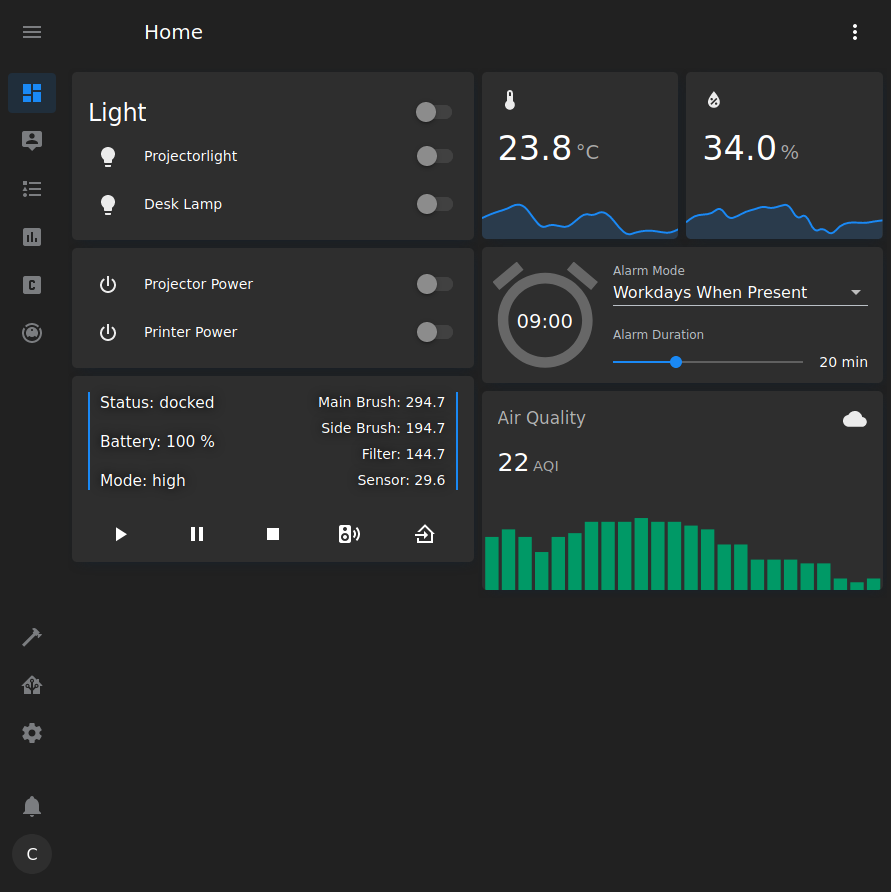Warning
Archived in favor of Dark Pastel, which is very similar but with more pastel colors. Because I also changed the accent color to a light orange, I did not want to release it as an update but instead as a new theme.
Dark Grey Theme with Blue accent Colors for Home Assistant.
Based on Noctis by aFFekopp.
- Install the Home Assistant Community Store if you do not have it already.
- Go to the Community Store.
- Click on the Themes tab.
- Search for Noctis Grey and install it.
- If this is the first theme you have installed though HACS, add the following to your configuration.yaml:
frontend:
themes: !include_dir_merge_named themes- copy the
themesfolder into your home-assistant folder - add this to your
configuration.yaml
frontend:
themes: !include_dir_merge_named themes- restart home-assistant
- select the theme in your user's profile (bottom left)
Optional: I recommend installing Custom Header