-
Notifications
You must be signed in to change notification settings - Fork 399
Modify image color
CoorChice edited this page Feb 21, 2019
·
1 revision
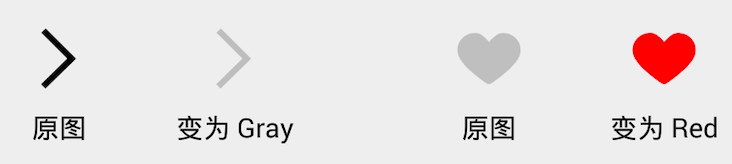
Developers can easily change the color of an icon without adding an icon that is just a different color to the project. This technology will give you a chance to slim down your Android app.
In xml:
<SuperTextView
...
# Modify the color of the drawable
app:stv_state_drawable_tint="@color/gray"
# Modify the color of drawable2
app:stv_state_drawable2_tint="@color/red"
...
/>
In Java:
stv.setDrawableTint(tintColor);
stv.setDrawable2Tint(tintColor);
With such a simple line of code, you can instantly give an image a variety of capabilities.
If you want any color, of course you have the final say.
And all this happens, no need to introduce another picture.