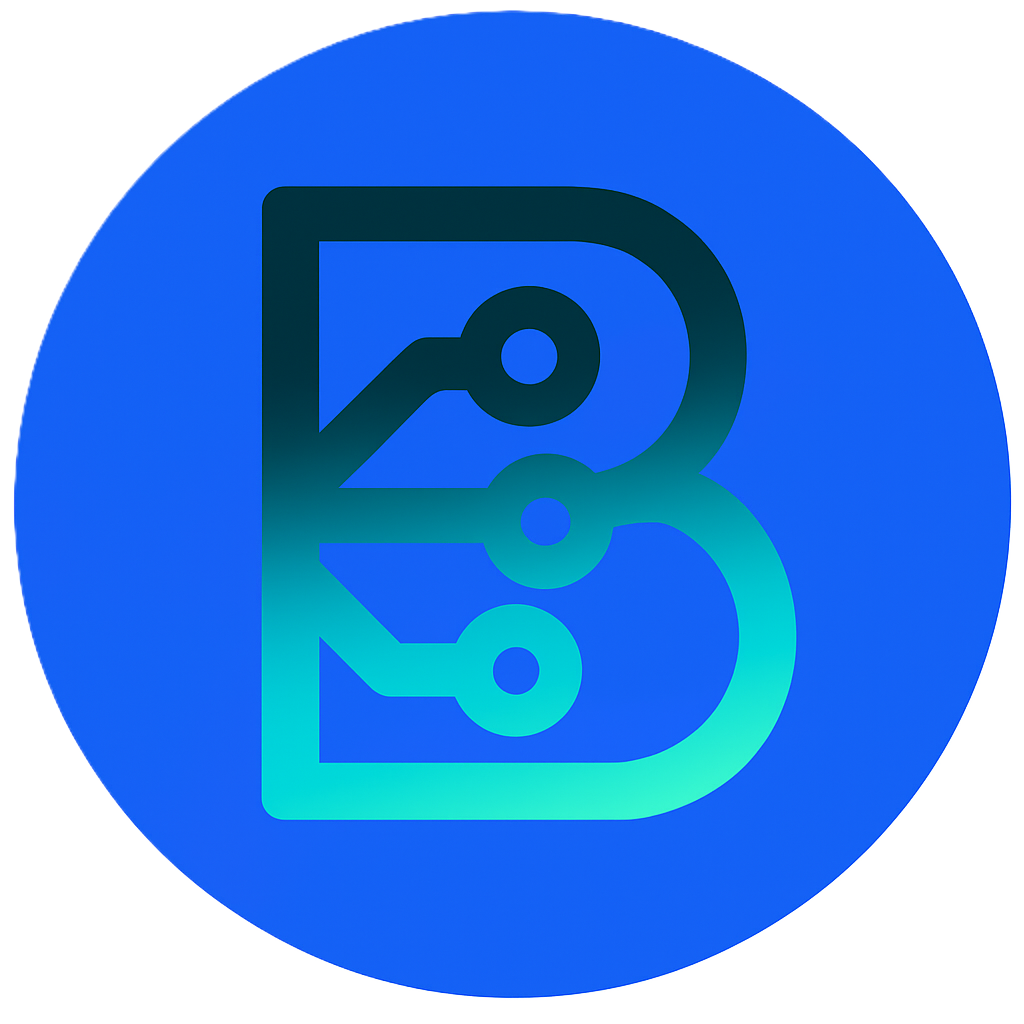An MCP (Model Context Protocol) server that provides access to PostgreSQL databases through resources, tools, and prompts for data analysis.
- postgres://info - Server information and quick reference
- list_tables - List all tables in the database
- get_table_schema - Get detailed schema for a specific table
- execute_query - Execute read-only SQL queries (SELECT, WITH, SHOW)
- get_table_stats - Get statistics for a table (row count, size, indexes)
- analyze_table - Generate a comprehensive analysis prompt for a specific table
- find_relationships - Analyze database to find relationships between tables
- data_quality_check - Perform comprehensive data quality check
This project uses uv for package management.
# Install dependencies
uv syncCreate a .env file with your database credentials. You can either:
Option 1: Individual components (recommended)
DATABASE_HOST=localhost
DATABASE_USER=postgres
DATABASE_PASSWORD=your_password
DATABASE_PORT=5432
DATABASE_NAME=your_databaseOption 2: Full connection URL
DATABASE_URL=postgresql://postgres:password@localhost:5432/mydbNote: If you use the SQLAlchemy format postgresql+psycopg://, it will be automatically converted to the psycopg format postgresql://.
The server will automatically construct the connection URL from individual components if DATABASE_URL is not provided.
Test the server using the MCP Inspector:
uv run mcp dev main.pyThis will launch the MCP Inspector in your browser where you can:
- Browse available resources
- Test tools with different parameters
- Try out prompts
To use this server with Claude Desktop:
uv run mcp install main.py --name "PostgreSQL Server"Run the server directly:
uv run python main.py- Get server info:
- Resource URI:
postgres://info - Returns: Server information and available operations
- Resource URI:
-
List all tables:
Tool: list_tables Returns: {"tables": [...], "count": 4}
-
Get table schema:
{ "table_name": "users" } Returns: {"table_name": "users", "columns": [...], "column_count": 5} -
Execute a query:
{ "query": "SELECT * FROM users LIMIT 10" }Returns: JSON with rows, row_count, and columns
-
Get table statistics:
{ "table_name": "users" }Returns: JSON with row_count, total_size, table_size, and indexes_size
-
analyze_table:
- Generates a comprehensive analysis workflow for a specific table
- Parameter:
table_name
-
find_relationships:
- Generates a prompt to analyze and document table relationships
-
data_quality_check:
- Generates a prompt for comprehensive data quality analysis
- Read-only queries: The
execute_querytool only allows SELECT, WITH, and SHOW statements - SQL injection protection: All queries use parameterized statements where applicable
- Connection management: Database connections are managed through lifespan context
The project follows strict development guidelines:
# Format code
uv run --frozen ruff format .
# Check linting
uv run --frozen ruff check .
# Fix linting issues
uv run --frozen ruff check . --fix
# Type checking
uv run --frozen pyright# Run tests
uv run --frozen pytestThe server uses:
- FastMCP: High-level MCP server framework
- psycopg: Async PostgreSQL adapter for Python
- Lifespan management: Database connection is established at server startup and closed at shutdown
- Type safety: Full type hints throughout the codebase
MIT