This repository has been archived by the owner on Jan 14, 2025. It is now read-only.
-
Notifications
You must be signed in to change notification settings - Fork 143
How to keep using "Legacy Version"
Dani Mahardhika edited this page Mar 15, 2017
·
3 revisions
Legacy version is an old stable release that still available but no longer supported because there is a newer release. At this point legacy version is release 2.0.6.
Legacy version has different design with newer release. Legacy version is quite stable and you can keep using that without any problem. Just legacy version is no longer supported.
Like I already said above, yes it is. But for long term period it's better to use newest release.
- Setup normally
- Once you're done, replace
dashboard_configurations.xmlandcolors.xmlwith this one. - Open module:app
build.gradle, change CandyBar version to2.0.6, something like thiscompile 'com.github.danimahardhika.candybar-library:core:2.0.6'. - Sync project with gradle files
- Download
dashboard_configurations.xmlandcolors.xmlfrom sample project and replace the one in your project with files that you just downloaded. - Open module:app
build.gradle, change CandyBar version to latest release, something like thiscompile 'com.github.danimahardhika.candybar-library:core:3.0.0'. - Sync project with gradle files
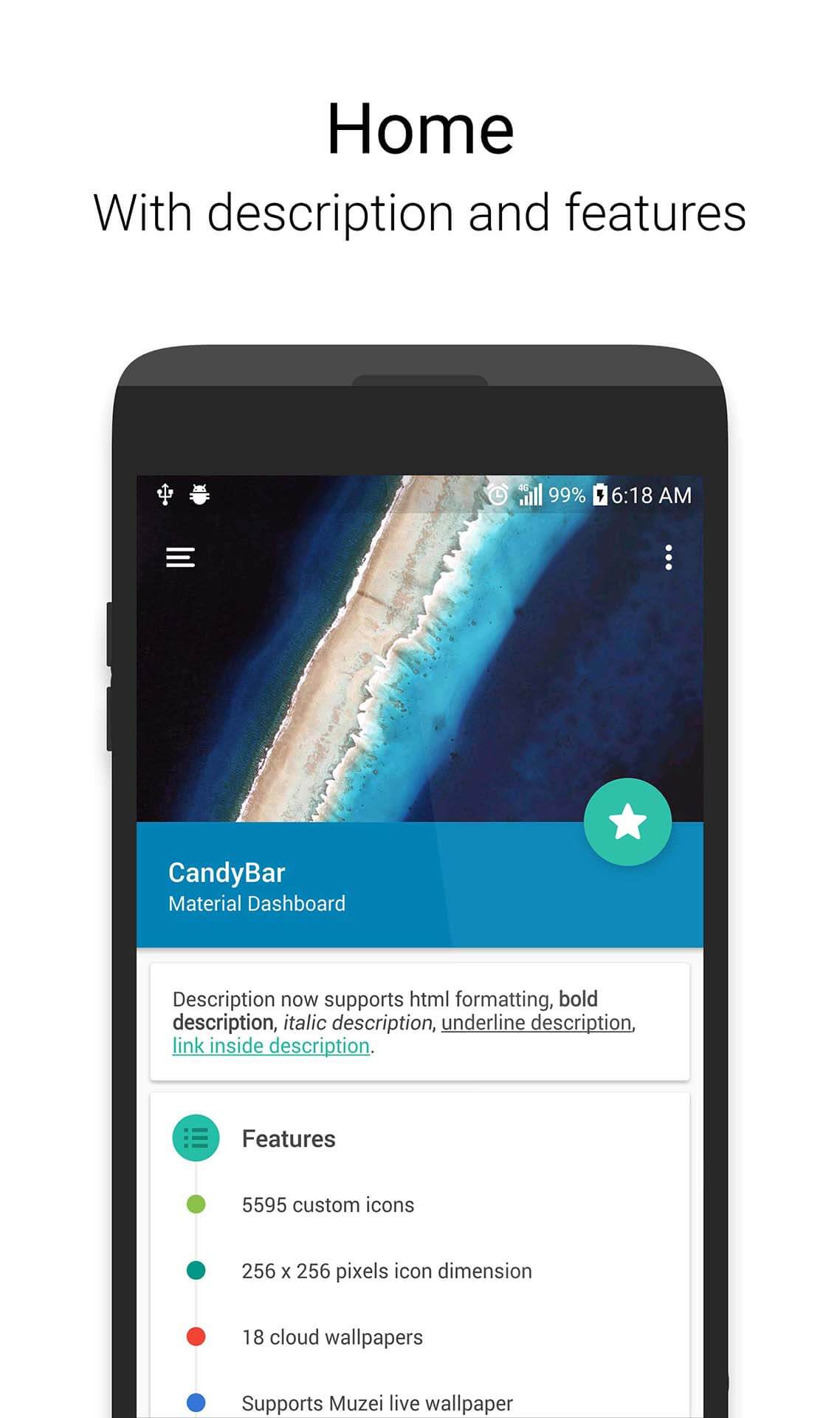
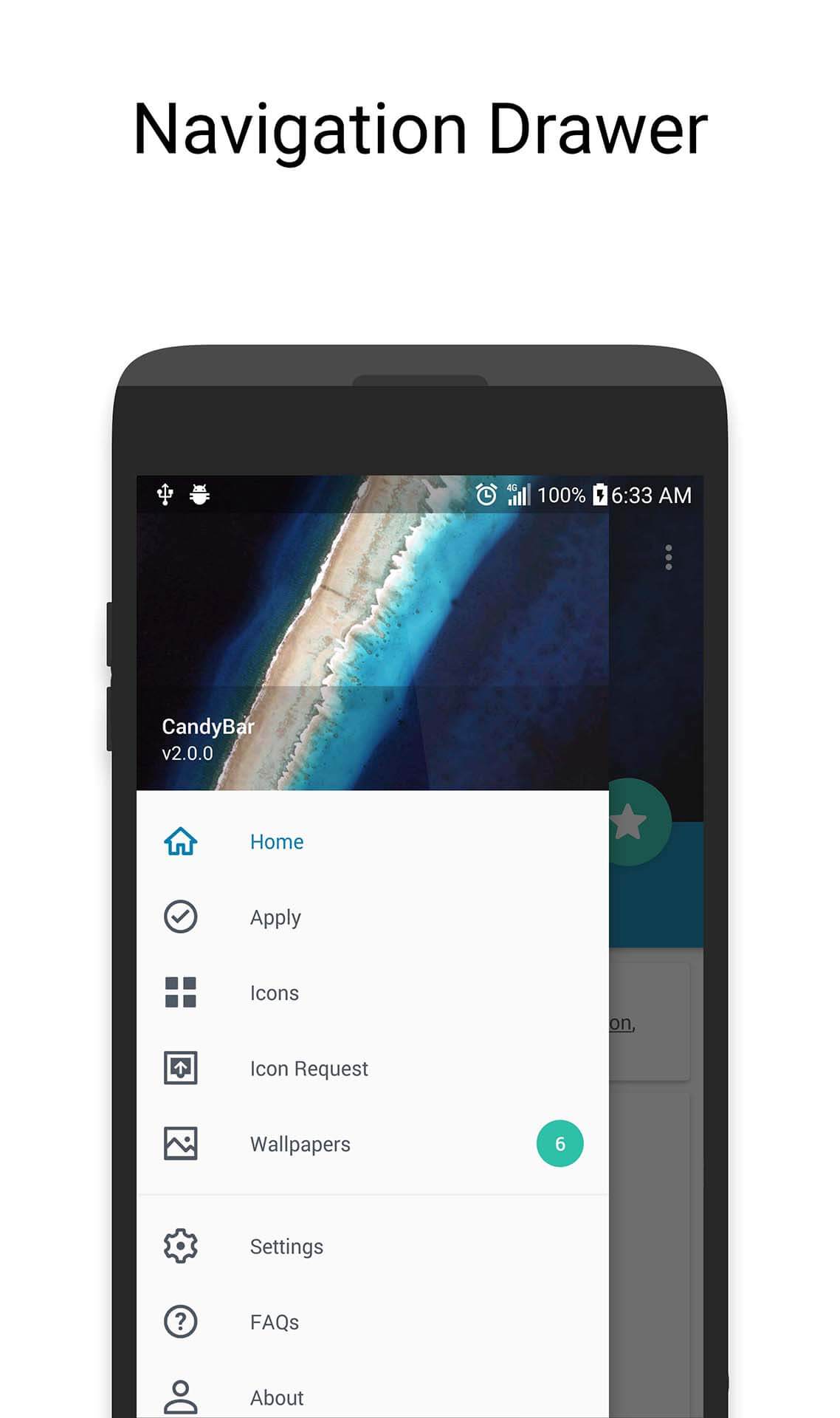
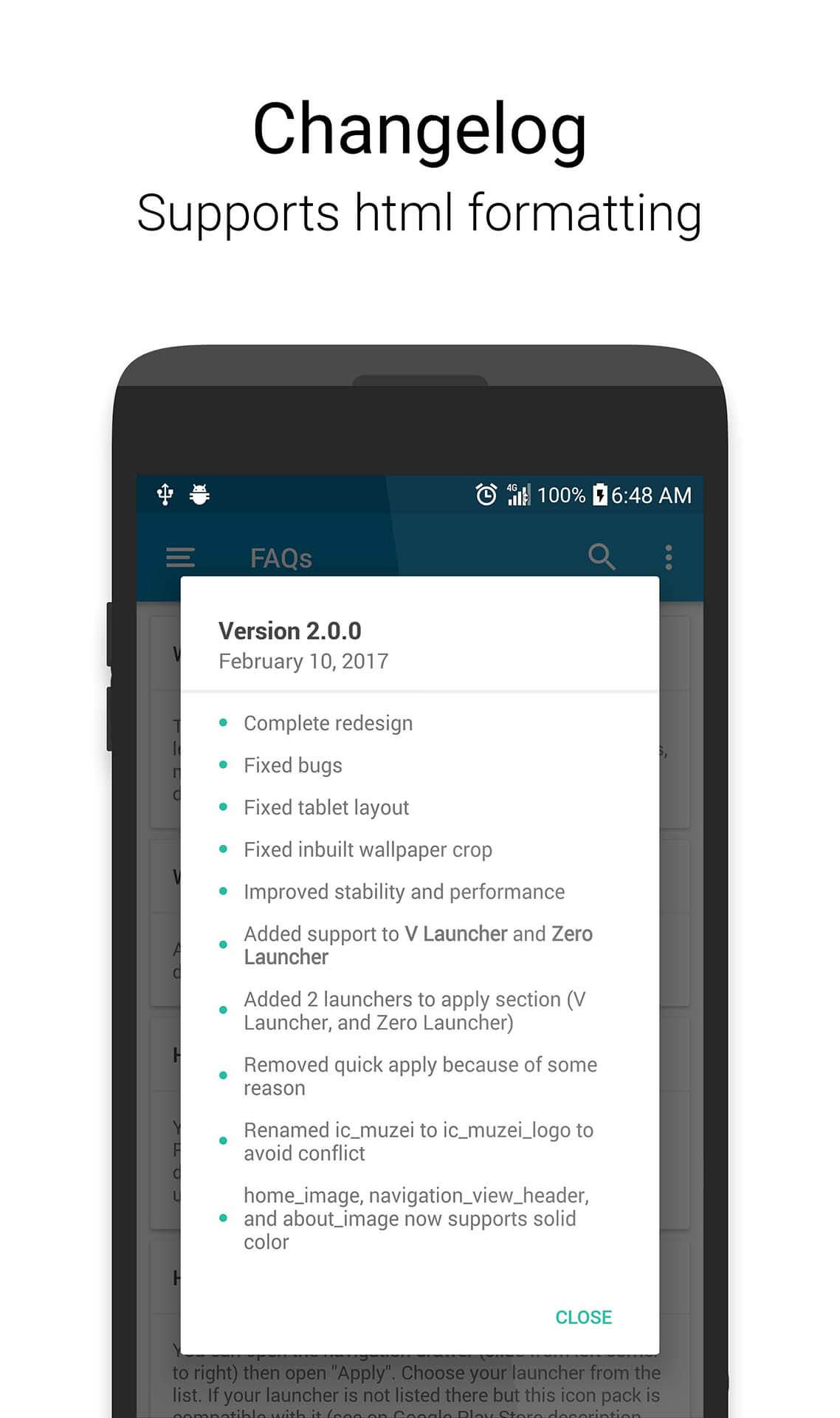
![]()
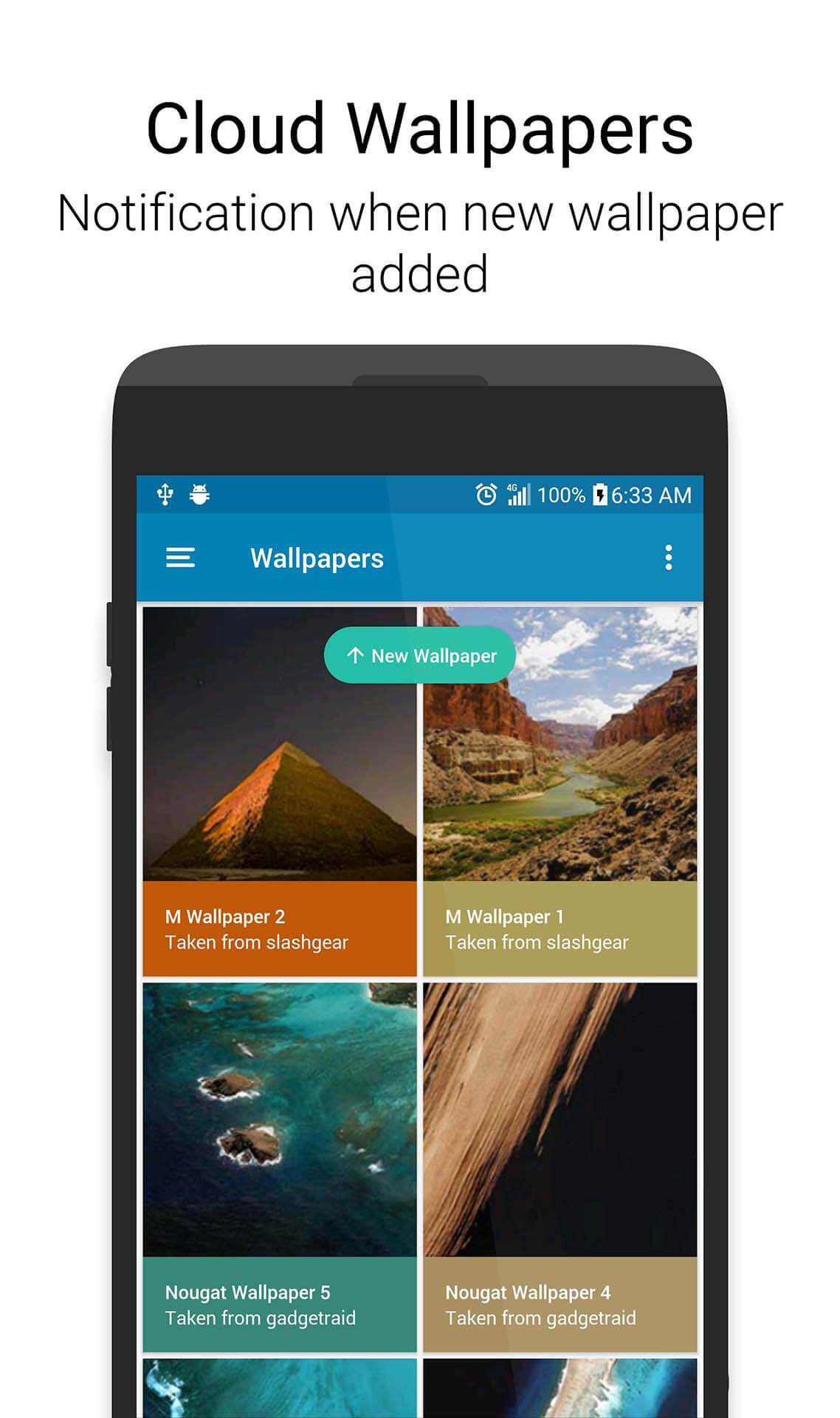
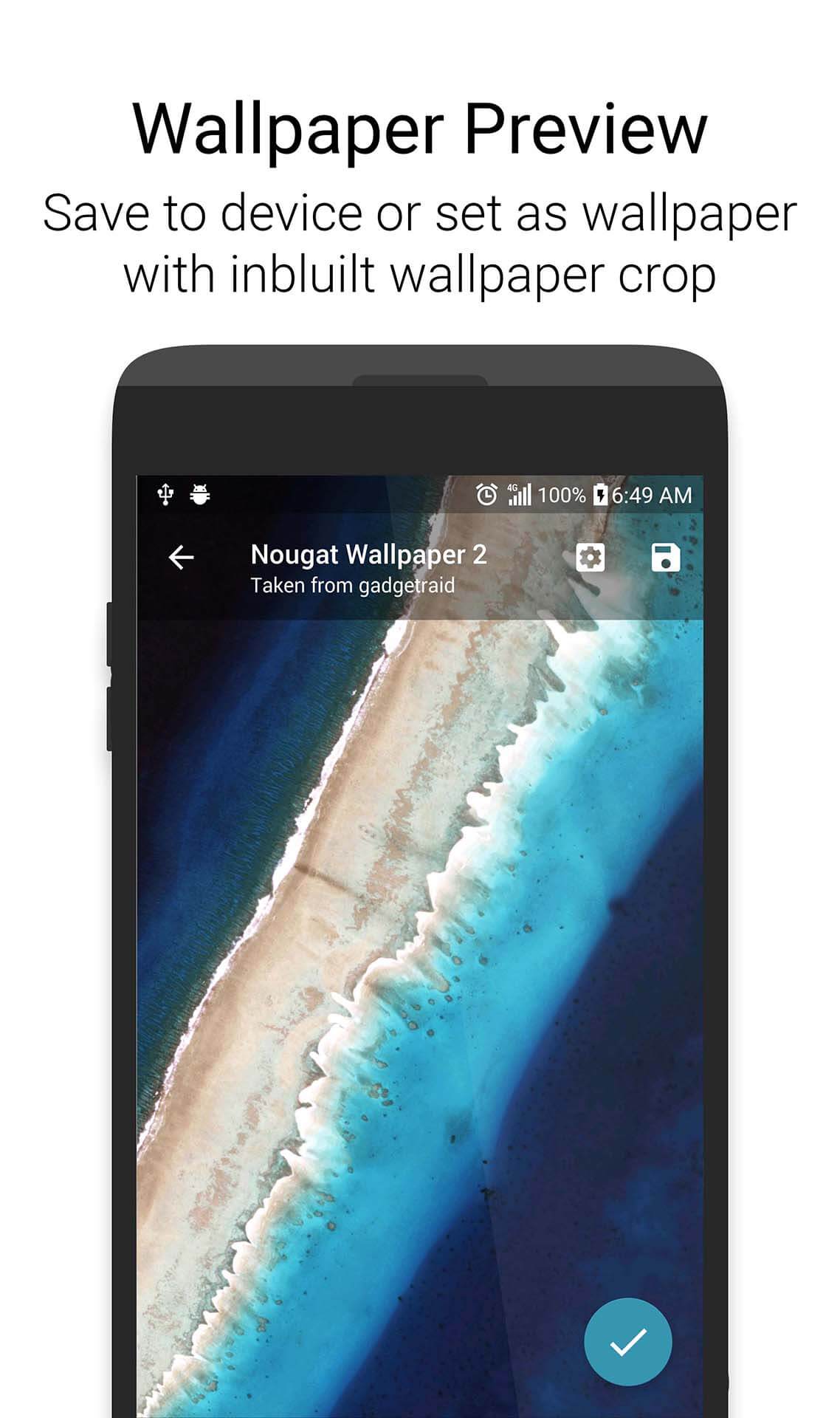
![]()
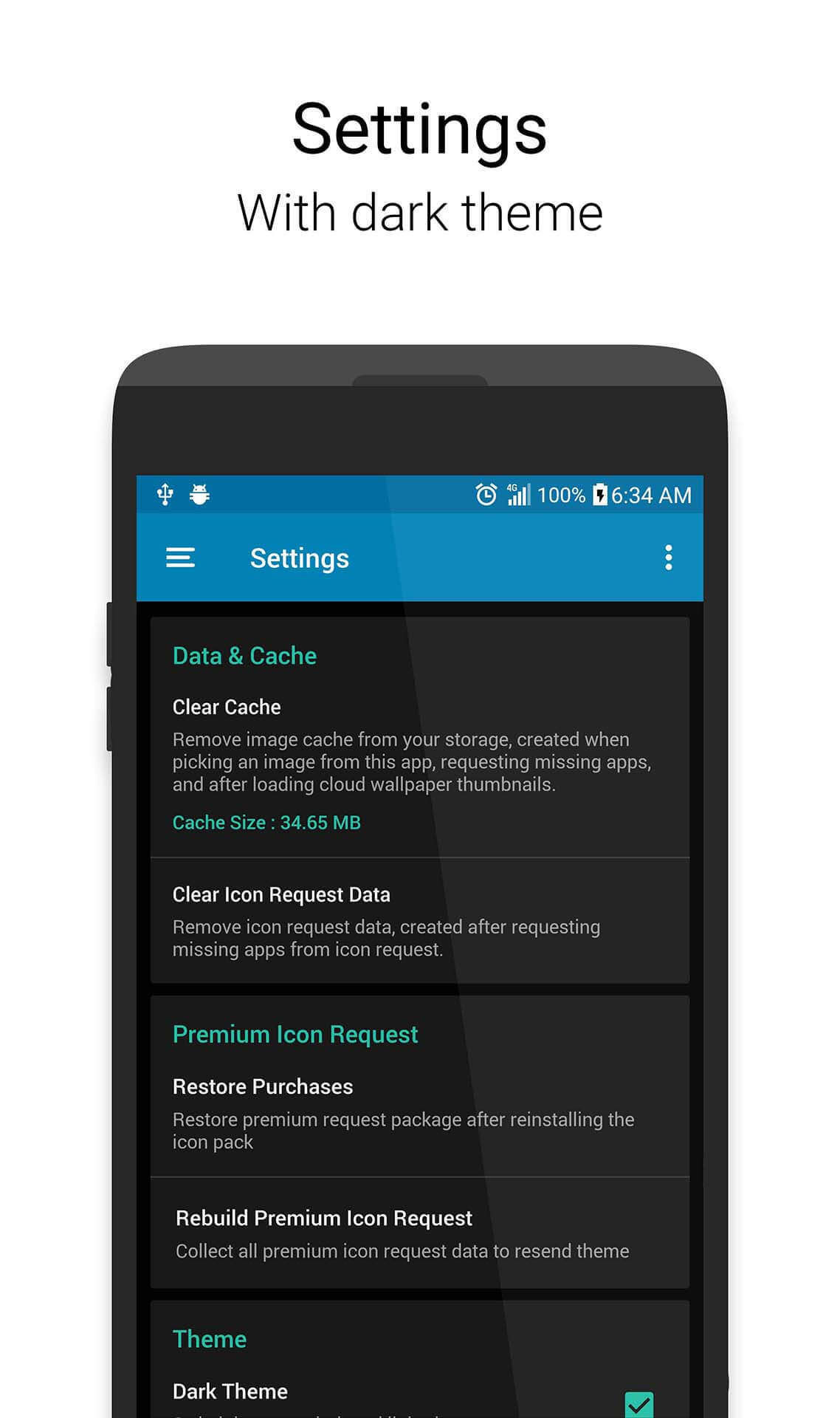
- Setup
- Customization: Basic → Necessary
- Customization: Advanced → Optional
- Dashboard Configuration → Optional