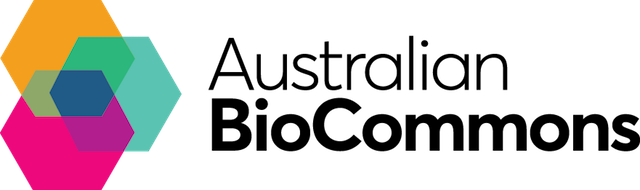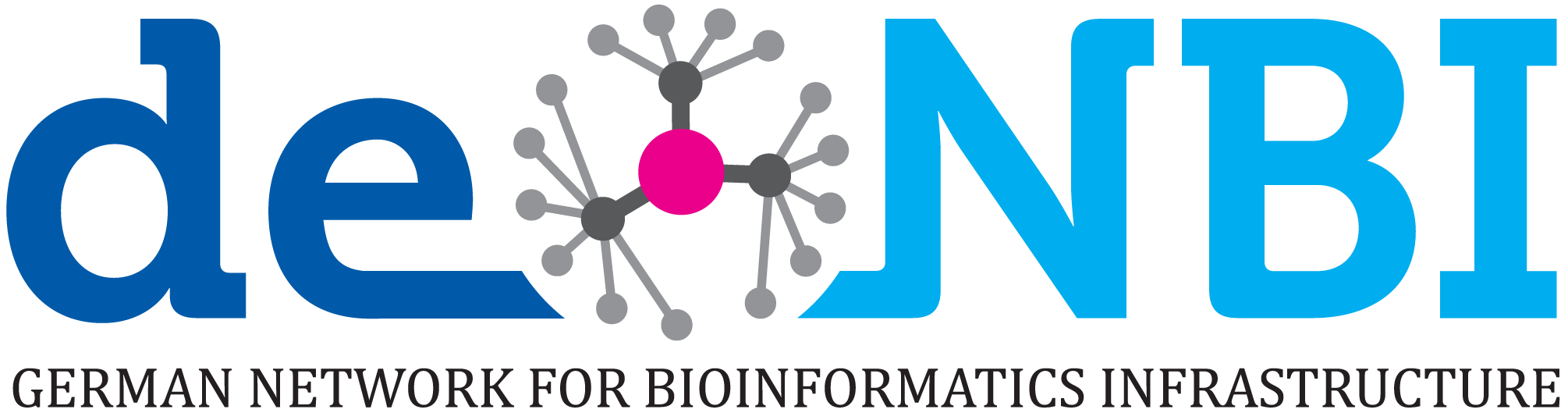logo based on a Hubble Image
This training is offered Online, January 25-29, and is mostly asynchronous. Throughout the week you will always have access to trainers that are ready to help you with tasks or understanding. However the bulk of the work consist of you working at your own pace through the materials we prepared for you.
For the duration of this training (and a week after) you'll be granted access to a virtual machine (VM) that will be exclusive to you. You will connect to it using ssh ubuntu@address-of-your-machine and perform all of training's tasks inside. The machine is configured in a way to allow trainers connect to your machine and see exactly what you see. For this it uses software called byobu that has many convenient features for working in terminal - you can check out its cheat sheet.
- Slack for this workshop - Chat & Call here. Use proper channels.
- gxy.io/gatmachines - The addresses and passwords for VMs. Find the one assigned to you.
- gxy.io/gat-questions - Document continuously filled with questions and answers that we all encounter and solve.
The course is a mix of:
- video recorded by our instructor community
- video auto-generated from our slides
- tutorials without videos.
We've done this to balance the significant effort required to produce videos for materials that are regularly updated with the potential benefits they will have for you, the students. As a result you'll find more videos for the extremely important, foundational topics where we wanted things to be completely clear for you.
If you do not like videos: The videos are strictly supplementary to the training material and will show instructors going through the lessons. If you prefer video content, you can watch those. If you dislike video training, you can choose to just read the training materials for each topic.
The schedule for each day is a suggestion of what we believe is approximately 5 hours of work.
- If you're done with a day and want to do more, please feel free to continue!
- If you can't complete everything at the same pace, that's also fine! The VMs will be available for a week after the event.
This day covers getting a Galaxy server setup with Ansible, a server you will develop for the rest of the week.
| Topic | Video | Slides / Materials | Slack Channel |
|---|---|---|---|
| Welcome and introduction | Video | link | |
| Intro to Ansible | Video | Slides | link |
| Ansible | Video | Tutorial | link |
| Galaxy Ansible Introduction | Video | Slides | link |
| Part 0: Playbook Overview | Video* | Tutorial part 0 | link |
| Part 1: Basic Installation | Video* | Tutorial part 1 | link |
| Database | Video* | Slides | link |
| SystemD | Video* | Slides | link |
| Part 2: Towards Production | Video* | Tutorial part 2 | link |
| Production | Video* | Production | link |
| Part 3: Advanced Install | Video* | Tutorial part 3 | link |
| uWSGI | Slides | link |
*: these are all specific timepoints within the same video.
| Topic | Video | Slides / Materials | Slack Channel |
|---|---|---|---|
| Running jobs in Singularity | Video | Tutorial | link |
| Ephemeris (Intro) | Video | Slides | link |
| Ephemeris | Video | Tutorial | link |
| Users, Groups, and Quotas | Video | Slides | link |
| Reference Data (Intro) | Video | Slides | link |
| Reference Data | Video | Tutorial | link |
| BioBlend (Intro) | Video | Slides | link |
| BioBlend | Tutorial | link |
| Topic | Video | Slides / Materials | Slack Channel |
|---|---|---|---|
| Galaxy Cluster Computing (Intro) | Video | Slides | link |
| Connecting Galaxy to a compute cluster | Video | Tutorial | link |
| Mapping Jobs to Destinations | Video | Tutorial | link |
| Recording Job Metrics | Video | Tutorial | link |
| Topic | Video | Slides / Materials | Slack Channel |
|---|---|---|---|
| Pulsar (Intro) | Video | Slides | link |
| Pulsar | Video | Exercise | link |
| Storage management | TBA | Exercise | link |
| DB Query (Intro) | Video | Slides | link |
| DB queries, command line & scripts | TBA | Exercise | link |
| Monitoring (Intro) | Video | Slides | link |
| Monitoring: Telegraf, InfluxDB, Grafana | TBA | Telegraf Exercise | link |
| Maintenance, Backup and Restore | Video | Slides | link |
Today is a "Choose Your Own Adventure" day. Choose the content you're interested in, and we'll be around to support you.
| Topic | Video | Slides / Materials | Slack Channel |
|---|---|---|---|
| What's new in Galaxy | Slides: 2019, 2020 | link | |
| Training Infrastructure as a Service (TIaaS) | TIaaS Exercise | link | |
| Monitoring With Reports | Reports Exercise | link | |
| Interactive Tools | Video | Slides, Exercise | link |
| Jenkins & Automation | Exercise | link | |
| Advanced Customisation | Slides | link | |
| When things go wrong: Galaxy Server Troubleshooting | Slides | link | |
| Python 2 to Python 3! | Docs | link | |
| Tool Development | Slides, Exercise | link | |
| Dataset Collections | DCs, Rule based | link | |
| Developing your own Training | Setting up, Exercise | link | |
| Securing your Galaxy | Video | Their team is not releasing these until February 2. | link |
| Name | Country | Affiliation(s) |
|---|---|---|
| Helena Rasche | Netherlands | Erasmus MC Bioinformatics Group, ATGM, Avans Hogeschool Breda |
| Nicola Soranzo | UK | Earlham Institute |
| Martin Čech | CZ | Elixir Czech Republic, RECETOX |
| Anthony Bretaudeau | FR | GenOuest, BIPAA |
| Estelle Ancelet | FR | INRAE |
(others coming soon.)
Everything you were taught in the past few days can be found in the Galaxy Admin Training repository, which mostly points to the admin section of the Galaxy Training Materials.
For those of you who also need to do some Galaxy development, there is a dev section of training materials for those topics as well. There you can learn to integrate webhooks and tours, and learn about advanced tool development. For those who need to teach Galaxy or want to contribute training materials, we have lots of tutorials for you!
Community
Chat with us on Gitter!
For your Users
We recommend setting the helpsite_url in your Galaxy configuration to point to https://help.galaxyproject.org/ where users can go and chat with each other. It's a great resource to help your users be independent and self-sufficient in their Galaxy learning. Admins are welcome too!
And don't forget that many, many training materials already exist covering different areas of *omics and other research done with Galaxy. This can be a great resource for either giving training courses to your users (join the train-the-trainer session at GCC if you want to learn more) or to just point users to as a self-directed learning resource.
If you're asked to provide training infrastructure for your users, but do not have the capacity to support this, UseGalaxy.eu provides training infrastructure for free.
Going Forward
We are working on updating the training materials with feedback from the training, and looking into the possibility to develop some automated linting of configurations, to help make Galaxy deployment more error-proof.
Let us know if you have any questions or feedback! Chat on Gitter, file issues on GitHub, let us know what features are interesting and important to the admin community.
Galaxy training instances are be bootstrapped with a small Ansible playbook, which you may find useful for repeating the exercises later using a VM, Docker image, etc.
The 2021 Galaxy Admin Training is sponsored by a wide variety of organisations
This course has received funding from EOSC-Life Second Training Open Call. EOSC-Life has received funding from the European Union’s Horizon 2020 programme under grant agreement number 824087
Virtual Machines were provided by Galaxy Australia
Virtual Machines were provided by the German Federal Ministry of Education and Research BMBF grant 031 A538A de.NBI-RBC.