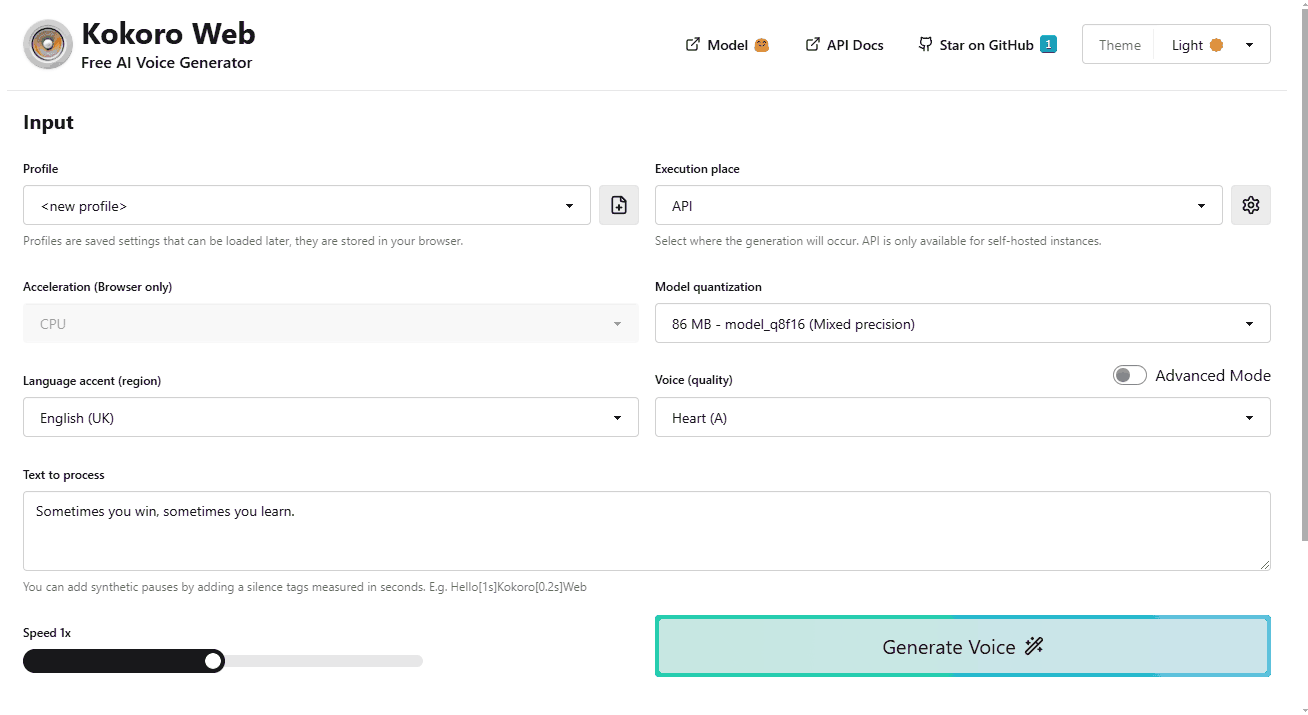A powerful, browser-based AI voice generator that lets you create natural-sounding voices without installing anything.
Use it directly in your browser or self-host it for your own applications with OpenAI API compatibility!
Try it now: https://voice-generator.pages.dev
- Zero Installation - Works directly in your browser, no downloads needed
- Self Hostable - If you need an OpenAI Compatible API
- Free & Open Source - 100% free for personal and commercial use
- Multiple Languages - Support for various language accents
- Voice Customization - Simple and advanced voice configuration options
- WebGPU Acceleration - Utilize your GPU for faster generation in supported browsers
Kokoro Web is powered by hexgrad/Kokoro-82M, an open-weight 82 million parameter Text-to-Speech model available on Hugging Face.
Despite its lightweight architecture, it delivers comparable quality to larger models while being significantly faster and more cost-efficient. With Apache-licensed weights, Kokoro can be deployed anywhere from production environments to personal projects.
This is one of the top-ranked models in TTS Arena, just behind ElevenLabs.
Special thanks to the model creators for making this technology accessible.
Visit the hosted version at voice-generator.pages.dev and start generating voices instantly!
The self-hosted version includes an OpenAI-compatible API that works as a drop-in replacement for applications using OpenAI's text-to-speech API.
services:
kokoro-web:
image: ghcr.io/eduardolat/kokoro-web:latest
ports:
- "3000:3000"
environment:
- KW_SECRET_API_KEY=your-api-key
volumes:
- ./kokoro-cache:/kokoro/cache # Cache downloaded models and voices
restart: unless-stoppedYou can adjust the compose.yaml according to your needs or use docker run directly.
Then access the web UI at http://localhost:3000 and the API at http://localhost:3000/api/v1/index.html
-
KW_SECRET_API_KEY - Your API key for authentication. If left blank, authentication will not be activated
-
KW_PUBLIC_NO_TRACK - Opt out of anonymous usage analytics
Kokoro Web provides an OpenAI-compatible API that works as a drop-in replacement for applications using OpenAI's text-to-speech service:
import fs from "fs";
import path from "path";
import OpenAI from "openai";
const openai = new OpenAI({
baseURL: 'http://your-kokoro-host/api/v1',
apiKey: 'your-kokoro-api-key',
});
const speechFile = path.resolve("./speech.mp3");
const mp3 = await openai.audio.speech.create({
model: "model_q8f16",
voice: "af_heart",
input: "Today is a wonderful day to build something people love!",
});
const buffer = Buffer.from(await mp3.arrayBuffer());
await fs.promises.writeFile(speechFile, buffer);Kokoro Web is MIT Licensed
Made with ❤️ by Eduardo Lat