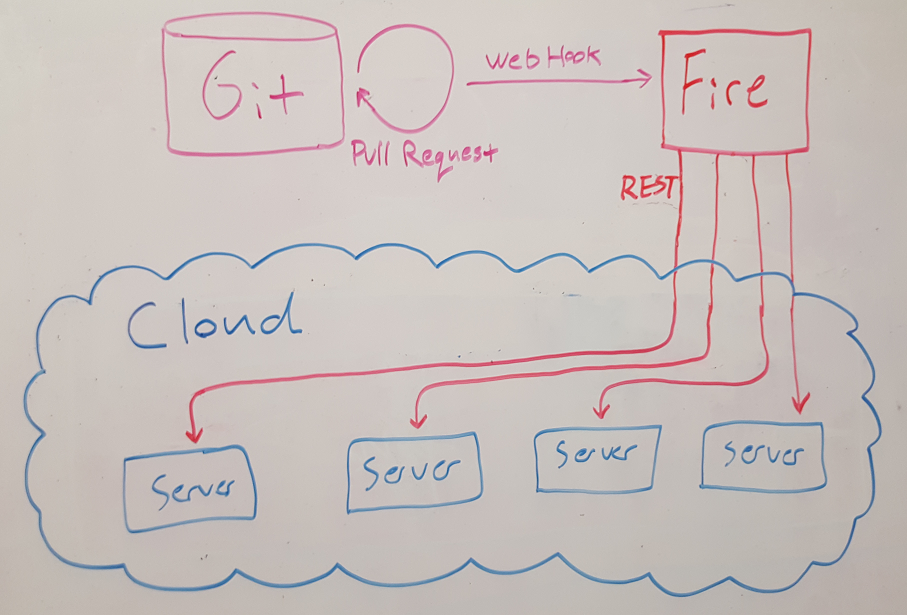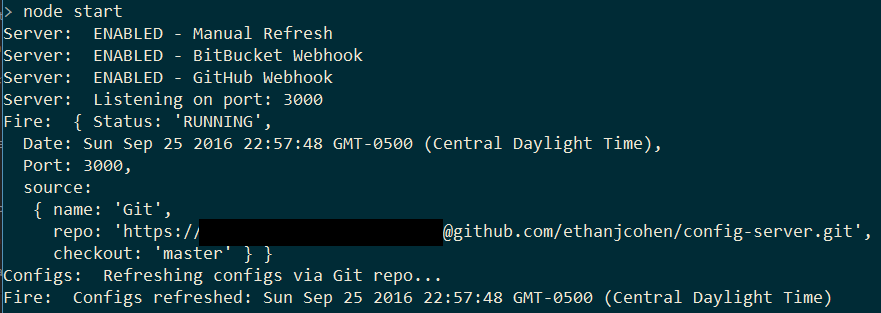A simple config server - spread your configs like fire!
- Clone this repo
- npm install
- node start
Use Fire as a module in your custom script to fully integrate it with other systems and automation tools.
npm install https://github.com/ethanjcohen/Fire.bit
var fire = require('fire-config'),
server = fire.server,
configs = fire.configs;
configs.events.on('refreshed', function() {
//notify your system that new configs are available
})
server.start(function(err) {
if(!err) {
//The REST API server is now running
//Refresh the configs from our repo
configs.refresh()
}
})Fire is a config server. Initialize your code by fetching configs from it using a simple REST API.
Built on top of the wonderful config node library, Fire is very flexible.
I love the flexibility of config, but it has some problems when considering deployment and management of a distributed system with multiple environments:
- Changing the config involves updating the config files on all servers
- The config is embeded in the code project, which adds risk and reduces flexibility
Fire is simply a wrapper around the config library - which allows you to take full advantage of config's features without hindering your distributed systems.
Fire pulls config files directly from your Git repo. Your team members update the config via pull requests. Fire automatically refreshes its configs when a pull request is merged.
| Method | URI | Description |
|---|---|---|
| GET | /config/:instance | Retrieves the default config for the instance |
| GET | /config/:instance/:environment | Retrieves the config for the specified instance + environment |
| GET | /refresh | Force a config refresh |
| POST | /webhooks/github | Trigger a refresh via a GitHub webhook request |
| POST | /webhooks/bitbucket | Trigger a refresh via a BitBucket webhook request |
Examples:
GET /config/todoapp (default config)
GET /config/todoapp/production
GET /config/todoapp/qa
To modify options: Create a local.json5 file and override any values seen below.
| Module | Name | Default | Description |
|---|---|---|---|
| fireConfig | refreshOnStart | true | True to refresh configs on startup |
| fireConfig.server | port | 80 | The port that the REST API listens to |
| manualRefresh | true | True to enable the GET /refresh path | |
| webhooks.bitbucket | null | Set this value as an object to enable GET /webhooks/bitbucket | |
| webhooks.bitbucket.mergeInto | null | The branch name that the pull request must be merged into to trigger a refresh | |
| webhooks.github | null | Set this value as an object to enable GET /webhooks/github | |
| webhooks.github.mergeInto | null | The branch name that the pull request must be merged into to trigger a refresh | |
| fireConfig.configs | configsDir | 'config' | The directory inside the repo that contains the config files |
| useInstanceDirs | false | True if your config files are separated into directories for each instance name (i.e. /config/todoapi, /config/todowebsite) | |
| git.repo | null | The value passed to "git clone --repo {value}" | |
| git.username | null | (optional) Will be inserted into the git.repo value | |
| git.password | null | (optional) Will be inserted into the git.repo value | |
| git.checkout | null | The branch name, commit, etc to checkout. This is the value passed to "git checkout {value}" |