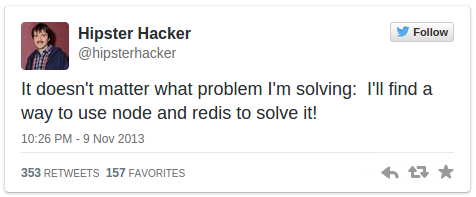-
Notifications
You must be signed in to change notification settings - Fork 3
BashTextCrypt

On a secret cloud server, with ssh key access only, I like to keep a encrypted text file with passwords that I can never remember e.g. because I seldom use some of them, and/or have too many of them.
The following bash script prompts for a password for encryption using openssl, decrypts the file, lets me edit the plain text contents, and then encrypts it again.
github.com/evanx/vellum/blob/master/src/scripts/edit-secret.sh
You can fetch as follows.
cd
mkdir -p ~/scripts
cd ~/scripts &&
[ ! -f edit-secret.sh ] &&
curl -s -O https://raw.githubusercontent.com/evanx/vellum/master/src/scripts/edit-secret.sh &&
chmod +x edit-secret.sh &&
cat edit-secret.sh &&
ls -l edit-secret.sh Below is the script itself.
#!/bin/bash
# Source https://github.com/evanxvellum by @evanxsummers
if ! echo $BASH | grep -q '/bin/bash'
then
echo "Please invoke this using bash"
exit 1
fi
if ! which openssl
then
echo "Please install openssl"
exit 1
fi
set -u
cd
dir=.secret
enc=info.enc
txt=info.txt
if [ ! -d $dir ]
then
echo "Creating $dir in $HOME"
mkdir $dir
fi
cd $dir
c0rm() {
if [ -f $txt ]
then
if [ `stat -c %s $txt` -gt 0 ]
then
echo "Removing $txt"
fi
rm -f $txt
fi
pwd
ls -l
cat $enc
}
trap c0rm EXIT
c0passwd() {
echo -n "Password: "
read -s passwd
echo
}
c0enc() {
openssl enc -aes-256-cbc -a -salt -in $txt -out $enc -k "$passwd"
}
c0dec() {
openssl enc -d -aes-256-cbc -a -in $enc -out $txt -k "$passwd"
}
c0cat() {
c0dec
cat $txt
}
c0edit() {
if [ -f $enc ]
then
if ! c0dec
then
echo "Decryption failed: incorrect password?"
exit 1
fi
fi
echo "Invoking $EDITOR $txt"
"${EDITOR:-vi}" $txt
c0enc
}
c0delete() {
if [ -f $enc ]
then
cat $enc
echo "Deleting $enc"
rm -f $enc
fi
}
if [ $# -gt 0 ]
then
command=$1
shift
if [ $command != 'delete' ]
then
c0passwd
fi
c$#$command $@
else
c0passwd
c0edit
fiNote the EXIT signal trap to ensure that we remove the temporary plain text copy.
The script must be run with bash rather than sh for the read -s to work.
evan@boromir:~$ bash scripts/edit.sh
/usr/bin/openssl
Password:
Invoking vim info.txt
Removing info.txt
/home/evan/.secret
total 4
-rw-rw-r-- 1 evan evan 65 Feb 8 16:10 info.enc
U2FsdGVkX18oarmZ89xPJqE37ho7ZW6hpNOqKEAXB3FSmuP4ZNwAV2Rw9vEL/E6qWe use AES symmetric encryption courtesy of openssl, and also elect for the file to Base64 encoded via the -a option.
openssl enc -aes-256-cbc -a -salt -in $txt -out $enc -k "$passwd"The next exercise is to rewrite this in Node.js, whose crypto uses openssl under the hood, to edit encrypted text stored in Redis ;)