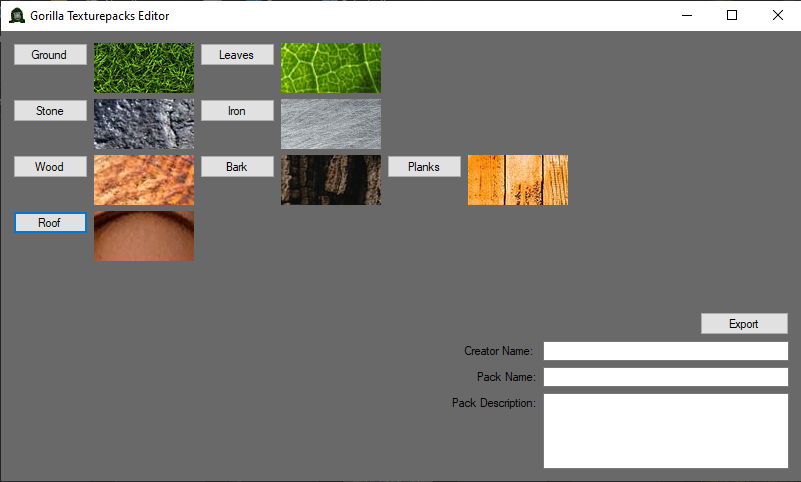A mod for Gorilla Tag that lets you change textures!
Open up stream and find Gorilla Tag, click the gear icon to the far right. After clicking it you click "Manage" -> "Browse local files".
Go into BepInEx -> plugins -> GorillaTexturepacks -> Packs and drag your pack in there.
There is already a demo pack, delete it if you want.
Start of by downloading the Gorilla Texturepacks Editor (here).
After launching the program you should see this:
Click on the button of the texture you would like to start of by changing. You have to change all of them so it doesn't matter what order you do this in.
After that you have to name your pack and add a description. Put your name into the creator name text field, pack name in the pack name text file and so on. Then click "Export".
Now go to where you launched the program from and go into the folder labelled "Exports". In there you should be able to find the file you just exported.
This product is not affiliated with Gorilla Tag or Another Axiom LLC and is not endorsed or otherwise sponsored by Another Axiom LLC. Portions of the materials contained herein are property of Another Axiom LLC. ©2021 Another Axiom LLC.