-
Notifications
You must be signed in to change notification settings - Fork 1
Additional Information About Nearest Dot
fermigas edited this page Oct 14, 2018
·
3 revisions
Display Additional Information About Nearest Dot
This function, available by right clicking on the Main Screen image, reads and displays information from the Dot File responsible for the dot nearest to the point at which the mouse is clicked (at least one feature identification dot must first be added to the image, either with a right-click "Identify nearest feature" or with the Overlay dots button).
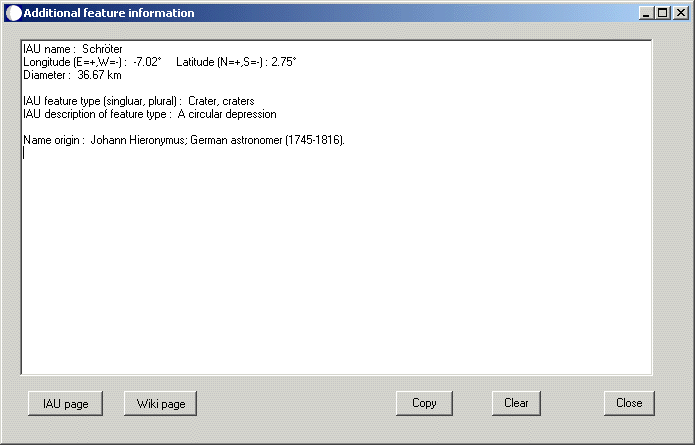
- The information in the memo box is a copy of that contained in the Dot file from which the current dot was selected.
- Clicking IAU page will attempt to connect to the relevant web-page in the IAU Planetary Gazetteer, and display it in your default web browser (requiring, obviously, an internet connection). This feature should work for all target planets, however it is available only with LTVT v0_21_5 or beyond, and even then only when using IAU-derived dot files created on or after November 2010 (which include an LTVT-readable field giving the IAU feature number).
- Clicking Wiki page will attempt to connect to a web-page on the-Moon Wiki related to the feature with that name. In the case of lettered craters, the page for the feature from which the name is derived will be displayed.
- Note: in versions of LTVT prior to v0_21_5, the Wiki page button is labeled Web link and the IAU page button will not appear no matter what dot file is used.
- Copy copies the information in the memo box to the Windows clipboard, from which it can be pasted into other applications.
- Clear erases the contents of the memo box.
- Close exits the form.
This page has been edited 4 times. The last modification was made by -  JimMosher on Nov 8, 2010 2:52 pm
JimMosher on Nov 8, 2010 2:52 pm