-
Notifications
You must be signed in to change notification settings - Fork 1
Selecting Target Planet
LTVT function details.. Main Screen.. Tools menu..
Beginning with LTVT v0_21 it is possible to use the JPL ephemeris files to compute the viewing geometry for solar system objects other than the Moon.
The geometry needed to generate distant views of planetary bodies is completely determine by the longitude and latitude of the sub-observer point (which determines the viewing angle) and the sub-solar point (which dictates the lighting). When the Now or Compute Geometry buttons in the Main Screen are clicked, LTVT normally computes this data for the Earth's Moon. The Change target planet... option in the Tools menu brings up the following drop-down box:
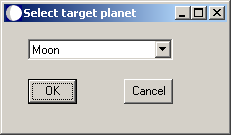
with a list of other planetary bodies that can be used as the basis for the computation.
For example, if Mars is selected, the LTVT geometry display box (and all other LTVT screens and functions) will then refer to that planet rather than the Moon:
However, if only the target planet is changed, the dot file, the texture files, the DEM (if one has been loaded) and the list of calibrated photos will continue to be the one's for the Moon, which not make much sense in the new planetary geometry.
To make a switch to a comprehensive new set of textures, calibrated photos, and so on, see the directions for Saving options and Changing INI file.
This page has been edited 3 times. The last modification was made by -  JimMosher on Nov 8, 2010 2:56 pm
JimMosher on Nov 8, 2010 2:56 pm