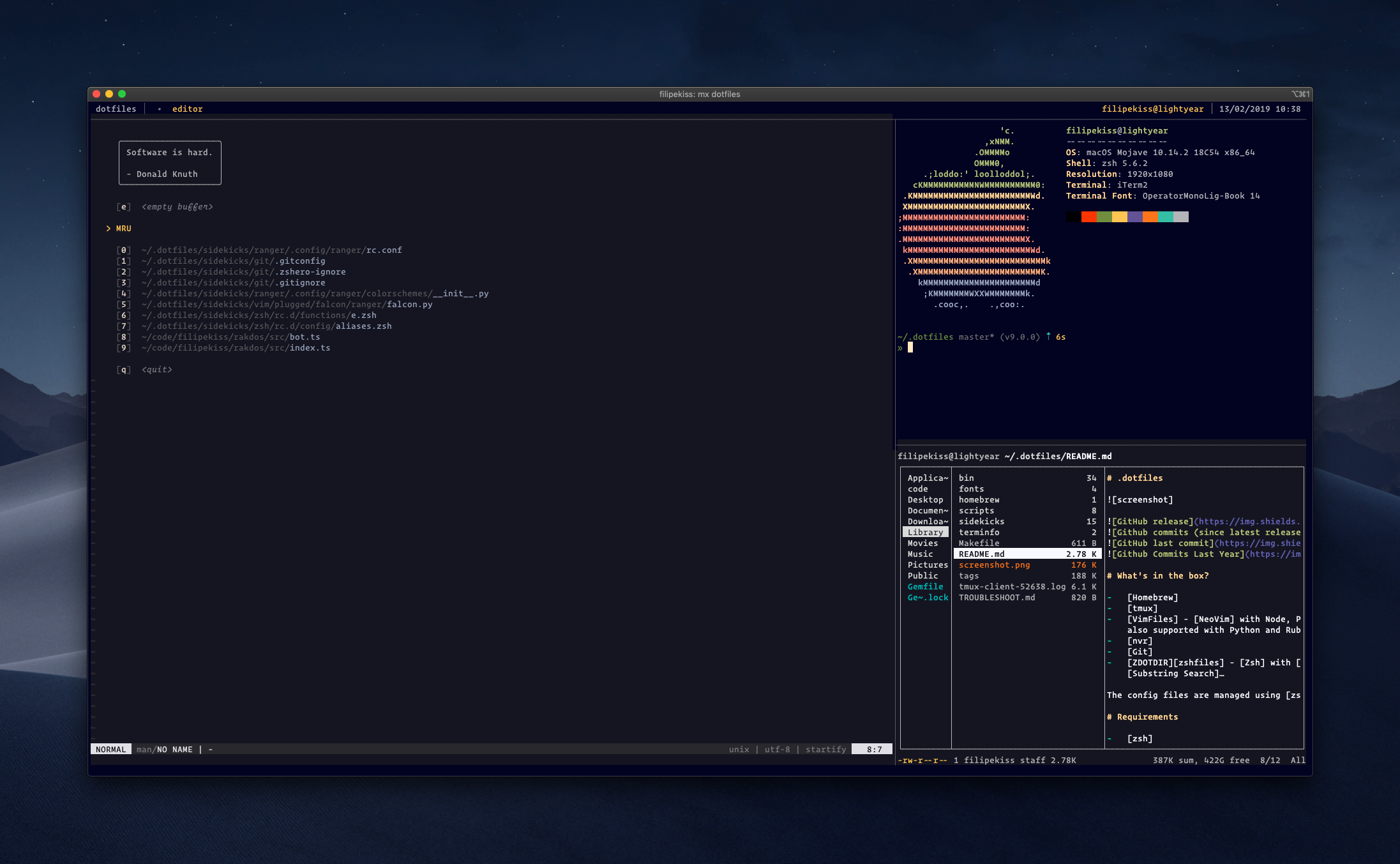These are my old dotfiles. I've kept them here so I (or you) can consult them whenever I please, but these configuration files won't be updated anymore.
- Homebrew
- tmux
- VimFiles - NeoVim with Node, Python and Ruby Support (Vim 8.0 or later also supported with Python and Ruby)
- nvr
- Git
- ZDOTDIR - Zsh with Syntax Highlight, Tab Completion, Substring Search…
The config files are managed using zshero
zsh comes default on macOS, but you may need to install it if you're in a
Linux box.
$ wget -qO- https://raw.githubusercontent.com/filipekiss/dotfiles/master/bin/dotfiles | zsh$ curl -fsSL https://raw.githubusercontent.com/filipekiss/dotfiles/master/bin/dotfiles | zsh$ git clone https://github.com/filipekiss/dotfiles.git ~/.dotfiles && cd ~/.dotfiles && ./bin/dotfilesExported from keybase:
keybase pgp pull-private
Follow the instructions on screen
Assuming your private key is in a file named my_private_key.pgp
cat my_private_key.pgp | gpg --allow-secret-key-import --import
gpg --edit-key <you@email.com>Select your key (type the number and press enter) and trust
Get the long key ID:
gpg --list-secret-keys --keyid-format LONG <you@email.com>The string you need will be something like 'rsa4096/' (You don't need anything from the slash backwards)
Add to your LOCAL .gitconfig file:
git config -f ~/.gitconfig.local user.signingkey <LONG KEY>