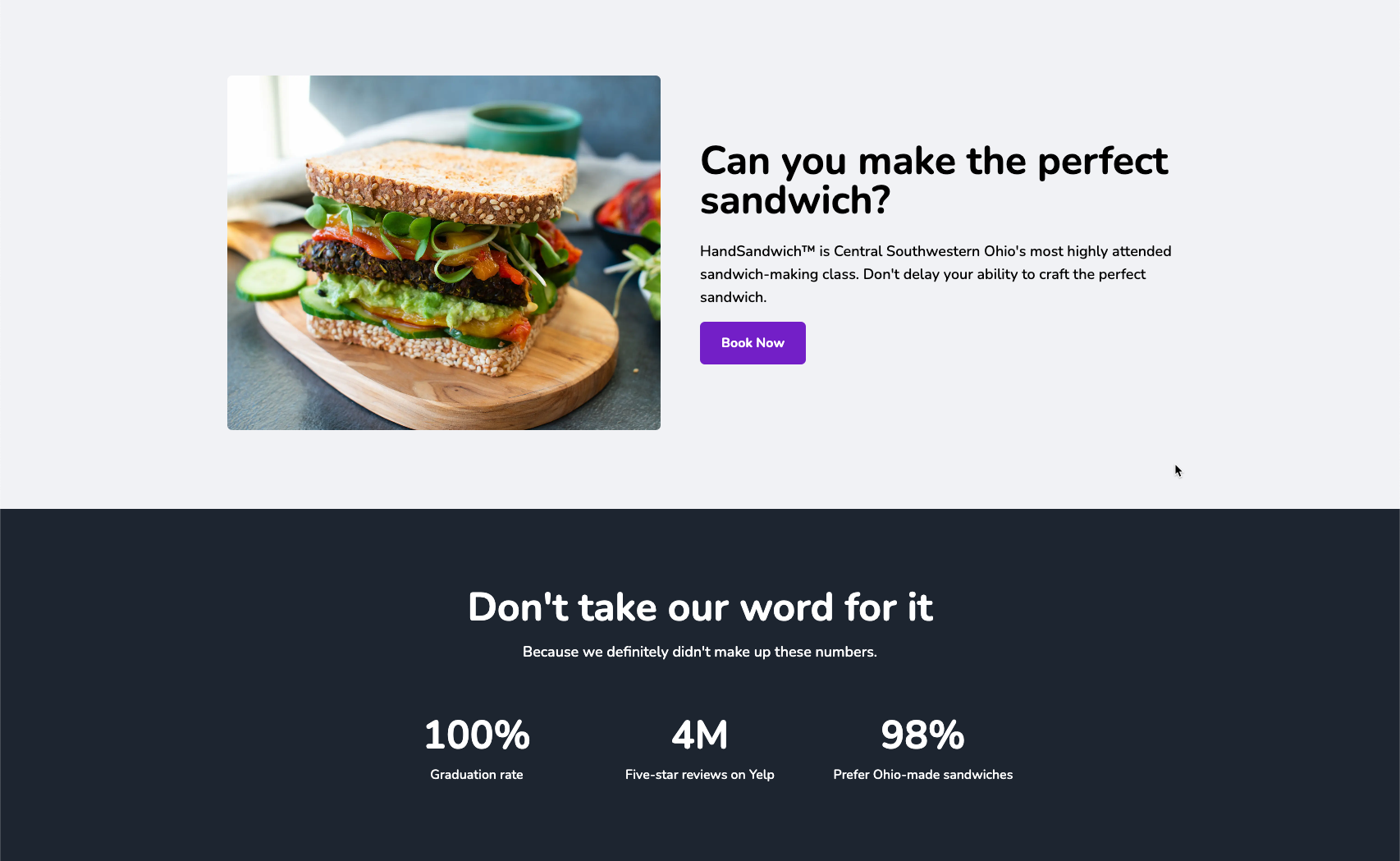ℹ️ This reposoitory is based on our Getting Started tutorial in its completed state.
There are two ways to start using this project: importing it via the UI, or developing locally.
To create a cloud-based Stackbit project based on this repository, click here.
A new GitHub repository with this codebase will be created for you. You can transfer ownership of the duplicated repository to you through the Project Settings.
A live production build of the website on Netlify is automatically provisioned.
Clone this repository, then run npm install in its root directory.
Run the Next.js development server:
npm run dev
Visit localhost:3000.
Keep the Next.js development server running, and open a new command-line window in the same directory.
Install Stackbit's CLI tools (once):
npm i -g @stackbit/cli@latest
Run the CLI:
stackbit dev
Click the displayed link to localhost:8090/_stackbit and the visual editor will open.
To deploy a cloud-based Stackbit project connected to your repository:
- Push your code to a GitHub repository
- Open the import page and choose Use my repository.
If you get stuck along the way, drop into our Discord server and send a message in the #documentation or #help channels.