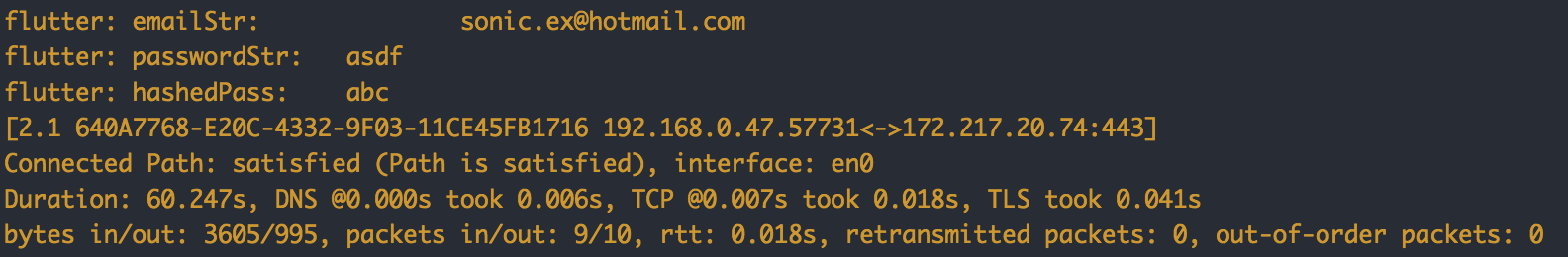-
Notifications
You must be signed in to change notification settings - Fork 29.3k
Description
Steps to Reproduce
I have a new Firebase project and have active email and password login and imported the Google Services plist file.
I currently have no users in my project. When using this piece of code:
FirebaseAuth.instance.signInWithEmailAndPassword(email: "doesntmatter@gmail.com", password: "doesntmattereither")
it gives me a PlatformException saying the user doesn't exist, which is to be expected, since I have no users.
However, when wrapping a try {FirebaseAuth...either");} catch (e) {...} around it, it doesn't catch the exception, but the app halts (as if there is no try-catch block). Using try {FirebaseAuth...either");} on PlatformException catch (e) {...} or FirebaseAuth...either")..catchError((e) {...}); doesn't work either.
Note: this only happens when running the app with the VS Code debugger. Not when I run the application using flutter run.
Logs
> flutter doctor -v
[✓] Flutter (Channel master, v0.3.7-pre.9, on Mac OS X 10.13.4 17E202, locale nl-NL)
• Flutter version 0.3.7-pre.9 at /Users/jeroen/Development/flutter
• Framework revision b2b4665926 (3 days ago), 2018-05-04 18:17:35 -0700
• Engine revision e976be13c5
• Dart version 2.0.0-dev.53.0.flutter-e6d7d67f4b
[✗] Android toolchain - develop for Android devices
✗ Unable to locate Android SDK.
Install Android Studio from: https://developer.android.com/studio/index.html
On first launch it will assist you in installing the Android SDK components.
(or visit https://flutter.io/setup/#android-setup for detailed instructions).
If Android SDK has been installed to a custom location, set $ANDROID_HOME to that location.
[✓] iOS toolchain - develop for iOS devices (Xcode 9.3)
• Xcode at /Applications/Xcode.app/Contents/Developer
• Xcode 9.3, Build version 9E145
• ios-deploy 1.9.2
• CocoaPods version 1.5.0
[✗] Android Studio (not installed)
• Android Studio not found; download from https://developer.android.com/studio/index.html
(or visit https://flutter.io/setup/#android-setup for detailed instructions).
[✓] VS Code (version 1.23.0)
• VS Code at /Applications/Visual Studio Code.app/Contents
• Dart Code extension version 2.12.1
[✓] Connected devices (2 available)
• iPhone van Jeroen Meijer • 0a6b212cab22ad19207521c159c5d8e305fe1e52 • ios • iOS 11.3
• iPhone 8 • 38C0189D-6290-4431-825F-5082907C7183 • ios • iOS 11.3 (simulator)
! Doctor found issues in 2 categories.
> flutter analyze
Analyzing /Users/jeroen/Projects/_temp/hsb...
error • The constructor returns type 'dynamic' that isn't of expected type 'Widget' at test/widget_test.dart:15:29 • strong_mode_invalid_cast_new_expr
error • Undefined class 'MyApp' at test/widget_test.dart:15:33 • undefined_class
hint • Unused import: 'package:scoped_model/scoped_model.dart' at lib/main.dart:3:8 • unused_import
hint • Unused import: 'dart:async' at lib/pages/auth_page.dart:4:8 • unused_import
hint • Unused import: 'package:hsb/main.dart' at test/widget_test.dart:10:8 • unused_import
5 issues found.
(Ran in 4.8s)