-
-
Notifications
You must be signed in to change notification settings - Fork 1.7k
New issue
Have a question about this project? Sign up for a free GitHub account to open an issue and contact its maintainers and the community.
By clicking “Sign up for GitHub”, you agree to our terms of service and privacy statement. We’ll occasionally send you account related emails.
Already on GitHub? Sign in to your account
[RC Feedback] Feedback on the 1.3.11rc2 Release Candidate #3103
Comments
|
I am unable to connect to the Virtual Printer on my "Sandbox" OctoPi. A connection attempt seems to be made and succeed, but then immediately goes back to a disconnected state. State: Offline (Error: UnicodeDecodeError: ''ascii' codec can't decode byte 0x80 in position 0: ordinal not in range(128)' @ comm.py:_readline:2730) |
|
Ah, I saw that in Sentry. Can you share your virtual printer settings in |
|
Never mind, found and fixed for 1.3.11rc3 |
|
Upgraded from 1.3.11rc1 on two systems (only one has an actual printer attached). |
|
Updated from 1.3.10 -> 1.3.11-rc2. Seems ok so far. |
|
Right after the update, I was unable to connect to my printer It worked in safe mode through, and after some restart and reboot, issue seems to have vanished and all works fine from now (no print done yet) Note : before this error, I tested connecting to a virtual printer (and get the unicode bug witch is already solved) |
|
3 prints (~1h each) done, having issue with connecting to printer, when I do "motors off" my printer disconnects from usb (that's expected), normally, before rc2, I click connect and everything works ok, with rc2, I click connect - nothing happens, need to unplug the printer from octoprint and plug back in for connect to work |
|
@arhi Did the same happen in RC1? Also please provide @gege2b I saw that in Sentry. It seems to be related to the new |
|
I can't duplicate with RC2... I've been printing for a while, hit Disconnect, waited a second, then hit Connect again... Worked ok, no errors logged... Something else doing it? |
|
@foosel did not notice that with RC1 but can't say 100% :( log ... I see this "post festum", I already closed octoprint page after last print and I started it now (not touching printer in the meantime) and this is what I see: serial.log itself is not enabled ... I'll be running new print soon so I'll put more info here edit by @foosel fixed formatting |
|
@arhi Do you have error tracking enabled? If so, please give me your UUID. Maybe there's something helpful in Sentry. |
|
@foosel sent both ids in pp on forum |
|
nothing in serial log ... end of print as expected: and now when I click on "connect" nothing happens. |
|
Issue #3111 created for this |
|
1.3.11rc2 is working well for me.
Connected and disconnected OctoPrint from printer and reconnected successfully 4 times - OK |
|
Huh. Upgraded one of my Pi units to RC2 from a prior stable build, although I don't recall which one. Now when I start a print job, the printer immediately changes from Printing to Cancelling to Operational state and shuts down the heating elements. I have 1.3.10 on another printer (so I think that's what was on my affected Pi before upgrading, but I can't be sure) and that is still working as expected. Let me know what additional info I can supply, but here are octoprint and serial logs, showing the Print/Cancel sequence. |
You have many active plug-ins. Does this problem happen when running in safe mode? |
|
An observation -- Both the Telegram and OctoSlack plug-ins used to note connecting to, and losing connection from the printer. Neither are doing that now. Has the messages those plug-ins used for those actions changed? |
|
The 'Detect incomplete startups and set safe mode flag for next startup.' feature seems to work a little too well for development :) I've been working on some startup stuff in my plugin, and I often break/cancel startup, which prevents my plugin from loading on the next run. In a real-world situation this is a good thing, but during development I have to reboot often. Is there some way to disable this feature? |
Confirmed that a Safe Mode restart allows printing to commence normally, so this is related to a plugin. Is there a best practice approach to re-enabling plugins to isolate the problem child? Is that out of scope for Release Candidate feedback? |
No. But you know what, it makes sense to change that. edit: done, see de6d1af
Disable one by one and test in between. Start with the most likely culprits (in your case plugins that interact with the printer). It's certainly not outside of the scope of RC feedback to know if there are backwards compatibility issues with plugins, especially if it's with plugins that use documented parts of the API.
Hm... not intentionally. I don't know how they track that but I'll check if maybe there was a change in the event triggering here, which would be the most likely candidate for tracking that. |
For the record, anyone running into this aka #3105 in RC2, take a look at this workaround until RC3 is out. |
|
Flag added, I just quickly installed and setup this slack plugin for a test (the other one didn't look like it supported connection messages based on its sources) and I get messages: Also tried an error scenario (simulated SerialTimeout) and that also triggered a message. I had to enable these messages in the options though. I didn't see anything in the Telegram plugin's source that hinted at messages on connect/disconnect 🤔 |
|
I have a problem with a new plugin I'm developing. I assumed it was somehow my fault but with the recent posts here about plugin problems and the strange nature of my failure (It was almost working and then a minor change (to the almost part) and the whole thing doesn't work anymore). The issue is (https://community.octoprint.org/t/help-with-attributeerror-fanspeedmirror-object-has-no-attribute-m106command/8828). How do I revert to 1.3.10 to verify that it is really my fault? (I did fall victim to the "Detect incomplete startups...") |
|
@b-morgan as just commented in that forum topic, I cannot reproduce the issue you are seeing there here. Though I have to say, it's bad form to not declare variables in |
|
Thanks for checking.
|
|
@foosel, thanks for adding that flag! I'll let you know how it works during the next RC. I also have a quick question about Python3 support in this RC. Is it supported, or is there another development version I should be using? |
|
@FormerLurker Py3 is |
|
@foosel Thanks for the hints and I now have the plugin working on both 1.3.10 and 1.3.11rc2. Now back to the tutorial to stumble through creating the github repository and beyond! |
You are welcome, but what turned out to be the problem now? Something in your plugin or something in RC2 after all? |
|
@foosel It was something in the plugin. I uncommented the "def init(self)" and changed FanSpeedMirror.js to match the plugin I was using as a template. I'm a bit confused about the parameters to the ViewModel and the parameters on the class statement in init.py but since it works, my education can come later. I'm still working on the github repository and submitting for publication. |
|
I may have run into two issues. I will have to do more testing with different versions in safe mode to collect better information and logs, but thought I should at least post a note now. I have a Prusa MK3 running firmware 3.7.0.
|
I am so sorry for the delay. I was out of town all weekend and just got a chance to check back in. Thank you for identifying and fixing! |
|
@foosel I believe I have completed the submission process for FanSpeedMirror. Is the submission process completely automated or is there a manual final acceptance? If so, I assume that's you and you will get: |
|
@foosel No rush. I'm still working on documentation. |
|
1.3.11rc3 has been released, new feedback ticket is here. |

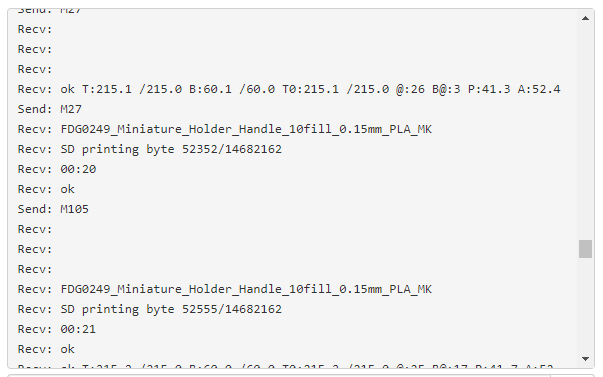

Please provide general feedback on your experience with the 1.3.11rc2 Release Candidate here. An "All is working fine" is valuable feedback as well, because it tells me that people in fact are testing the RC and just not finding any problems. Thanks :)
If you run into any obvious bugs not yet listed below the following line, please open a new ticket and follow "How to file a bug report".
Currently known issues
UI_API_KEYas reported by @FormerLurker - solution ready for 1.3.11rc3Unreproduced issues
Unreproduced and information for further analysis missing
Plugin issues
The text was updated successfully, but these errors were encountered: