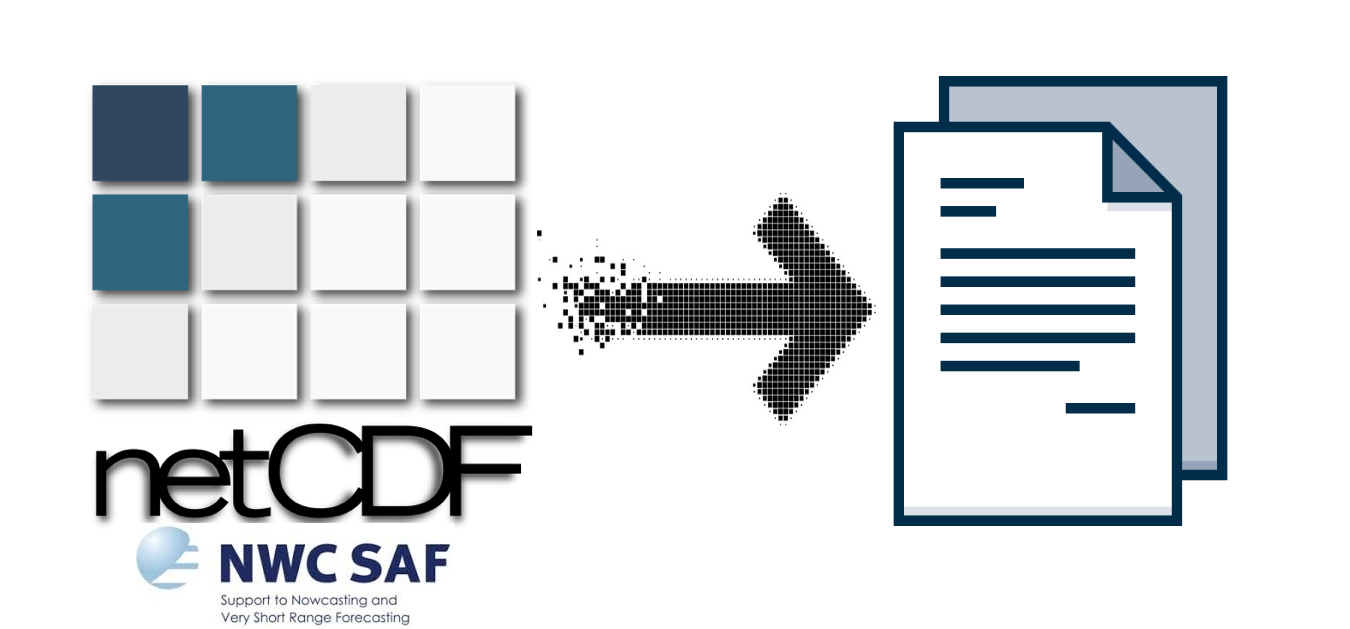
An awesome CLI tool simplifying NetCDF data extraction of NWC-SAF products and transformation to different file formats!
This is a modern and simplified Command Line Interface tool created to extract info and metadata from NetCDF files and convert them into different file formats such as Csv, Excel, plain text, etc.
Its aim is to simplify data extraction from NWC SAF products and their transformation to different file formats, more readable and easier to access and edit. ΝWC-SAF is an initiative of EUMETSAT to provide operational services ensuring the optimum use of meteorological satellite data in Nowcasting and Very Short Range Forecasting.
The tech stack of this project consists of the following main technologies/frameworks/tools:
-
Python Queues and thread handling is applied to enhance user experience
-
NetCDF4, Pandas, xarray libraries are used for file manipulation
You just need to have installed Python language preferrably > 3.10 version and a Python package/dependency management tool like Pip, Poetry, Conda etc.
The tool is compatible with all popular OS.
Better used along with CLIs that support emojis and Unicode characters for a better user experience.
- Install it from PyPi using pip or any other python package manager
pip install --user nwc-safer
- Enable auto-completion by executing the following command
nwc-safer --install-completion
- Clone the Git repo
git clone https://github.com/fotioudim/nwc-safer.git
- Install using poetry in the corresponding directory
poetry install
Just run it using nwc-safer. Get help for the available commands
nwc-safer --helpRun nwc-safer or nwc-safer -- help in your CLI to get a better description of the available commands and options.
Constantly watch a directory for incoming NetCDF files, in order to extract the desired data and export them in the form of Csv/Excel/Text files.
nwc-safer watch [OPTIONS] [INPUT_PATH] [OUTPUT_PATH]Arguments:
input_path: The path (relative/absolute) for the directory desired to be watched [default: .]output_path: The path (relative/absolute) for the output directory [default: .\output]
Options:
--lat-la: The latitude coordinate range in ascending order, given in the form of two int values (min & max)--lon-lo: The longitude coordinate range in ascending order, given in the form of two int values (min & max)--format-f: The output file format [default: csv]--recursive-r: Watch for incoming files recursively in all the subdirectories of the specified directory--existing-e: Convert pre-existing files in the specified directory
Process a single or multiple NetCDF file(s), by extracting the desired data and exporting them in a new file format (eg. Csv, Excel).
nwc-safer convert [OPTIONS] [FILE_PATHS]...Arguments:
file_paths: The path(s) (relative/absolute) for the file(s) desired to be converted [default: None] [required]
Options:
--lat-la: The latitude coordinate range in ascending order, given in the form of two int values (min & max)--lon-lo: The longitude coordinate range in ascending order, given in the form of two int values (min & max)--output-o: The path (relative/absolute) for the output directory [default: .\output]--format-f: The output file format [default: csv]
Check which NWC-SAF products are currently supported by the tool
nwc-safer compatibilityLaunch NWC-SAF NetCDF Data Exporter Github repository in the web browser
nwc-safer repo- Add continuous watching & conversion operation
- Single conversion operation
- OS agnostic functionality
- Multiple conversion operation
- Subset dataset based on coordinates range
- Support 3 output file formats (.csv, .xlsx, txt)
- Generalize solution for a bigger set of NWC SAF products
Distributed under the MIT License. See LICENSE.md for more information.
You can reach me at:
- Personal website: https://www.dfotiou.gr
- StackOverflow profile: https://stackoverflow.com/users/11680294/fotiou-d
- Linkedin profile: https://www.linkedin.com/in/dimitris-fotiou-4141a8197/
- Email: fotioudimitris93@gmail.com








