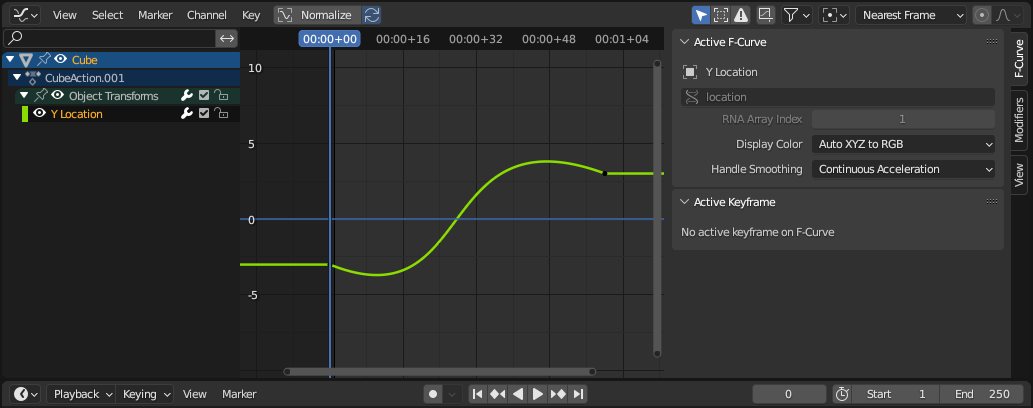This is an experimental Blender 3.4 addon that lets you to save your actions as JavaScript animation code compatible with GSAP 3. It works by converting Blender keyframes to GSAP timeline methods such as fromTo and to.
For example, from this:
...you get this:
tl.fromTo(data["Cube"], 1.0, { y: -3.0 }, { y: 3.0, ease: config.bezierEase(0.5384,0.6506,0.3718,1.7029) }, 0.0);Install the addon (io_b2g.py), create an animation and export it: Export → GSAP timeline.
B2G outputs an ECMAScript module that can be plugged in to the project and used like this:
import animation from "./blender-animation";
const tl = gsap.timeline({ repeat: -1, paused: true });
animation.create(tl, {});
tl.play(0);B2G supports all interpolation/easing modes, such as Bezier, Quadratic, Cubic and others. Most of them are converted directly to GSAP's eases and work right out of the box on JS side, except Bezier and Constant. If you use them, you should provide the following configuration to create function:
const config = {
bezierEase: function(x1, y1, x2, y2) {
return CustomEase.create(null, [x1, y1, x2, y2].join(","));
},
constantEase: function(x) {
return (x < 1.0)? 0.0 : 1.0;
}
};
const tl = gsap.timeline({ repeat: -1, paused: true });
animation.create(tl, config);
tl.play(0);The code above requires CustomEase plugin.
B2G only animates object properties, it doesn't render your objects. In your rendering code (which can be based on canvas, WebGL, or a third-party graphics engine) you can use animated data exposed by B2G module in the following way:
import animation from "./blender-animation";
function renderCube() {
props = animation.data["Cube"];
// Use props.x, props.y, props.z, props.rotationX, etc.
}Keys in animation.data are Blender object names.