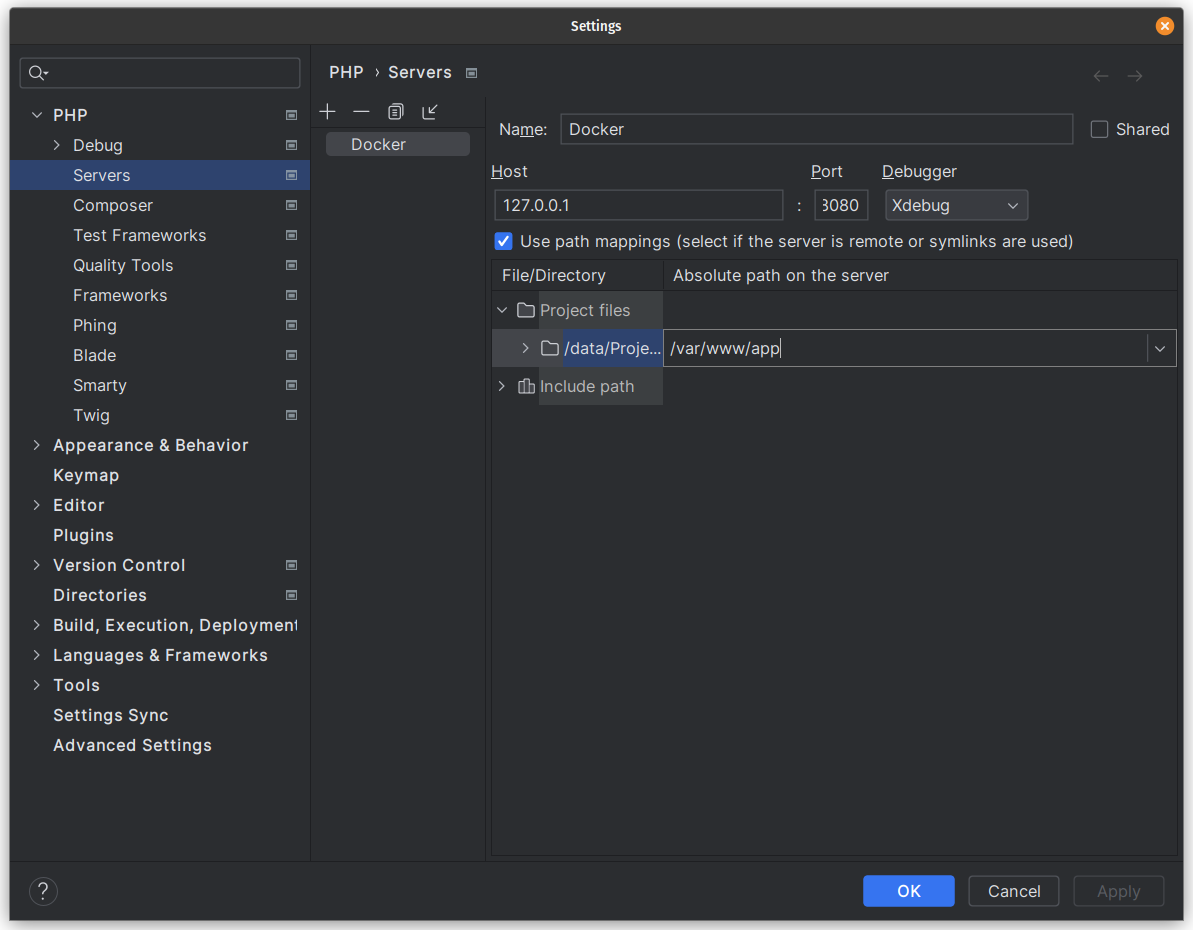(Linux, NGINX, PHP^8, Symfony^6, Xdebug, PHPUnit)
1.Build Docker images based on the configuration defined in the docker-compose.yml
make build (docker-compose build)
2.Start containers and run composition for all services defined in the docker-compose.yml
make up (docker-compose up)
3.Stop and delete containers
make down (docker-compose down)
4.Enter to your container (bush)
make app_bash (docker-compose exec -u www-data php bash)
| NGNIX SERVER | Database |
|---|---|
| https://localhost:8080 | - |
| DATABASE | USER | PASSWORD |
|---|---|---|
| - | - | - |
( [!] You must delete the /app folder [!] )
1.Start the container
make up (docker-compose up)
2.Enter to your container
make app_bash (docker-compose exec -u www-data php bash)
3.Create Symfony app
symfony new app
2.Config Xdebug server and Enjoy the work of Xdebug server
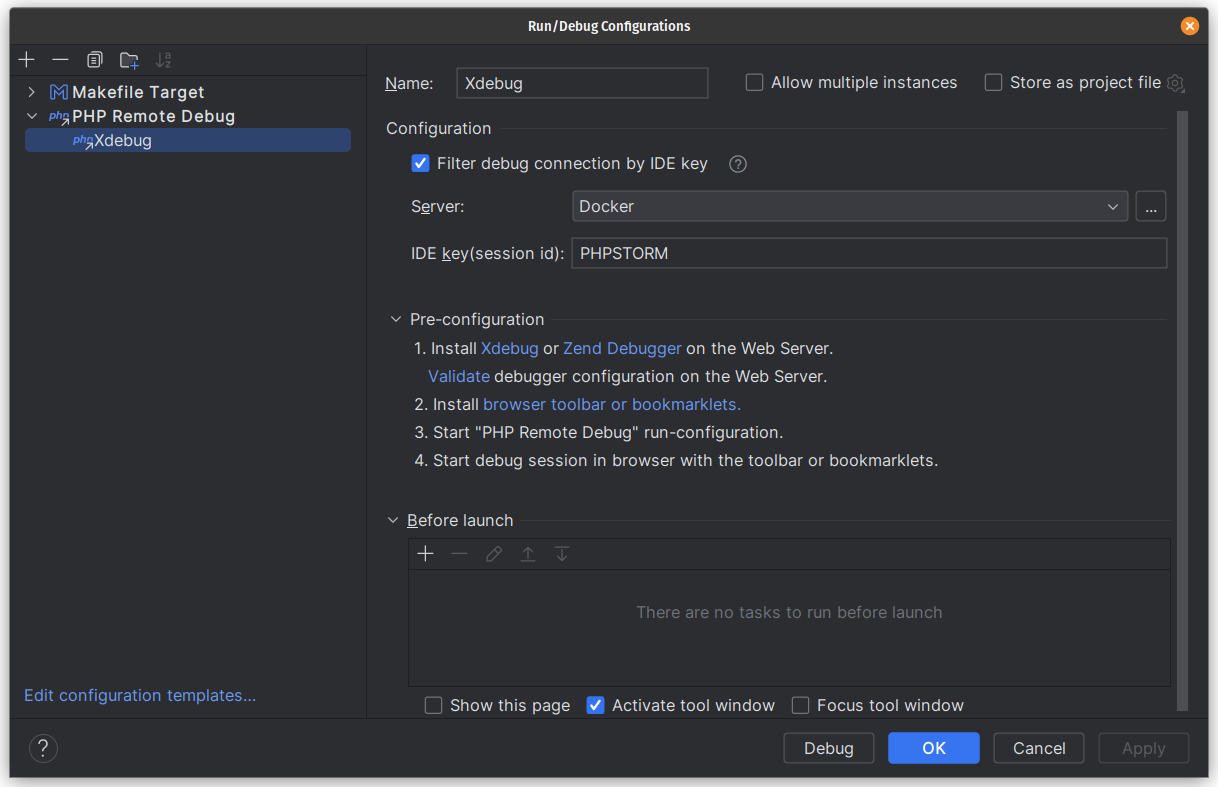
- Docker how to install Docker
- Docker Compose how to install docker-compose
- Symfony Symfony