-
-
Notifications
You must be signed in to change notification settings - Fork 404
New issue
Have a question about this project? Sign up for a free GitHub account to open an issue and contact its maintainers and the community.
By clicking “Sign up for GitHub”, you agree to our terms of service and privacy statement. We’ll occasionally send you account related emails.
Already on GitHub? Sign in to your account
Ensure RGB hover is handled #3727
Conversation
|
@philippjfr I still have the problem. Can you see the RGB values instead? |
You should see a single integer representing the int32 RGB value. |
|
Right! Thank you very much!
|
|
@philippjfr Sorry but could be possible to extract the int32 value from the RGB as a matrix of values (with the same x,y of the image i mean)? |
|
@emryslda It may be helpful to convert the RGB element to an Image element: However, I'm not sure why it changes the colormapping.. (@philippjfr) |
|
@philippjfr The extents of the Image and RGB elements are also not correctly set to the limits of |
|
An hv.Image element has only a single plane of data, and so it's inherently monochromatic, with colors created by colormapping from the single value dimension into RGB space. An hv.RGB element doesn't do any colormapping, having separate R, G, and B channels directly determining the colors seen. So if you convert an RGB element into an Image element, you're losing the three channels, resulting in a single monochromatic channel. So converting to Image really isn't what you want here. It would be great to have a PR on bokeh making RGB hovering more useful, though. |
|
This pull request has been automatically locked since there has not been any recent activity after it was closed. Please open a new issue for related bugs. |
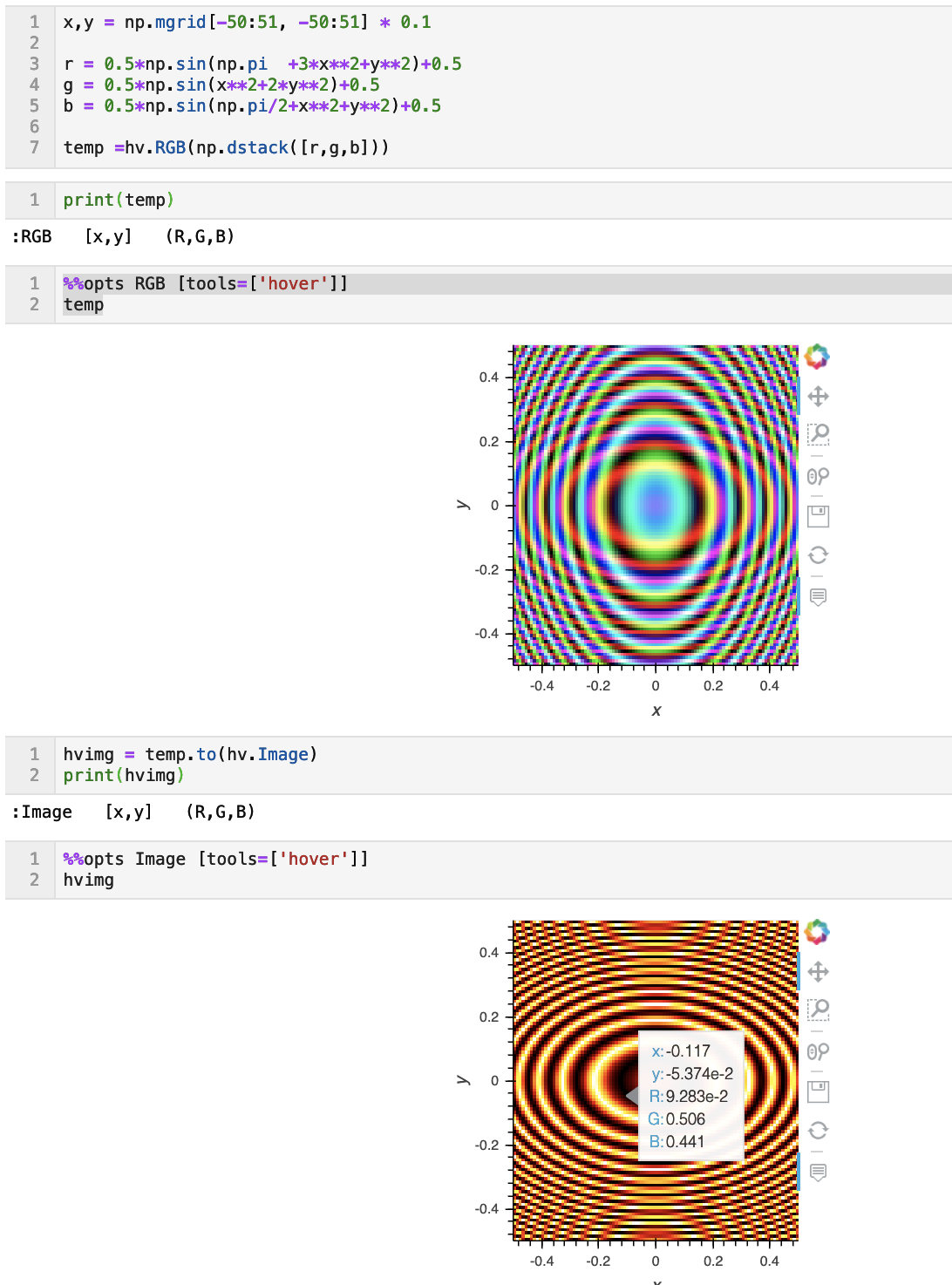
Fixes holoviz/geoviews#331