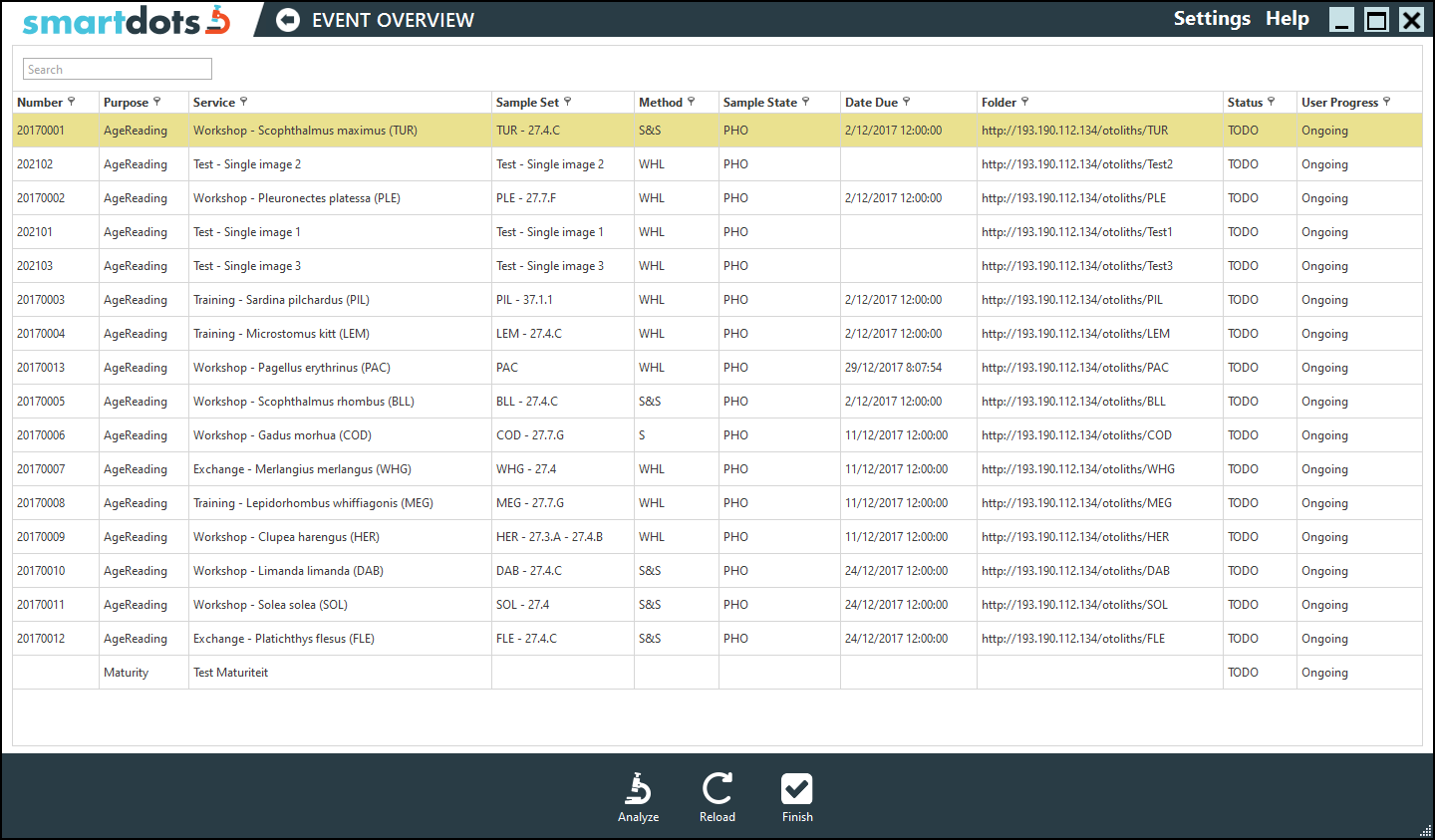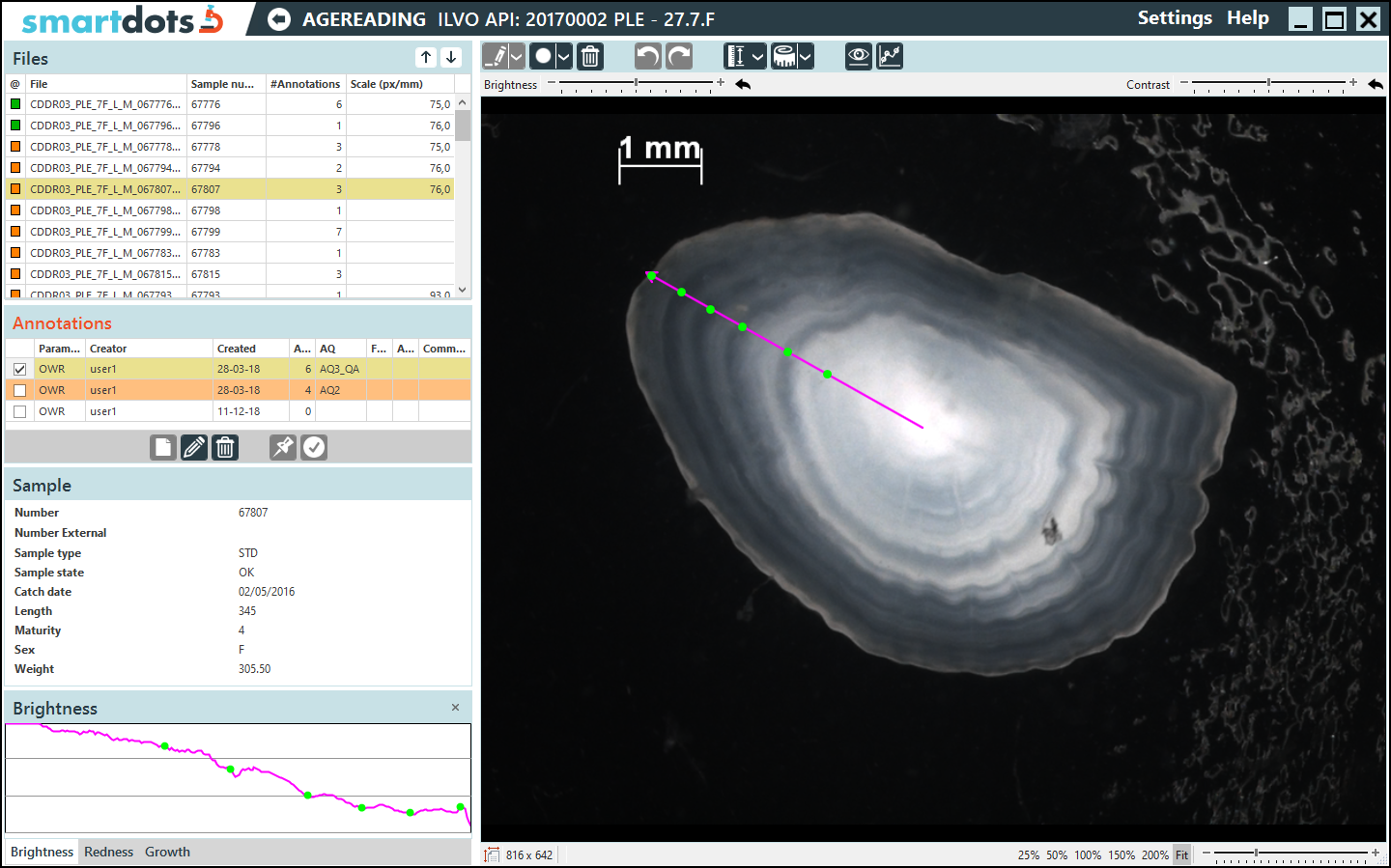SmartDots is the otolith reading software developed by ILVO that ICES is collaborating on
There are two ways to get started with SmartDots:
This is the recommended way to use SmartDots. This version will install on your PC and it will automatically check for updates.
You can download the installer here: https://github.com/ices-eg/SmartDots/raw/master/SmartDots/publish/setup.exe
Note: A firewall or antivirus may block the application. If you are experiencing these issues please use the portable version.
Use this option when you are experiencing firewall/antivirus issues. This version will not have these issues, however it will also not check for updates. When you want to update to the latest version, you will have to download it again.
You can download the portable version here: https://github.com/ices-eg/SmartDots/raw/master/SmartDots/Portable/SmartDots4.1.zip
- Download the .zip-file
- Unzip to a location of choice
- Double-click SmartDots(.bat) to run the application
You can try out the features of SmartDots in a demo environment.
Use the following settings:
- Web API: https://webapi.smartfisheries.be/api/demo
- Security: User credentials
- User: userX (Where X is any number from 0-30. Example: user4)
- Password: pwdX (Where X is the same number used for the user. Example: pwd4)
Press connect
If authentication succeeded, you will see a list of Analyses/Activities/Events. Double-Click on a event row (or select a row and press Analyze at the bottom) to go to the Age Reading module
Select a sample and start annotation otholiths